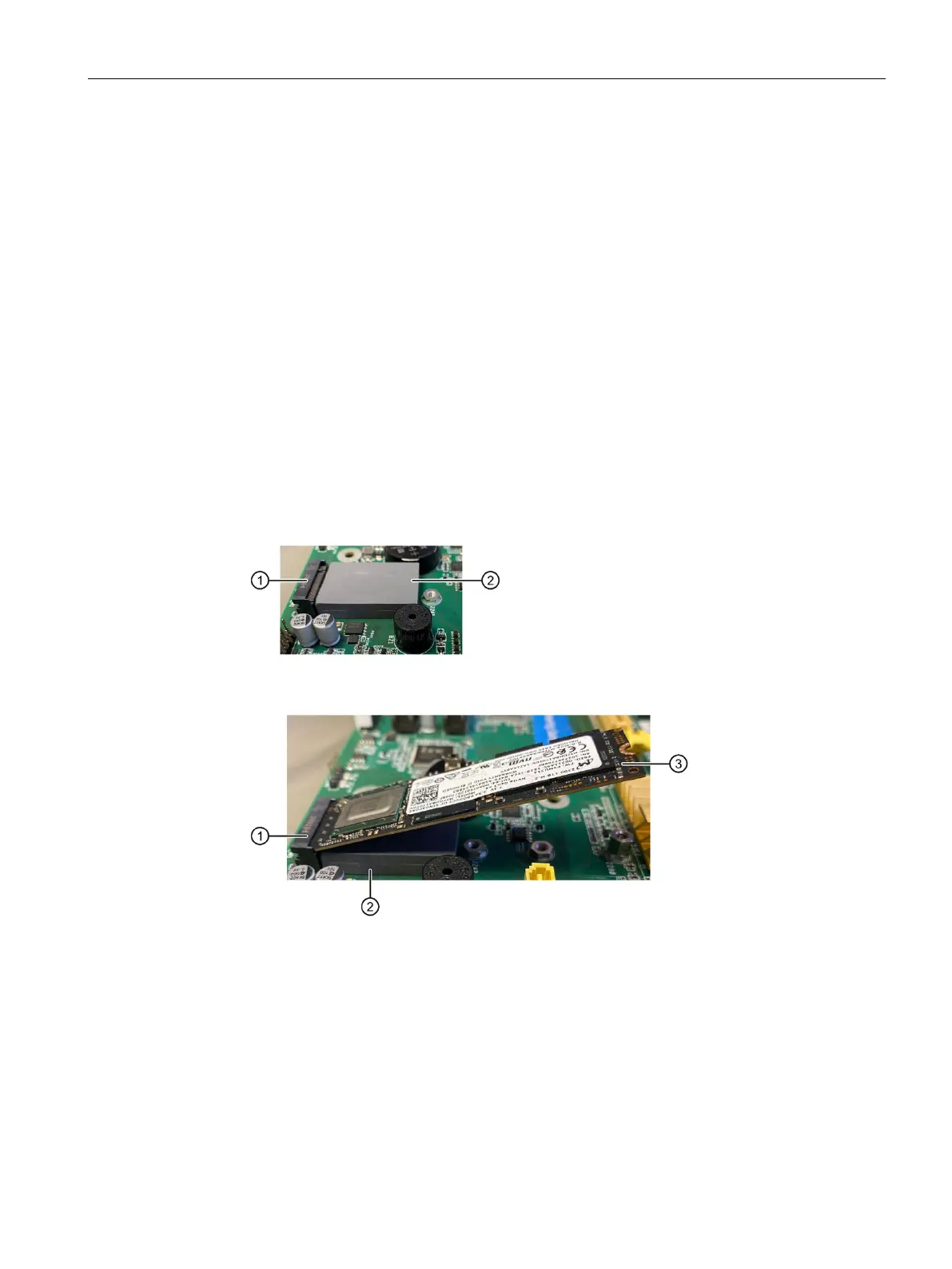Expanding and assigning parameters to the device
7.6 Installing and removing drives
123
7.6.5 Install M.2 NVMe SSD
Requirement
• You know the important safety instructions under "Safety instructions on device and
system extensions (Page 47)".
• An original spare part, i.e. M.2 NVMe SSD with thermal pad approved for this device.
• Screwdriver TORX T10
Procedure
1. Fully disconnect the device from the line voltage, see "Switching off the device (Page 74)".
2. Open the device. Be sure to follow the important instructions under "Open the device
(Page 93)".
3. Attach the thermal pad ② to the slot for M.2 NVMe SSD ① as shown.
You can find information on the position of the slot ① under "Layout of the motherboard
(Page 167)".
4. Ins
ert the M.2 NVMe SSD ③ slightly inclined from above into the slot parallel to the
motherboard.
5. Care
fully press down M.2 NVMe SSD.
6. Fix the end of the M.2 NVMe SSD to the motherboard with a screw.
7. Close the device.
Workstation SIMATIC IPC RW-545A
Operating Instructions, 08/2023, A5E52943278-AA
