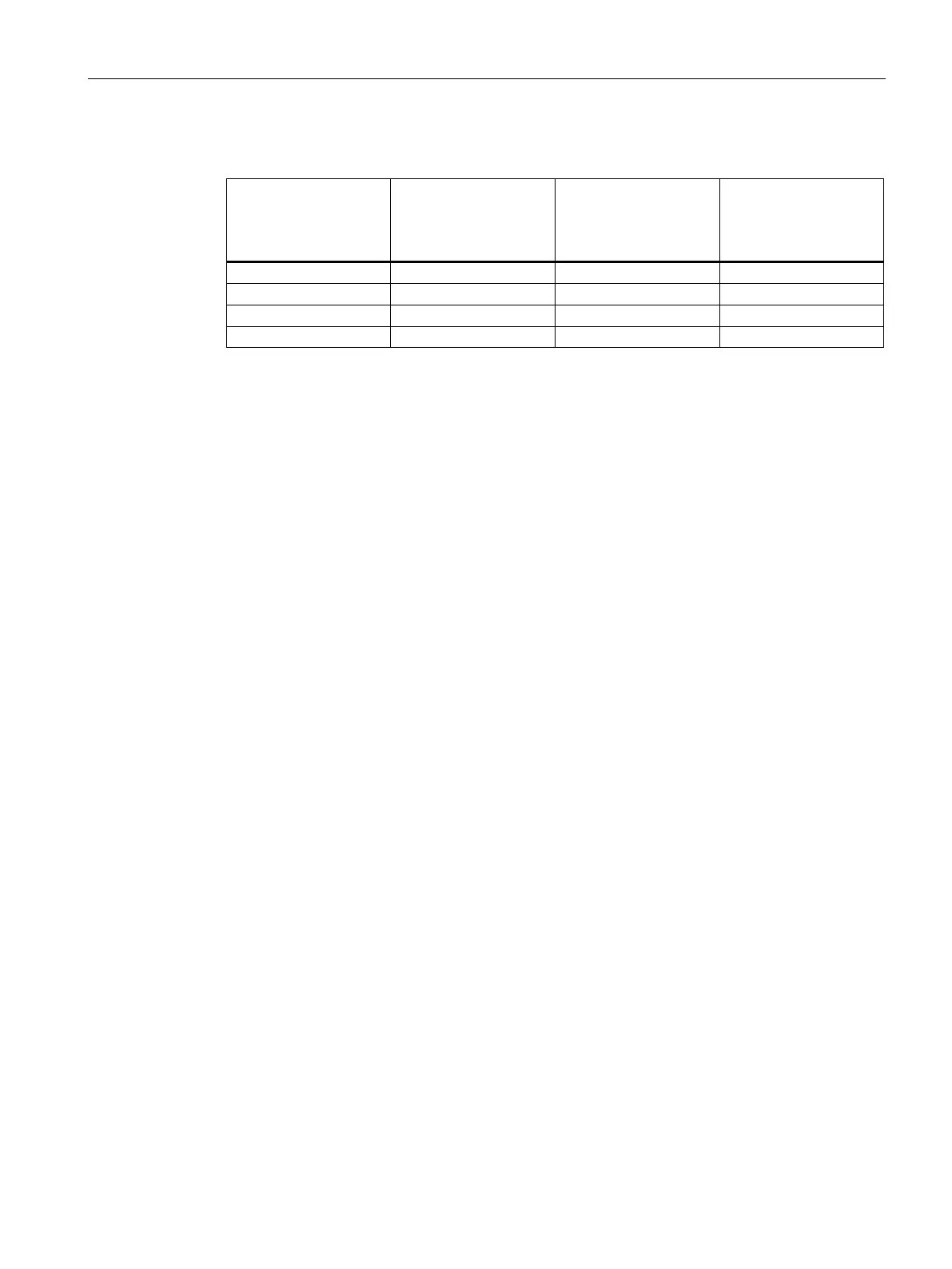Operating the device
6.4 Onboard RAID system
79
"Intel® Optane™
Memory and Storage
Management"
Status display for the
system (Page 27) on
the front of the device
Mounting location for
drive cage type A and
drive cage type B
SATA ports on the
motherboard
(Page 167)
6.4.2 Onboard RAID1 system: Installation options for SATA drives
The 2 SATA drives required for an onboard RAID1 system may be installed at the following
locations:
• Drive cage type A (Page 16)
• Drive cage type B (Page 18)
6.4.3 Operating onboard RAID system
6.4.3.1 Setting up the onboard RAID system in the firmware (Create Volume)
If you have ordered a device with an onboard RAID system, the RAID system is already
configured on delivery.
The subsequent setup of an onboard RAID system is performed in the firmware under "Create
Volume".
Once the onboard RAID system has been set up, it can be configured with the "Intel®Optane™
Memory and Storage Management" software.
Requirement
• The drives required for the onboard RAID system are built into the device, see information
under:
– Onboard RAID1 system: Installation options for SATA drives (Page 79)
Workstation SIMATIC IPC RW-545A
Operating Instructions, 08/2023, A5E52943278-AA
