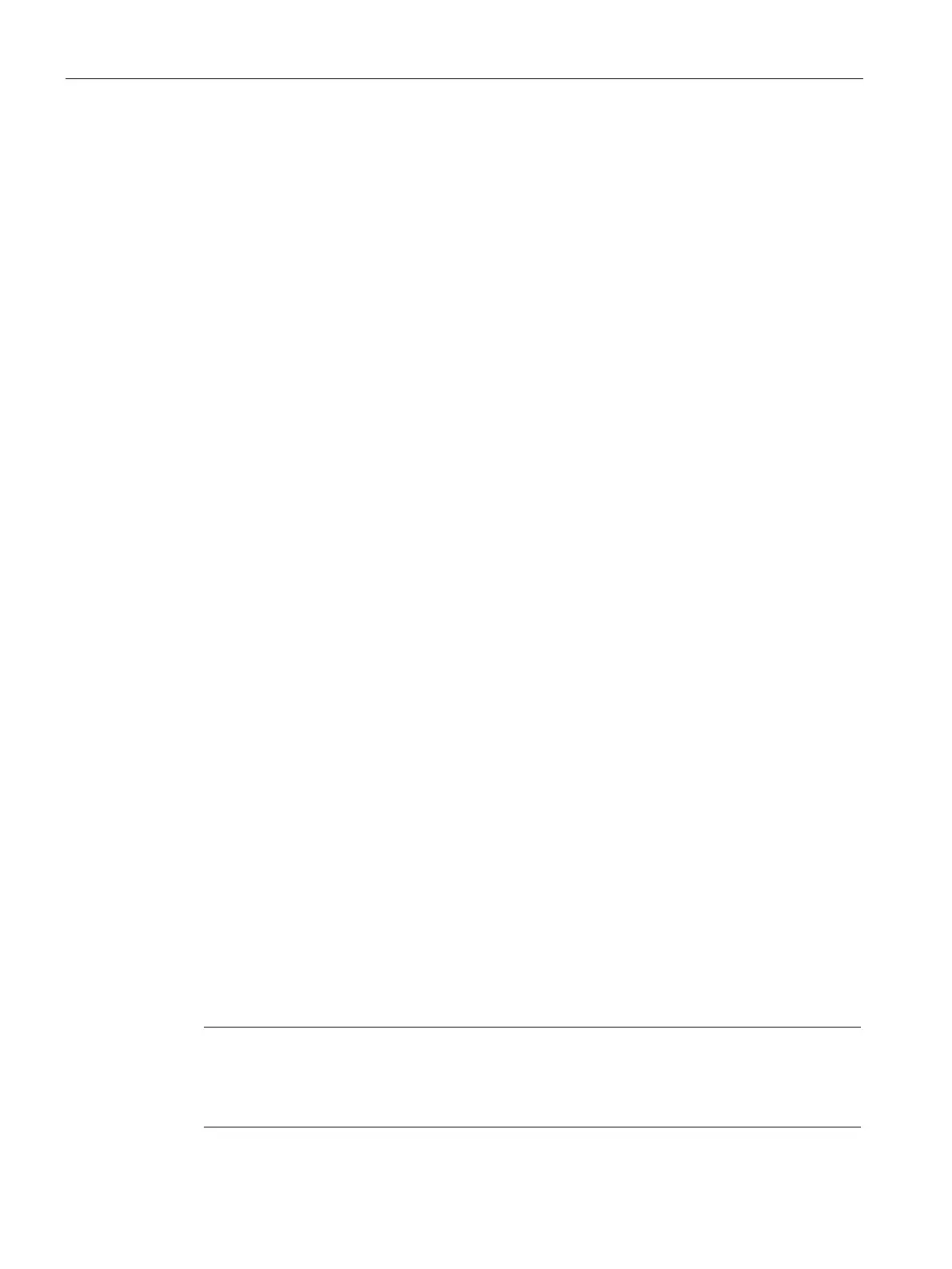Operating the device
6.3 Drive configurations
78
6.3 Drive configurations
6.3.1 RAID1 system
An RAID1 system works on the principle of "data mirroring on two drives".
In the event of a defective drive, the RAID1 system can continue to work on the remaining
drive and thus achieves a high level of availability.
• You can find information on operating a RAID1 system here:
Onboard RAID system (Page 78)
6.3.2 System with 2 drives
You can order the device as a system with two drives. You can find information on the
capacity of the drives in the ordering documents.
In a system with 2 independently operated drives, the second drive has not yet been set up in
the delivery state of the device. The drive setup can be performed with the pre-installed
operating system.
You have the option of backing up your data to this drive.
You can find information on how to boot the device from the second drive in the detailed
firmware/BIOS description. See "Important instructions and manuals for operating the device
(Page 11)".
6.4 Onboard RAID system
6.4.1 Display of a defective drive of an onboard RAID system
A defective drive is displayed in conjunction with onboard RAID at the following locations:
• System status displays (Page 27) on the front of the device
• "Intel® Optane™ Memory and Storage Management", see "Monitoring the onboard RAID
system with "Intel® Optane™ Memory and Storage Management" (Page 81)"
Numbering of the drives for "Intel® Optane™ Memory and Storage Management" and the device
Note
Different numbering of the drives
Note the different numbering of the drives for "Intel® Optane
™ Memory and Storage
Management" and the device.
Workstation SIMATIC IPC
RW-545A Operating
Instructions, 08/2023, A5E52943278-AA
