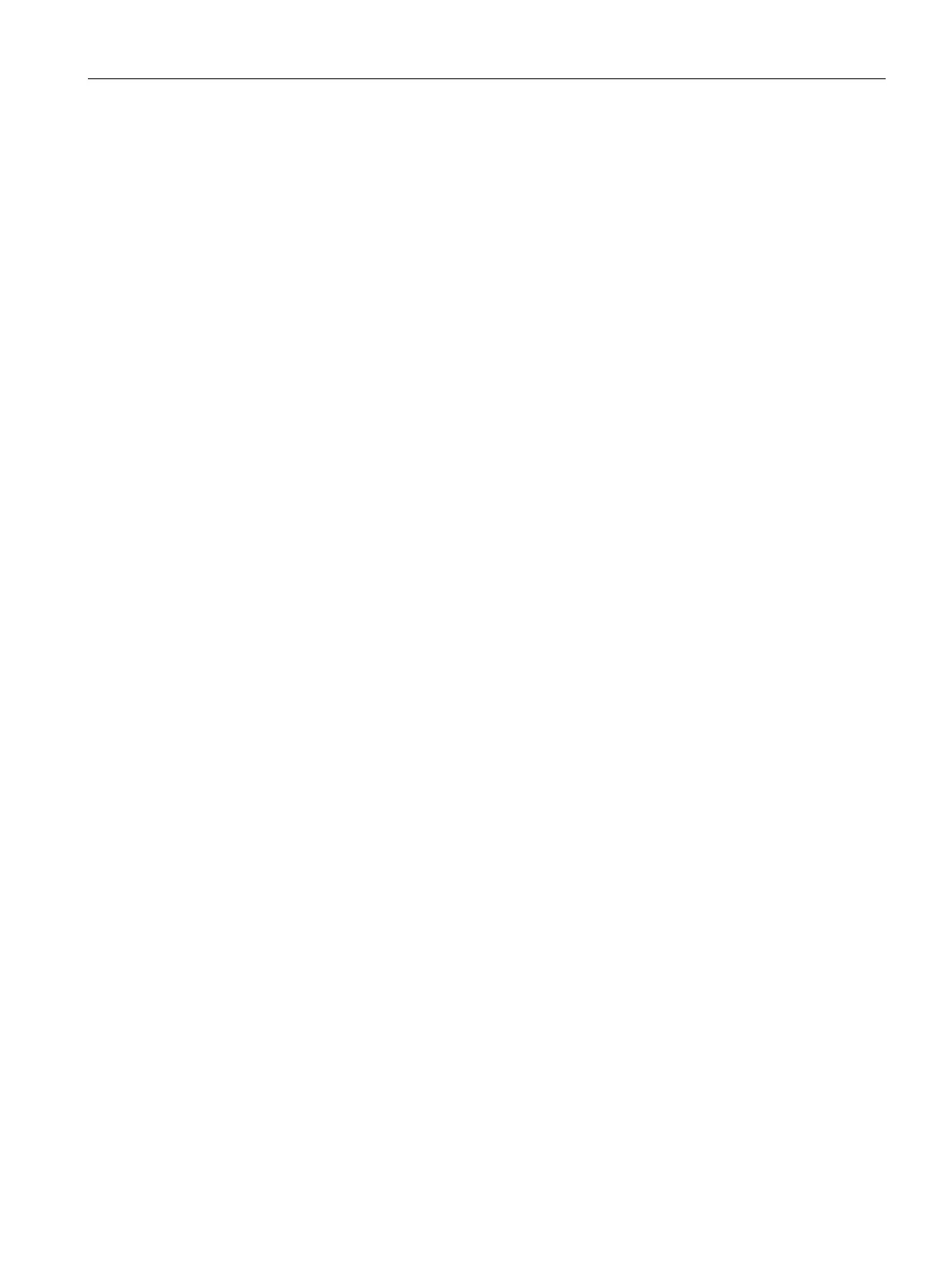Expanding and assigning parameters to the device
7.3 Installing and removing memory modules
95
7.2.3 Removing expansion cards
Requirement
• You know the important safety instructions under "Safety instructions on device and
system extensions (Page 47)".
• You can find Information on the components described in the procedure under "Installing
expansion cards (Page 94)".
Procedure
1. Fully disconnect the device from the line voltage, see "Switching off the device (Page 74)".
2. Open the device. Be sure to follow the important instructions under "Open the device
(Page 93)".
3. Hold the bar with the card retainer at both ends and remove it by pulling it upwards.
The bar is latched on both ends.
4. Disconnect all cables and the screw of the expansion card that you wish to remove.
5. Remove the expansion card from the slot.
If you do not wish to install a new expansion card, install the corresponding slot bracket
with the screw.
6. Close the device.
7.3 Installing and removing memory modules
7.3.1 Information on using memory modules
Usable memory modules
You can operate the device with DIMM DDR5 memory modules with the following
specifications:
• "without ECC"
• Memory transaction rate at least 4400 MT/sec "unbuffered"
The memory transaction rate depends on the combination of memory modules used.
Depending on the combination of memory modules used, the actual memory transaction
rate can take the following values due to the system:
– 4400 MT/Sec.
– 4000 MT/Sec.
– 3600 MT/Sec.
Workstation SIMATIC IPC RW-545A
Operating Instructions, 08/2023, A5E52943278-AA
