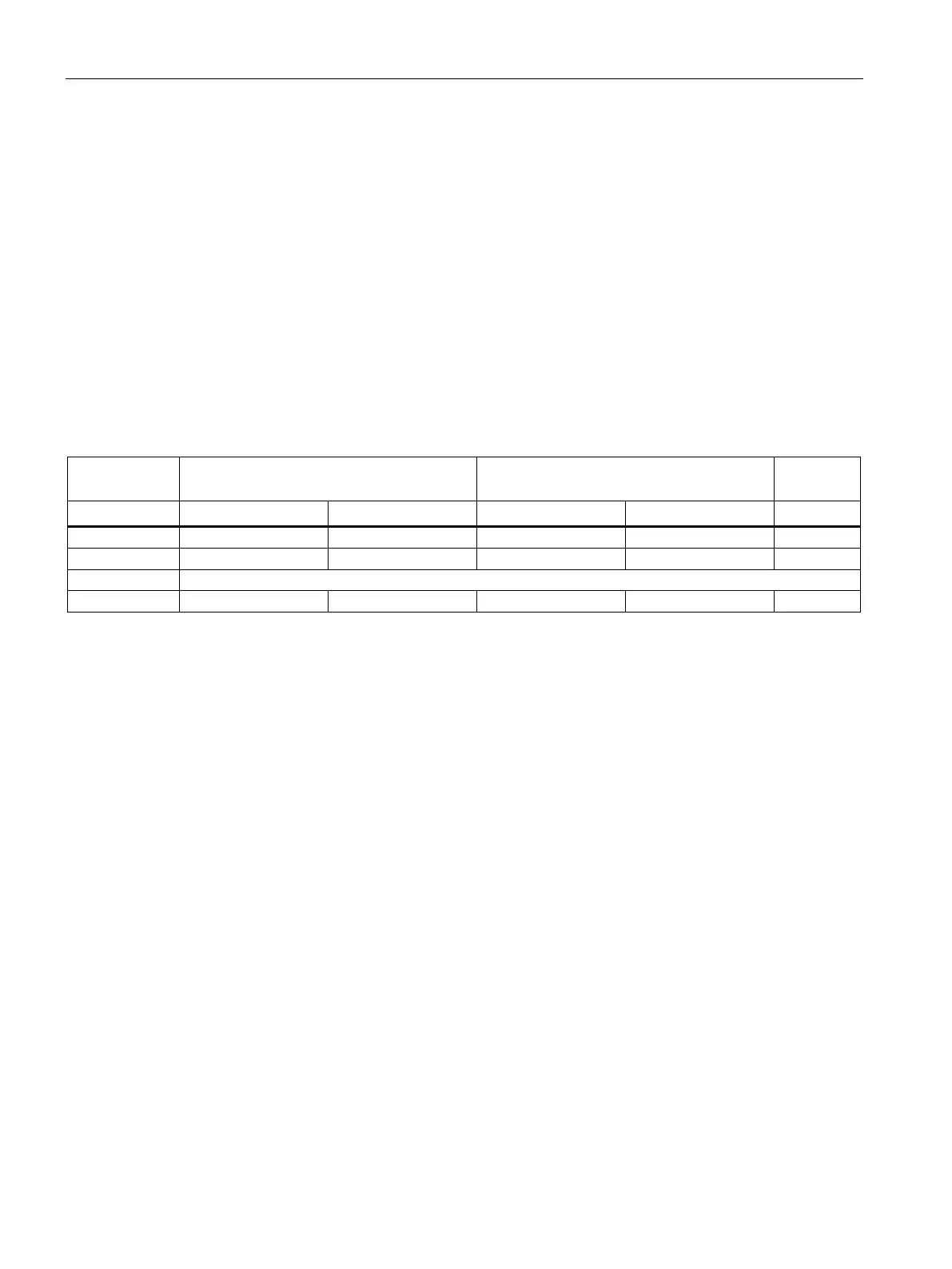Expanding and assigning parameters to the device
7.3 Installing and removing memory modules
96
Slots for memory modules
Information on the slots of the memory modules can be found under "Layout of the
motherboard (Page 167)".
Combination options for memory modules
You can equip each device with 1, 2, 3 or 4 memory modules of the same capacity.
Combinations of three memory modules and the mixing of memory capacities are not
permitted.
Use the modules to expand the memory capacity of your device to a maximum of 128 GB.
Depending on the number of memory modules used, these are plugged into defined slots on
the motherboard.
The slots are labeled on the motherboard.
Combination
Channel A (external) Channel B Maximum
Combinations of three memory modules are not permitted
Conditions of use of memory modules
• When two identical memory modules are installed, memory is operated in dual-channel
mode.
• If expansion cards with their own memory, such as graphics cards with 256 MB or more
are used, the usable memory for an operating system or applications may be less than 1
28
GB
.
• In case of operating errors, it may be sufficient to remove one or two memory modules or
to use a memory module with lower capacity so that the physical memory expansion o
n
t
he motherboard and the reserved memory of the expansion card do not overlap.
Workstation SIMATIC IPC RW-545A Operating
Instructions, 08/2023, A5E52943278-AA
