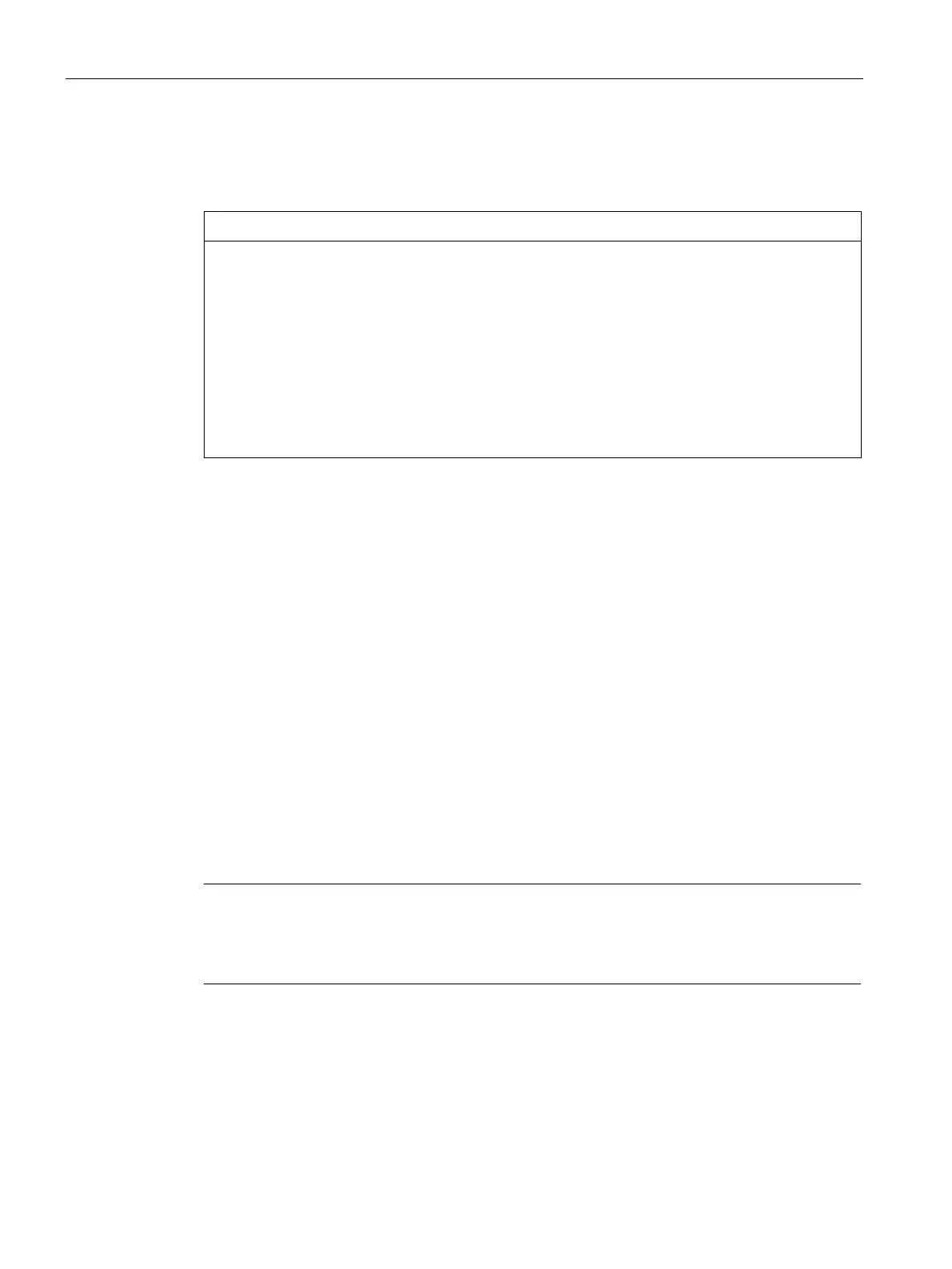Operating the device
6.5 Monitoring of the device
84
6.4.4 Data synchronization in the RAID system
Danger of incorrect operations on machine and plant: delayed system reaction during
data synchronization
Data is synchronized if a drive fails.
The system can respond with a delay depending on the size of the drive and system load. In
extreme cases, the execution of keyboard, mouse or touch screen commands may be briefly
delayed.
The result may be faulty operations of the machine or plant.
• Do not operate safety-critical functions during synchronization of a drive. Stable system
statuses are only achieved after successful completion of synchronization.
Duration of data synchronization
The synchronization process may take quite some time, e.g. several hours, with extremely
high drive load even days.
Guide value for the duration of data synchronization:
• < 3h at 90% HDD system load
In addition, system performance may be limited in the case of a manually started
maintenance operation until completion of the maintenance phase.
6.5 Monitoring of the device
6.5.1 Monitoring functions
Note
No support of monitoring functions by SIMATIC DiagBase or SIMATIC DiagMonitor
The SIMATIC DiagBase and SIMATIC DiagMonitor software do not su
pport the monitoring
functions of this device.
Workstation SIMATIC IPC
RW-545A Operating
Instructions, 08/2023, A5E52943278-AA
