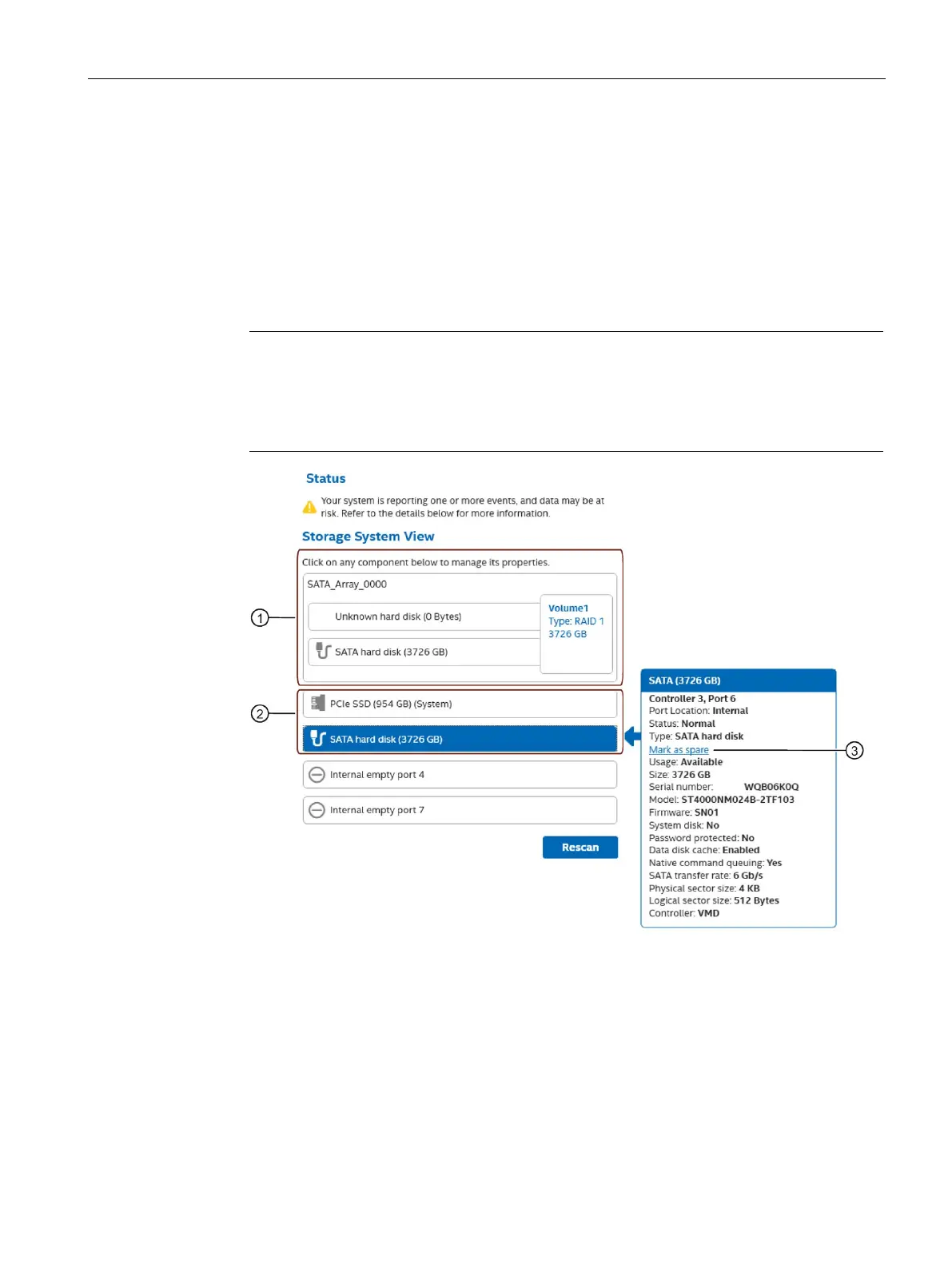Operating the device
6.4 Onboard RAID system
83
Procedure
1. Select "Start" > "Intel® Optane™ Memory and Storage Management".
2. Select the "Manage" menu.
You will find the following components in the "Storage System View" area:
① The drives mounted in the onboard RAID system with the information that a drive is not
yet mounted (Unknown hard disk).
② List of available drives and systems.
Note
Different numbering of the drives
Note the different numbering of the drives for "Intel® Optane
™ Memory and Storage
Management" and the device. See important note under "Display of a defective drive of an
onboard RAID system (Page 78)".
3. Right-cli
ck on the new drive.
4. From the drive information, select the function "Mark as spare" ③.
The drive is mounted to the onboard RAID system and appears in the mounted drives area.
See also
Data synchronization in the RAID system (Page 84)
Workstation SIMATIC IPC RW-545A
Operating Instructions, 08/2023, A5E52943278-AA
