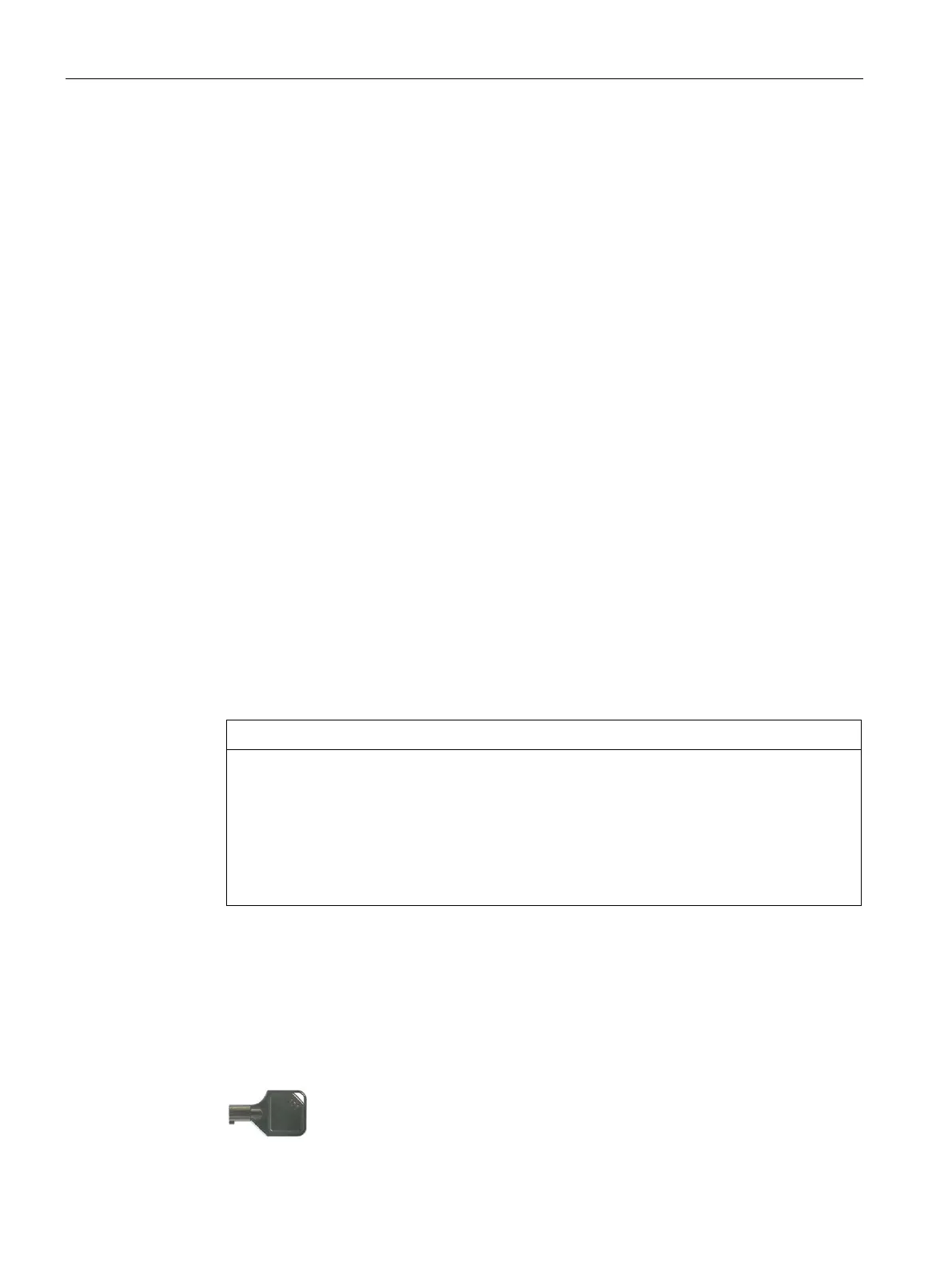Expanding and assigning parameters to the device
7.6 Installing and removing drives
106
Possible drive configurations in drive cage type A
You can implement the following drive configurations in the drive cage type A and on the
side panel of the device.
• Non-RAID system
• Onboard RAID1 system
• Onboard RAID5 system
• Onboard RAID1 system with hot-spare drive
• Onboard RAID5 system with hot-spare drive
7.6.1.2 Change 2.5" and 3.5" drive in removable tray
Requirement
• You know the important safety instructions under "Safety instructions on device and
system extensions (Page 47)".
• An original spare part, that is, a drive approved for this device.
• You can find information on the removable tray as a replacement part under "Hardware
accessories (Page 32)".
• The device is equipped with the drive cage type A.
• You know the information under "Installation options for drives with drive cage type A
(Page 104)".
• When replacing an HD: Screwdriver TORX T10
• When replacing an SSD: Screwdriver TORX T8
• The device you wish to replace is inactive.
Risk of damaging the drive and data loss
Drives in removable trays can only be exchanged in conjunction with RAID1 and RAID5
during operation (hot swap).
When you remove the drive while data is being written to it, you may damage the drive
and destroy data.
• Only remove the removable tray from the device when the drive is inactive, se
e
"Status displays on removable tray for drives (Page 30)".
Procedure
1. If there is no RAID system:
Fully disconnect the device from the line voltage, see "Switching off the device (Page 74)".
2. Open the front panel (Page 77).
3. Open the lock of the removable tray with the appropriate key.
Workstation SIMATIC IPC
RW-545A Operating
Instructions, 08/2023, A5E52943278-AA
