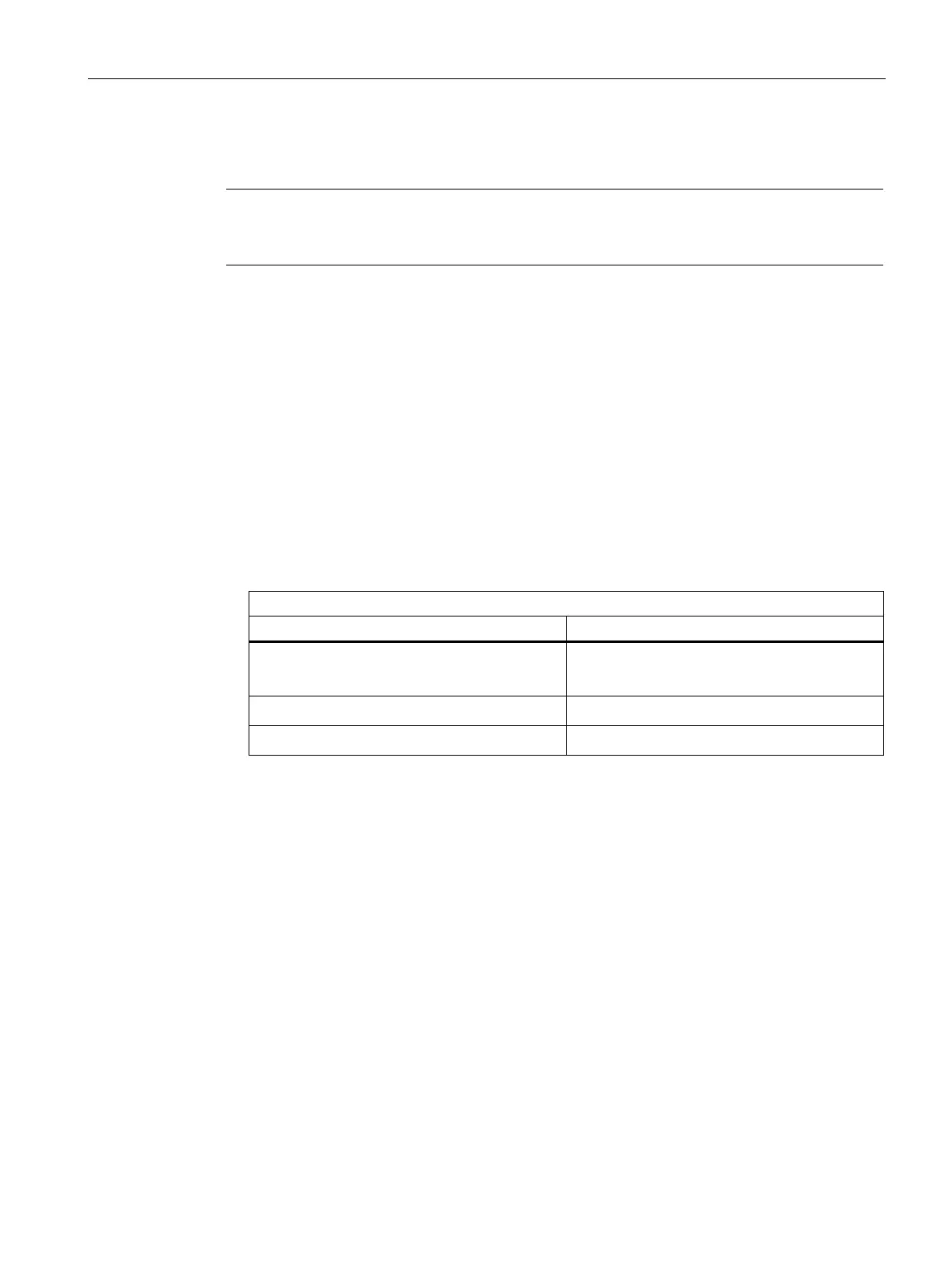Operating the device
6.6 Remote maintenance of the device
87
6.6.2.3 Activate Intel® AMT
Note
For information on the firmware settings in the user manual (UM) for the motherboard, see
"Important instructions and manuals for operating the device (Page 11)".
Requirement
• The device meets the requirements for remote maintenance with Intel® AMT (Page 86)
Procedure
1. Switch on the device or restart it.
2. To access the user interface of the firmware, press and hold <Del> or <Esc> immediately
after switching on the device when the message "Press <DEL> oder <ESC> to enter
setup and press <F7> to enter boot menu" appears.
The firmware user interface opens. Here you have the following keys available for
navigation:
Navigation in the firmware
• Select entry
• Arrow keys on the keyboard
• Back to previous window • <Esc> key
3. Select "Advanced" > "AMT Configuration".
4. Assign the "Enabled" value to the firmware setting "AMT BIOS Features".
5. Press the button <F4> (Save & Exit) and confirm the subsequent dialog with <Y>.
6. Switch off the device or restart it.
Workstation SIMATIC IPC RW-545A
Operating Instructions, 08/2023, A5E52943278-AA
