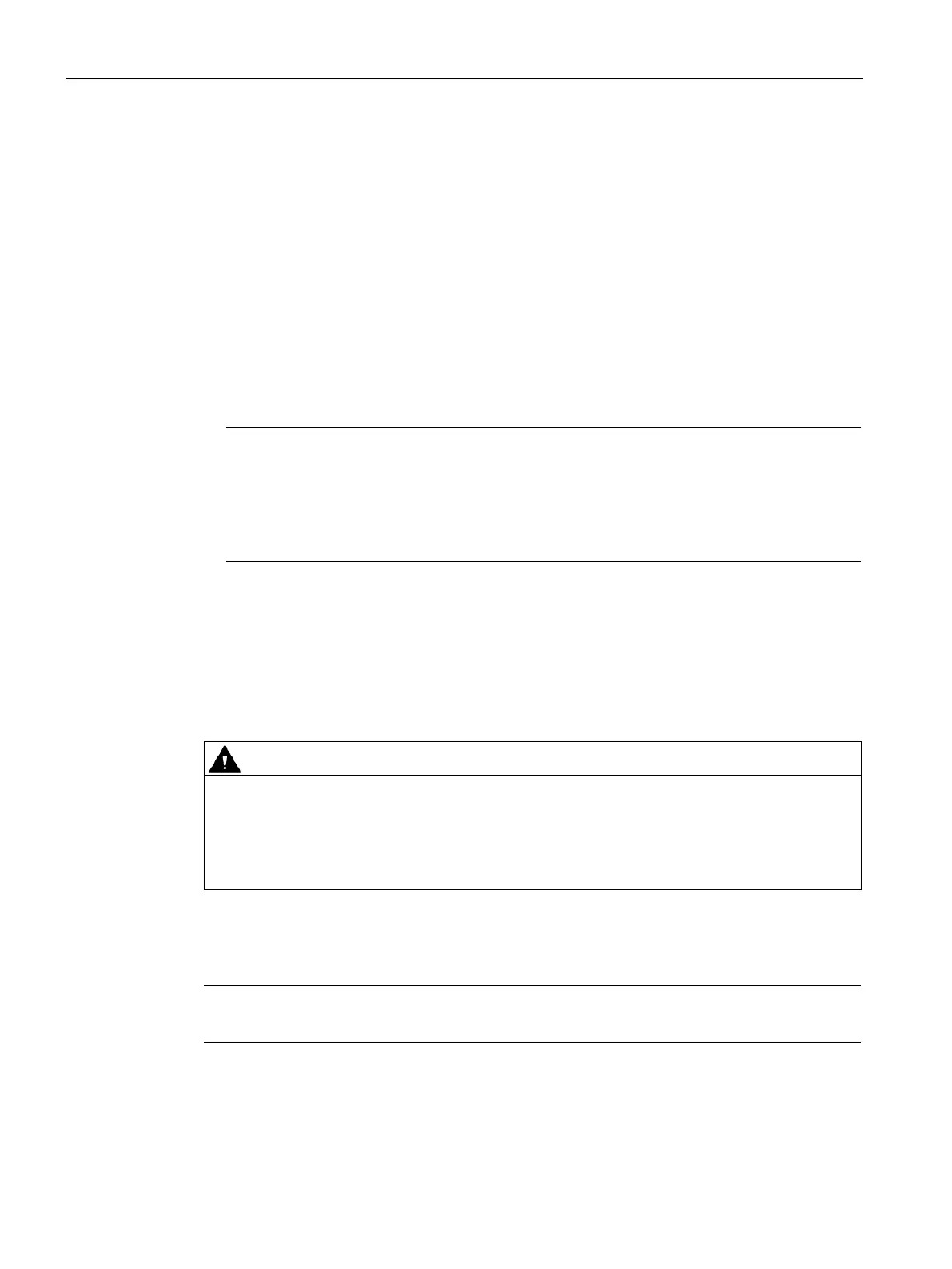Connecting the device
4.4 Connecting I/O devices
62
Requirement
• You have observed the information under "Country-specific information on supply voltage
(Page 57)".
• Screwdriver TORX T10
Procedure
1. Connect the power plug to both sockets. Information on the position of the sockets is
available in "Connection of power supply unit 700 W (2 modules, each 700 W, redundant)
(Page 23)".
2. Connect the power cable to the sockets.
The status display on the modules of the redundant power supply unit lights up green.
Note
If only one of the module
s of the redundant power supply unit works, a warning signal
sounds. The warning signal goes off by pressing the alarm reset button on the working
module of the redundant power supply unit. You can find information on the position of
the alarm reset button
under "Alarm reset button for power supply unit 700 W (2
modules, each 700 W, redundant) (Page 25)".
4.4 Connecting I/O devices
4.4.1 Connecting external devices
Fault caused by I/O devices
The improper connection of I/O devices can cause faults in the device.
The result may be personal injury and damage to the machine or plant.
Be sure to follow the Instructions for connecting I/O devices (Page 46).
Procedure
Use the original connections of the I/O to be connected without adapters or extensions.
1. Connect the I/O devices to the respective interfaces. Information on the position of the
interfaces is available in "Device ports (Page 20)".
2. Secure the cables (Page 72) with a strain relief.
Workstation SIMATIC IPC RW-545A Operating
Instructions, 08/2023, A5E52943278-AA
