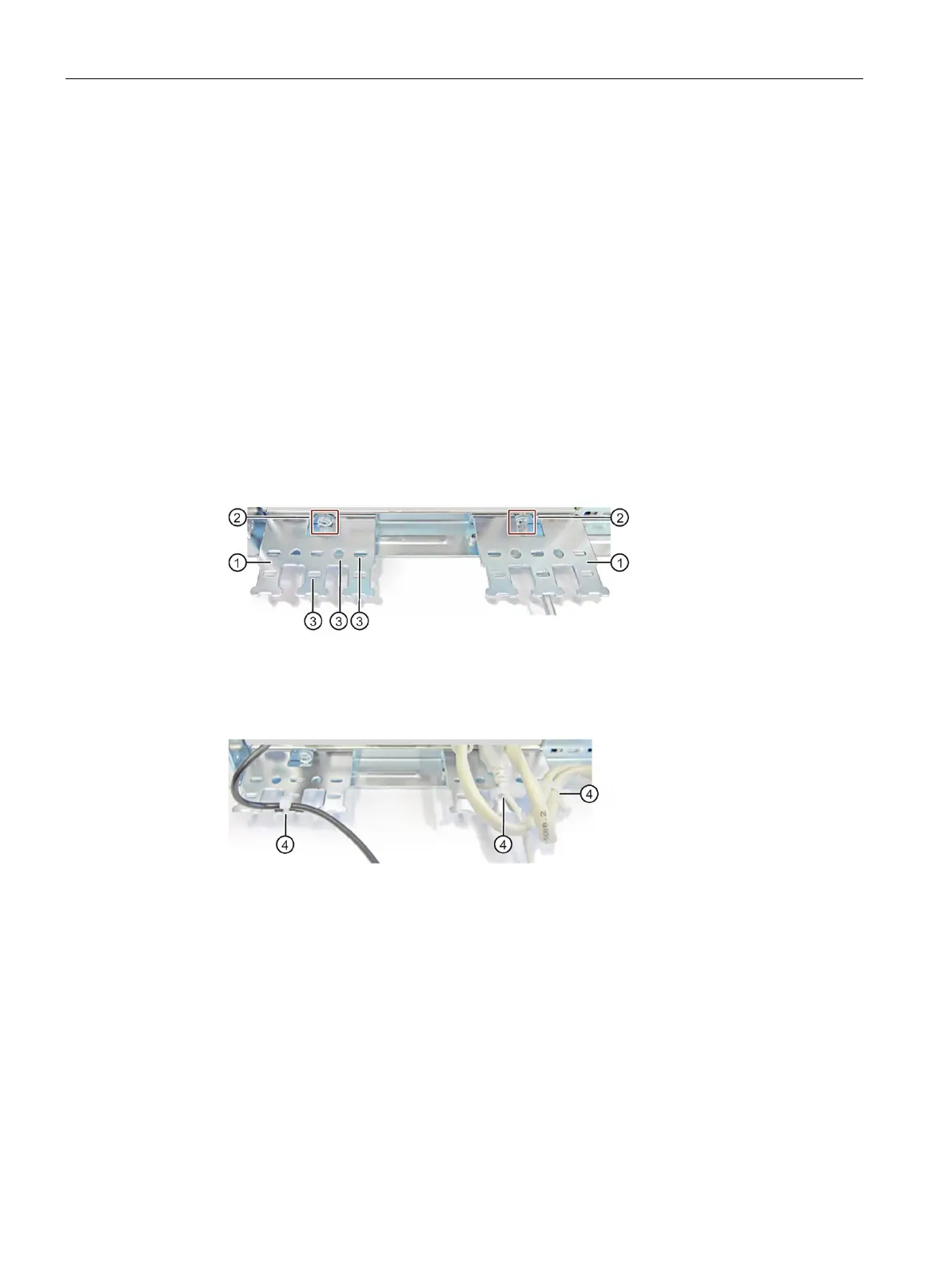Connecting the device
4.6 Securing the cables
72
4.6 Securing the cables
The strain relief is used to prevent accidental loosening of cables.
You can mount two strain-relief assemblies.
Requirement
• I/O devices are connected to the respective connections.
• Screwdriver TORX T10
Procedure
1. Connect I/O devices to the corresponding sockets on the rear of the device. Information on
the position of the sockets is available in "Device ports (Page 20)".
2. Screw the desired strain relief ① with the fixing screw ② on the left and/or right of the
device.
3. I
nsert the detachable cable ties in the respective openings of the strain relief ③ and faste
n
t
he cables with the cable ties.
4. Fasten the cables to the corresponding openings in the strain relief ④ using simple cable
ties.
E
xample: Cable fastened to strain relief with cable ties
Workstation SIMATIC IPC RW-545A Operating
Instructions, 08/2023, A5E52943278-AA
