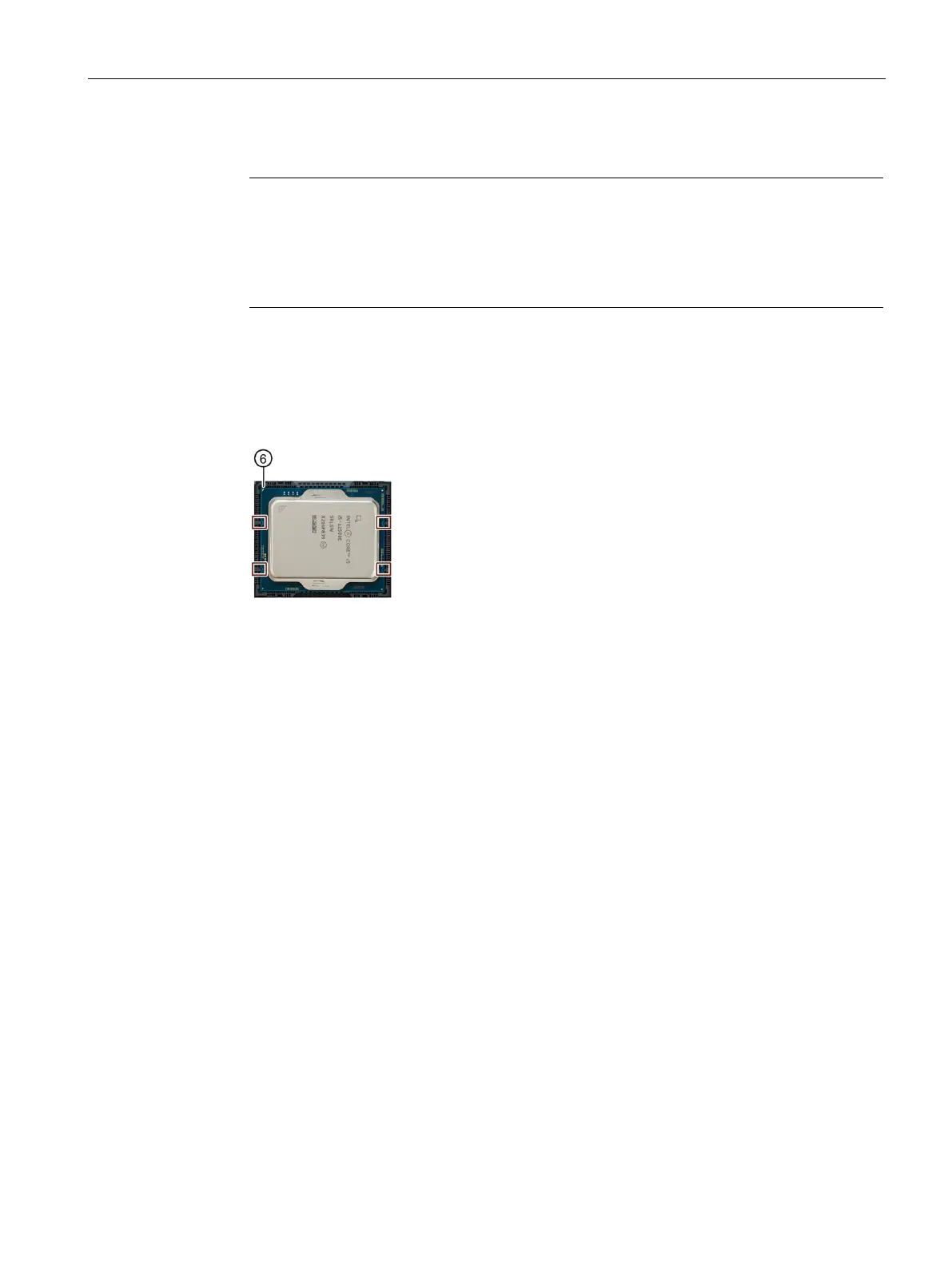Device maintenance and repair
8.3 Removing and installing hardware
137
6. Carefully remove the processor.
③ of the processor socket ② are very sensitive.
Take care not to damage these contact springs both when removing and inserting the
processor.
Always touch the contact springs with the contact side of the processor only flat.
7. Place the new processor in the processor socket.
Pay attention to the correct positioning of the processor in the processor socket at the
points marked in red in the following figure.
Insert the processor so that the arrow ⑥ on one corner of the processor is positioned at
the location marked with the number ⑤ in the previous figure.
8. App
ly sufficient thermal paste to the new processor.
9. Fold the processor bracket ① down again at the release lever ④ and lock the release lever
so that the processor bracket is firmly closed.
10.Mount the heat sink of the processor again.
11.Close the device.
8.3.6 Replacing the motherboard
Requirement
• You know the important safety instructions under "Safety instructions on device and
system extensions (Page 47)".
• An original spare part, that is, a motherboard of the same type. You can find information
on spare parts under "Hardware accessories (Page 32)".
The motherboard as spare part is supplied without processor and memory modules.
• You have noted the firmware settings because the configuration data of the device are
deleted when the motherboard is replaced.
For information on the firmware settings in the user manual (UM) for the motherboard,
see "Important instructions and manuals for operating the device (Page 11)".
• Screwdriver TORX T10
Workstation SIMATIC IPC RW-545A
Operating Instructions, 08/2023, A5E52943278-AA
