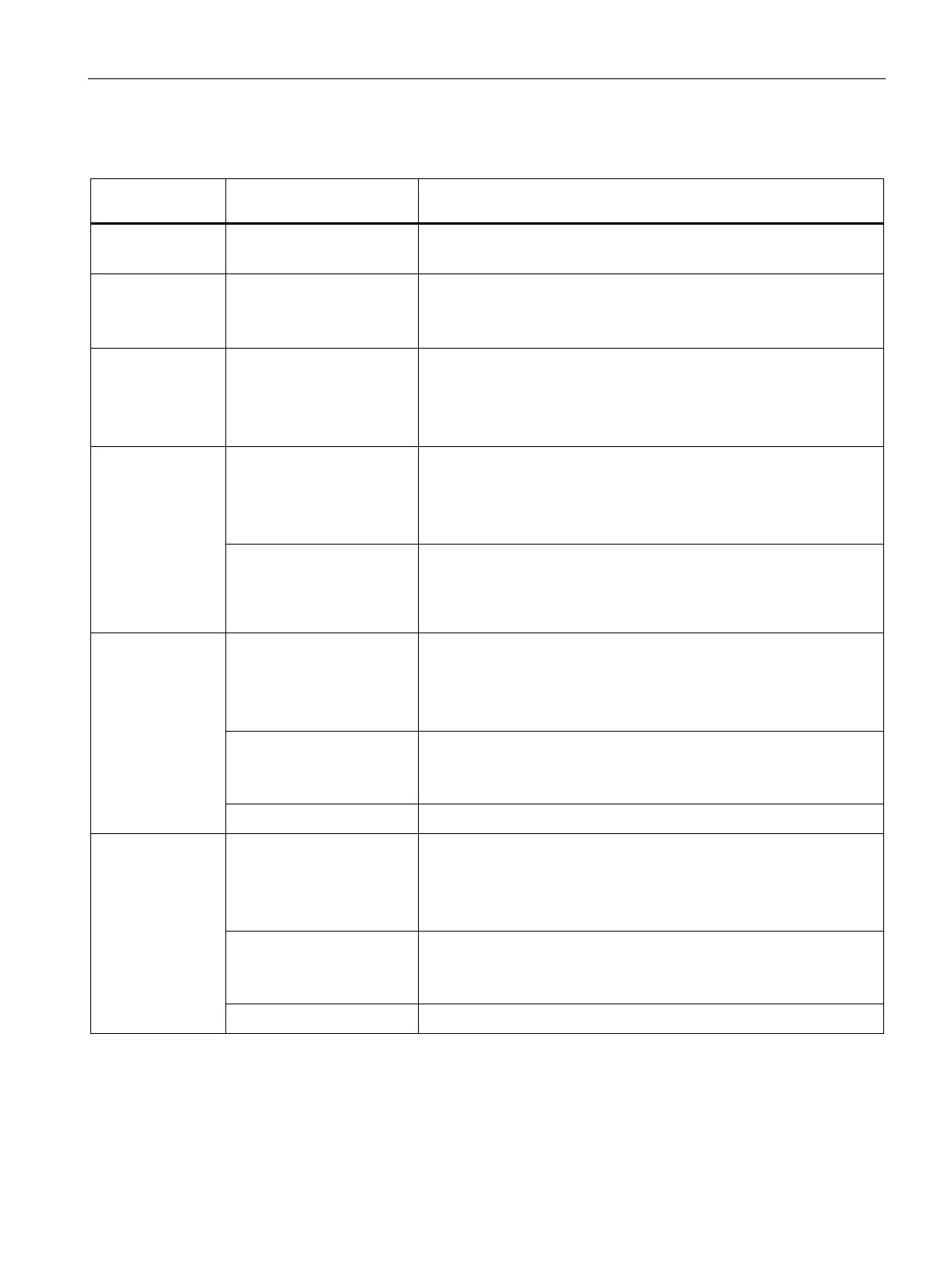Expanding and assigning parameters to the device
7.6 Installing and removing drives
105
Note the numbering of the mounting locations in the drive cage type A. (Page 16)
Number of drives
Mounting location in drive
Installation option
• Mounting location 0
• 2.5" drive or 3.5" drive in removable tray (Page 106)
• Mounting location 0
• 2.5" drive or 3.5" drive in removable tray (Page 106)
• Mounting location 0
• Mounting location 1
• Mounting location 2
• 2.5" drive or 3.5" drive in removable tray (Page 106)
• Mounting location 0
• Mounting location 1
• Mounting location 2
• 2.5" drive or 3.5" drive in removable tray (Page 106)
• Mounting location 3
• 2.5" drive or 3.5" drive in removable tray (with 5.25" mounting
frame) (Page 108)
• 5.25" drive or 5.25" component (Page 119)
• Mounting location 0
• Mounting location 1
• Mounting location 2
• 2.5" drive or 3.5" drive in removable tray (Page 106)
• Mounting location 3
• 2.5" drive or 3.5" drive in removable tray (with 5.25" mounting
frame) (Page 108)
• 5.25" drive or 5.25" component (Page 119)
1 x internal in the device
• 1 x HDD inside on the side panel of the device (Page 121)
1
• Mounting location 0
• Mounting location 1
• Mounting location 2
• 2.5" drive or 3.5" drive in removable tray (Page 106)
• 3.5" drive in removable tray (Page 106)
• Mounting location 3
• 2.5" drive or 3.5" drive in removable tray (with 5.25" mounting
frame) (Page 108)
• 5.25" drive or 5.25" component (Page 119)
• 2 x internal in the device • 2 x HDD inside on the side panel of the device (Page 121)
1 If more than 4 drives are used, an additional controller is required
Workstation SIMATIC IPC RW-545A
Operating Instructions, 08/2023, A5E52943278-AA
