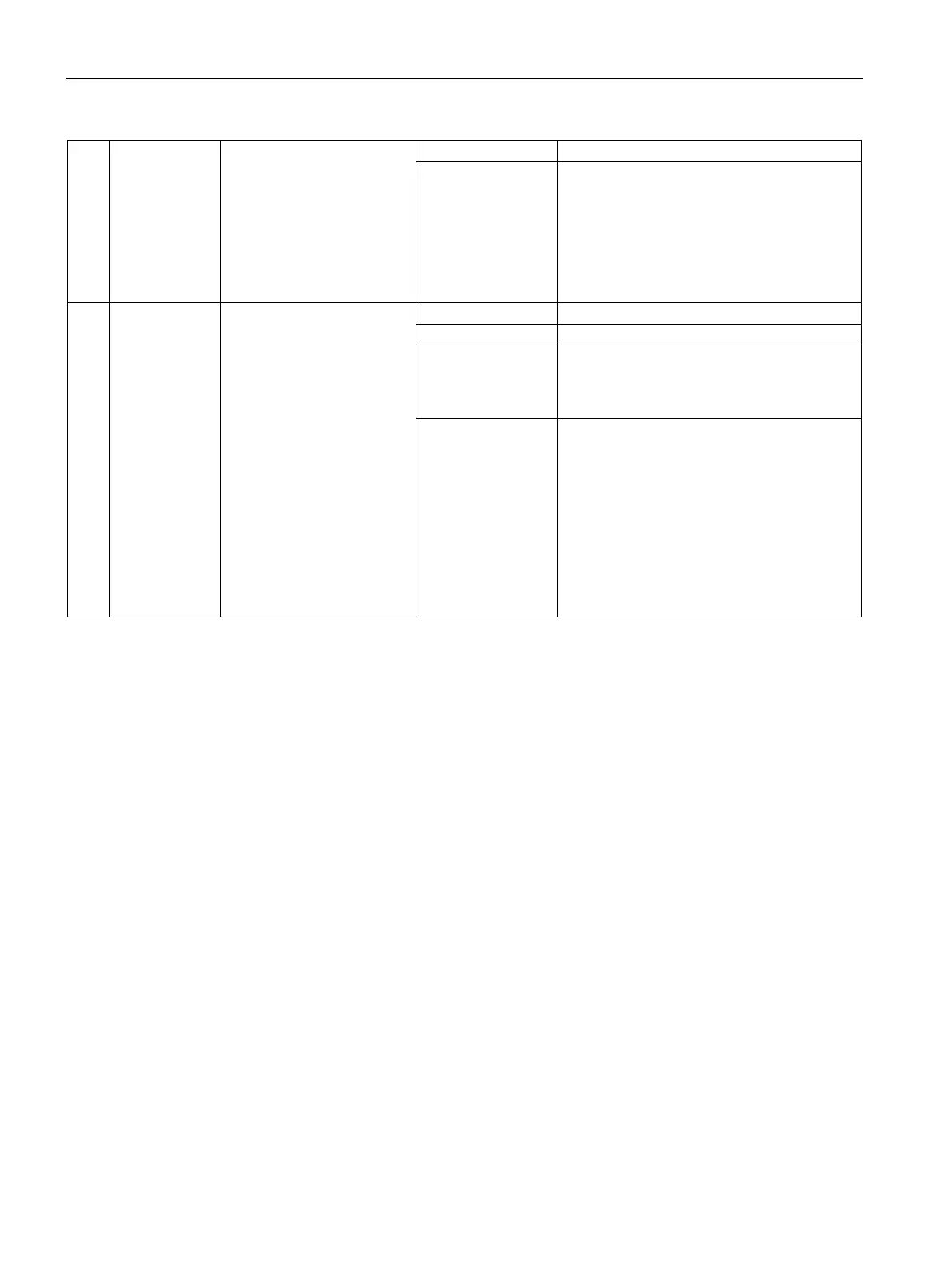Product description
1.4 External design of the device
28
• Front fan faulty
• The fan on the processor heat sink is
faulty
• Fan on drive cage type A faulty
• Fan of the power supply unit 550 W faulty
⑩
⑪
⑫
HDD2 ALARM
HDD1 ALARM
HDD0 ALARM
with RAID and monitoring
software.
The number of the HDD
alarm corresponds to the
number of mounting
locations of drives, see "Drive
cage type A (Page 16)" and
"Drive cage type B
(Page 18)".
The numbering of the drives
with the "Intel® Optane™
Memory and Storage
Management" software
differs from this numbering.
See important note under
"Display of a defective drive
of an onboard RAID system
The associated drive is not OK
flashing
RAID synchronization running, RAID is not OK
The hard disk newly integrated in case of
error is synchronized with an existing hard
up
The faulty drive could not be localized by the
monitoring software. It may be possible to
detect the defective drive with the RAID
software.
You can find information under "RAID1
system (Page 78)"
Workstation SIMATIC IPC
RW-545A Operating
Instructions, 08/2023, A5E52943278-AA
