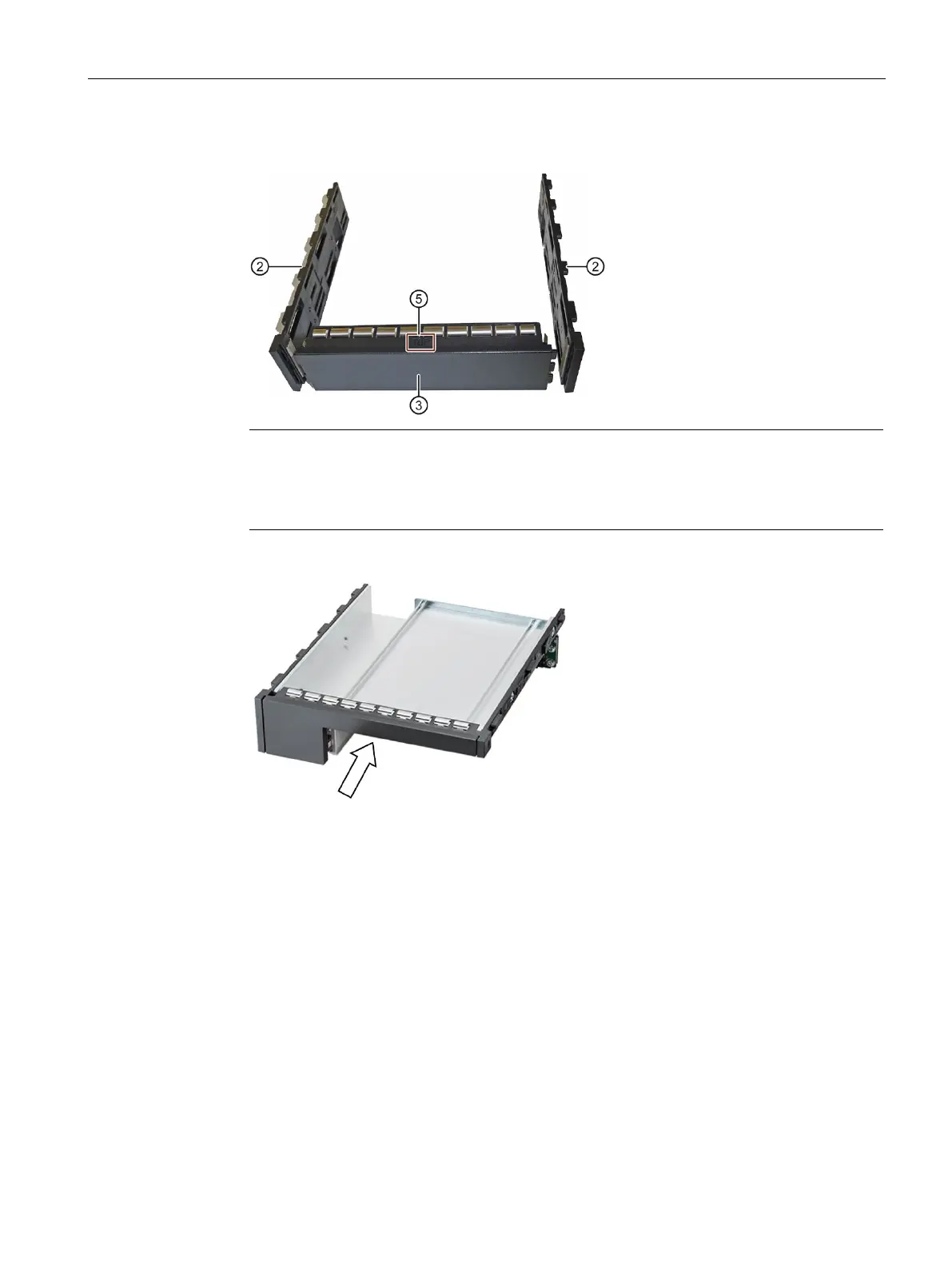Expanding and assigning parameters to the device
7.6 Installing and removing drives
109
4. Remove the left and right mounting bars ② from the blanking plate ③.
Note
Reinstalling an empty 5.25" component
The mounting rails are labeled with "L" and "R" and can be re
-installed on the blanking
plate in the same way if necessary. The top of the blanking plate ⑤ is also labeled.
5. Slide the 5.25" mounting frame into the drive cage from the front.
6. Con
nect the data cables to the 5.25" mounting frame.
7. Carefully insert the removable tray into the 5.25" mounting frame.
8. Fold the bracket out completely and slide the removable tray on the bracket completely into
the 5.25" mounting frame.
9. Make sure that the removable tray is firmly seated in the 5.25" mounting frame.
10.Close the tray bracket.
11.Lock the removable tray with the key.
12.Close the device.
13.Connect the power supply.
Workstation SIMATIC IPC RW-545A
Operating Instructions, 08/2023, A5E52943278-AA
