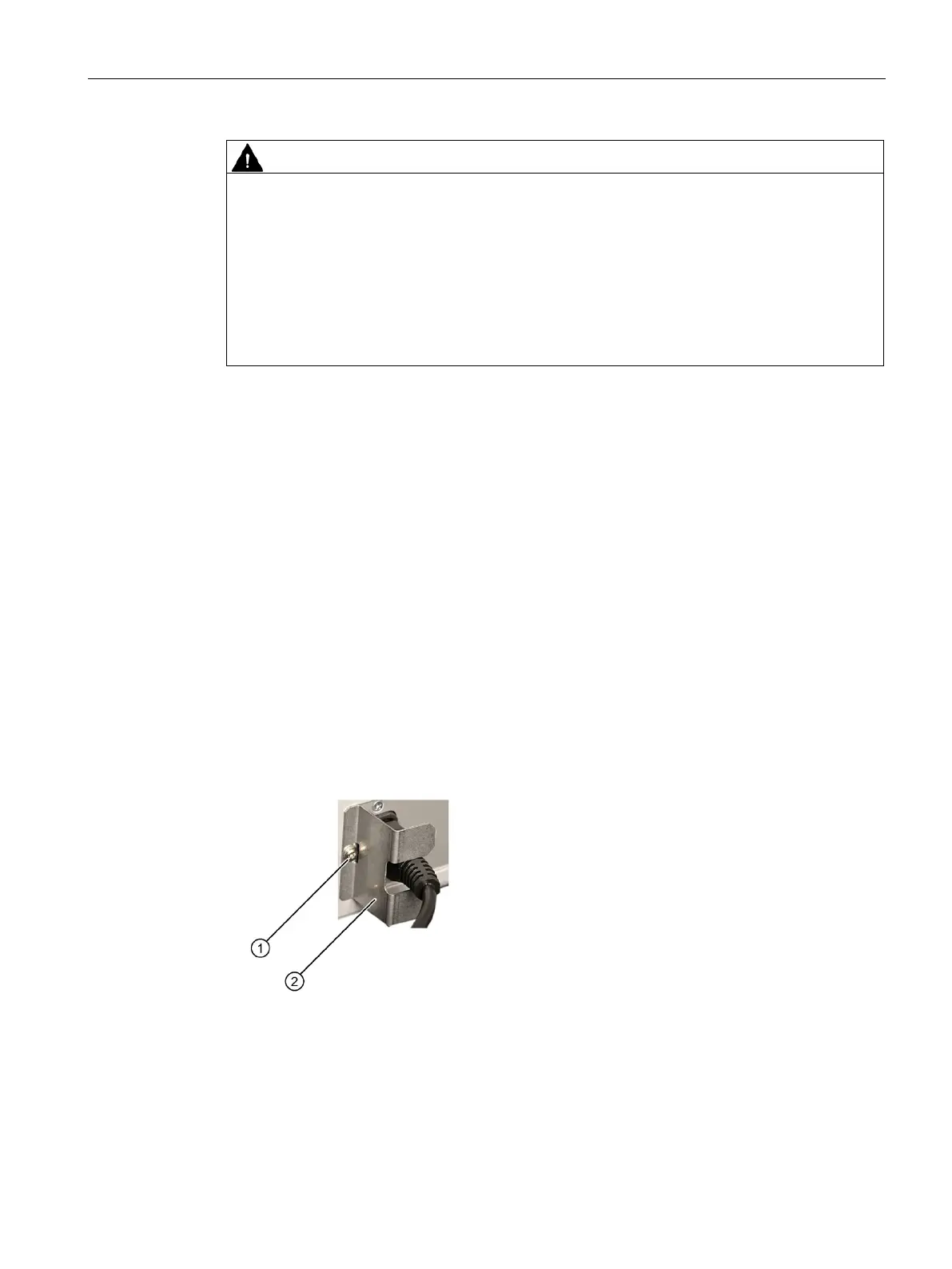Connecting the device
4.3 Connecting power supply units
59
The on-off button and on-off switch do not fully disconnect the device from the mains
voltage.
There is also a risk of fire if the device or connecting lines are damaged.
• Always fully disconnect the device from the mains voltage before performing work on
the device or when the device will not be used over an extended period of time.
• For control cabinet mounting: Use a central and easily accessible AC circuit breaker near
the device.
Requirement
• You have observed the information under "Country-specific information on supply voltage
(Page 57)".
• Screwdriver TORX T10
Procedure
1. Ensure that the on-off switch is in position '0' (off). You can find information on the position
of the on-off switch under "On-off switch for power supply unit 550 W (Page 25)".
2. Connect the power plug to the corresponding socket. Information on the position of the
socket is available in "Connection of power supply unit 550 W (Page 22)".
3. Insert the power cable in the electrical socket.
4. Switch on the device at the on-off switch (position |).
5. To prevent unintentional removal of the power plug, secure the power plug on the device.
6. Remove the retaining screw ①.
7. Scre
w on the power plug latch ② with the fixing screw ①.
Workstation SIMATIC IPC RW-545A
Operating Instructions, 08/2023, A5E52943278-AA
