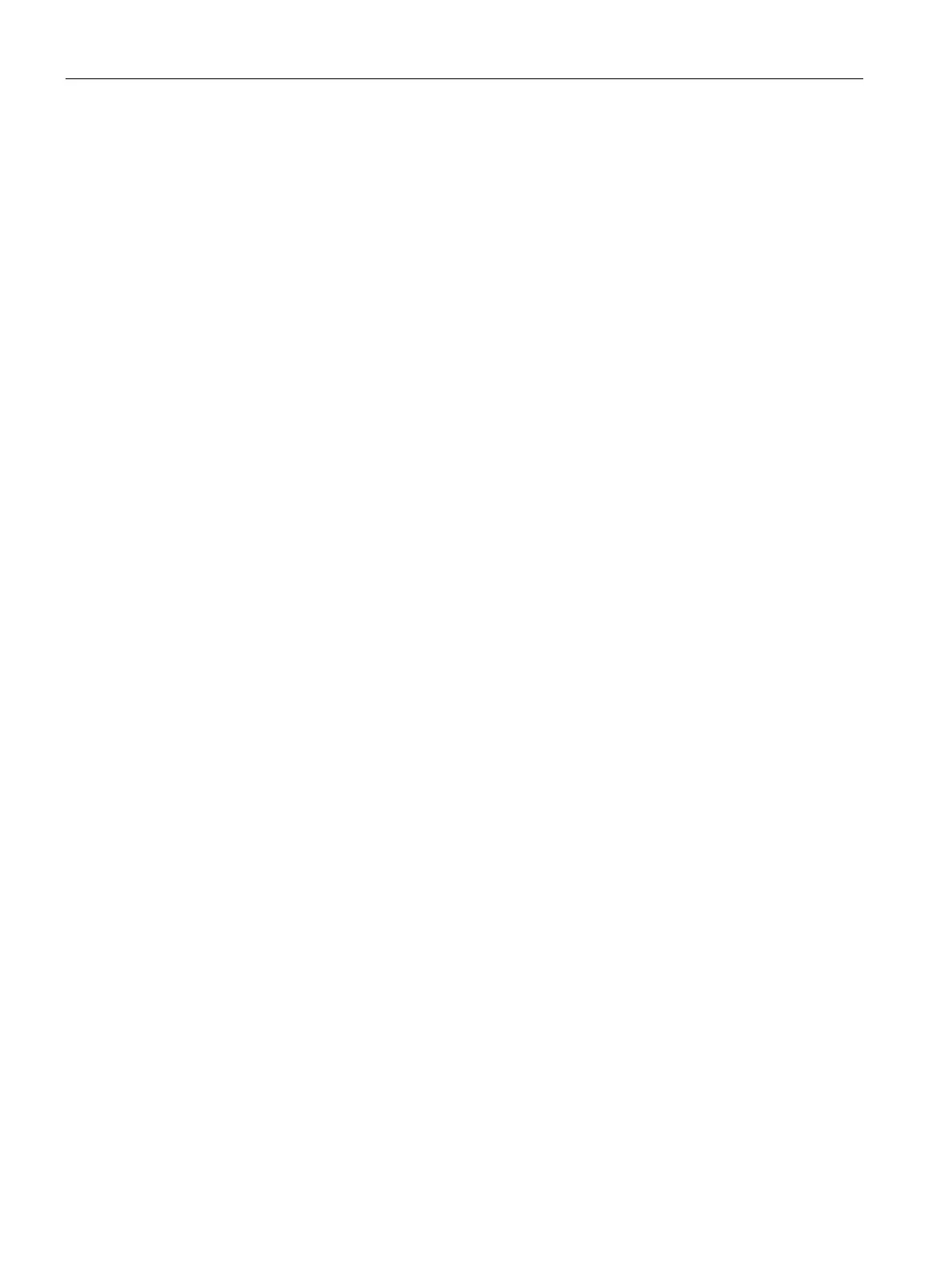Table of contents
6
3 Unpacking and installing the device ................................................................................................... 51
3.1 Unpacking the device ........................................................................................................ 51
3.1.1 Scope of delivery ............................................................................................................... 51
3.1.2 Checking the delivery package ........................................................................................... 52
3.1.3 Device identification data .................................................................................................. 53
3.2 Mounting the device .......................................................................................................... 54
3.2.1 Mounting types ................................................................................................................. 54
3.2.2 Securing the device ........................................................................................................... 55
4 Connecting the device ......................................................................................................................... 57
4.1 Country-specific information on supply voltage .................................................................. 57
4.2 Connection of equipotential bonding line........................................................................... 58
4.3 Connecting power supply units .......................................................................................... 58
4.3.1 Connecting the power supply unit 550 W ........................................................................... 58
4.3.2 Connecting the power supply unit 850 W ........................................................................... 60
4.3.3 Connecting the power supply unit 700 W (2 modules, each 700 W, redundant) .................. 61
4.4 Connecting I/O devices ...................................................................................................... 62
4.4.1 Connecting external devices .............................................................................................. 62
4.4.2 Connecting audio devices .................................................................................................. 63
4.4.3 Connecting several monitors (multi-monitoring) ................................................................ 63
4.4.3.1 Connecting monitors for using the NVIDIA T400 graphics card ........................................... 63
4.4.3.2 Connecting monitors for using the NVIDIA RTX A2000 graphics card .................................. 65
4.4.3.3 Connecting monitors for using the NVIDIA RTX A4000 graphics card .................................. 67
4.4.3.4 Connecting monitors for using the NVIDIA RTX A5000 graphics card .................................. 69
4.5 Connecting the device to networks .................................................................................... 71
4.6 Securing the cables ............................................................................................................ 72
5 Commissioning the device .................................................................................................................. 73
5.1 Switching on the device ..................................................................................................... 73
5.2 Configuring automatic switch-on of device ........................................................................ 73
5.3 Switching off the device .................................................................................................... 74
6 Operating the device ........................................................................................................................... 77
6.1 Opening the front door ...................................................................................................... 77
6.2 Multi-monitoring ............................................................................................................... 77
6.3 Drive configurations .......................................................................................................... 78
6.3.1 RAID1 system .................................................................................................................... 78
6.3.2 System with 2 drives .......................................................................................................... 78
6.4 Onboard RAID system
........................................................................................................ 78
6.4.1 Display of a defective drive of an onboard RAID system ...................................................... 78
6.4.2 Onboard RAID1 system: Installation options for SATA drives ............................................... 79
6.4.3 Operating onboard RAID system ......................................................................................... 79
6.4.3.1 Setting up the onboard RAID system in the firmware (Create Volume) ................................ 79
6.4.3.2 Monitoring the onboard RAID system with "Intel® Optane™ Memory and Storage
Management" .................................................................................................................... 81
6.4.3.3 Integrating a new drive into an onboard RAID system ......................................................... 82
Workstation SIMATIC IPC RW-545A Operating
Instructions, 08/2023, A5E52943278-AA
