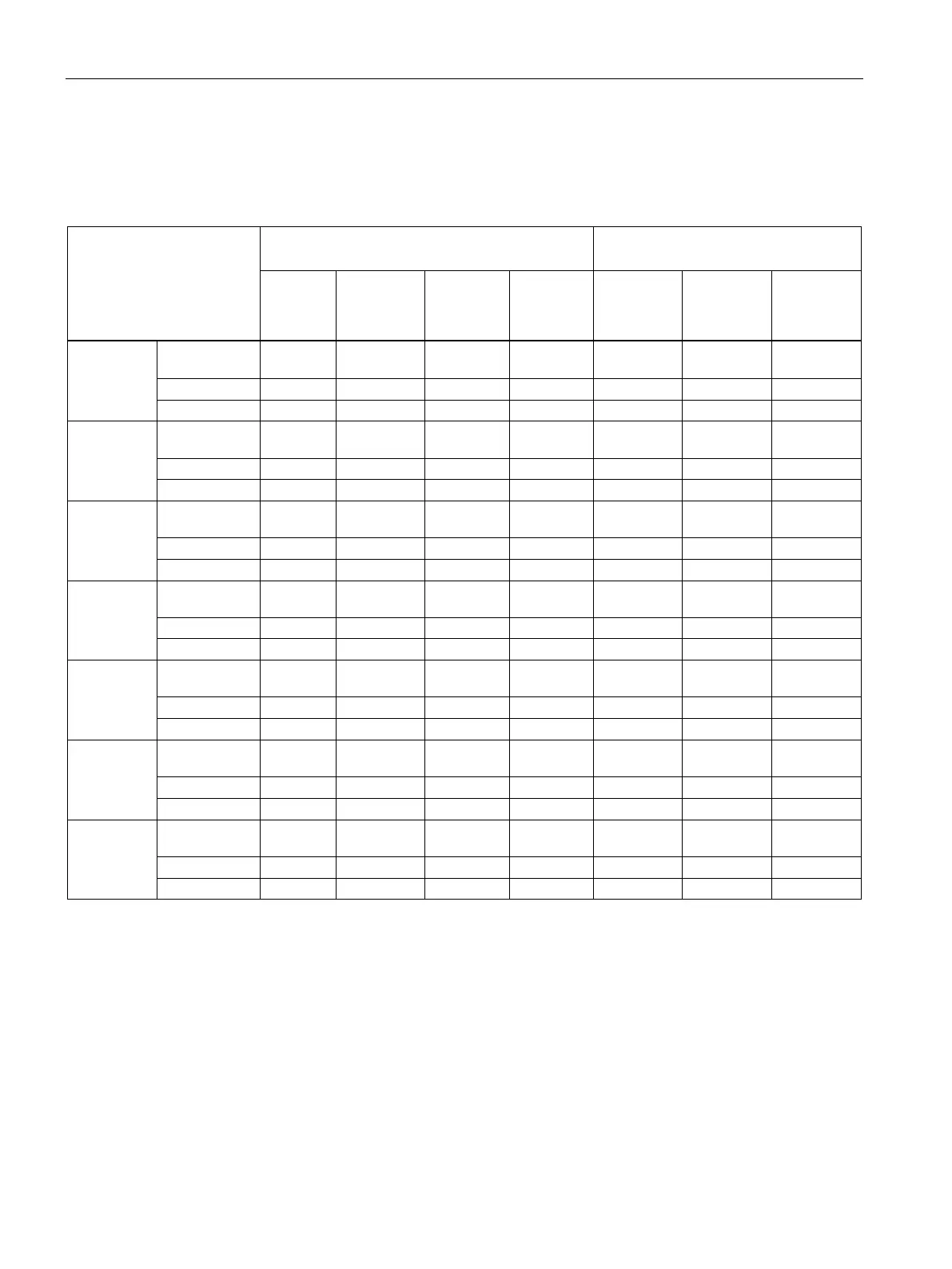Connecting the device
4.4 Connecting I/O devices
64
You can find information on the connection sockets on the rear of the device under: "Device
ports (Page 20)".
You can find information on the adapters under "Hardware accessories (Page 32)".
Connection socket on
monitor
Connection socket on the integrated graphics
Connection socket on the NVIDIA
DP
(DPP1;
1
DP
(DPP2;
1
DP
(DPP3;
1
DVI-D
(X70)
1
mDP1 mDP2 mDP3
2)
2)
2)
2)
2)
2)
2)
2)
1)
Labeling on the device
2)
via adapter, see "Hardware accessories (Page 32)"
Requirement
• You have observed the information in the following sections:
"Connecting external devices (Page 62)"
Workstation SIMATIC IPC RW-545A Operating
Instructions, 08/2023, A5E52943278-AA
