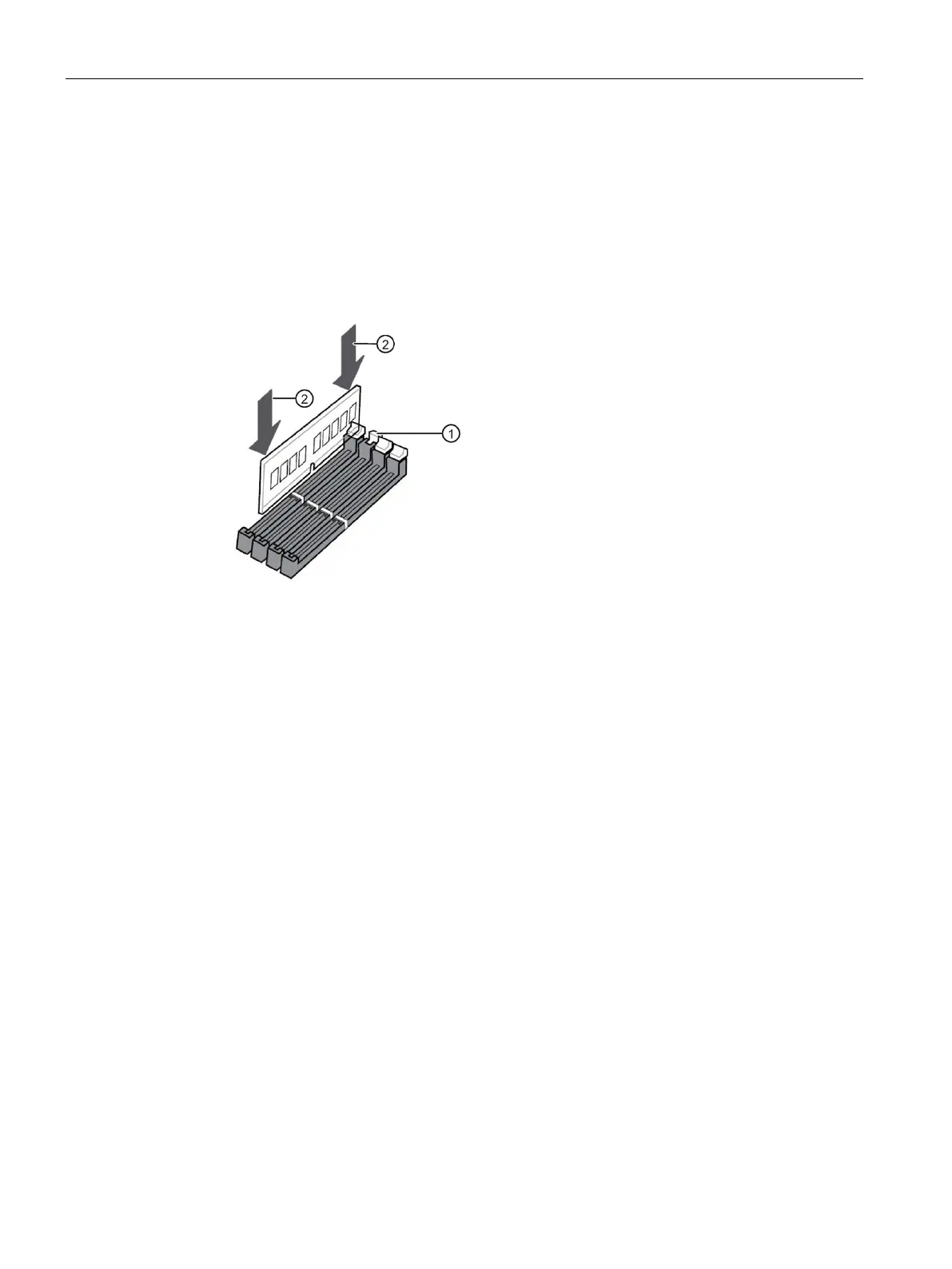Expanding and assigning parameters to the device
7.3 Installing and removing memory modules
98
Procedure
1. Fully disconnect the device from the line voltage, see "Switching off the device (Page 74)".
2. Open the device. Be sure to follow the important instructions under "Open the device
(Page 93)".
3. To obtain better access to the memory modules, remove expansion cards (Page 95) i
f
re
quired.
4. Open the lock ① on the slot.
5. R
emove the memory module from its packaging.
Hold it by the upper edges only.
6. Insert the memory module in the slot perpendicular to the motherboard.
When inserting, pay attention to the cutout on the memory module, which must be in line
with the coding of the base.
7. To prevent tilting, press evenly on both sides of the memory module ② until the lock
audibly engages.
8. Close the device.
Display of a changed memory configuration
A changed memory allocation is automatically recognized when the device is switched on.
Workstation SIMATIC IPC RW-545A Operating
Instructions, 08/2023, A5E52943278-AA
