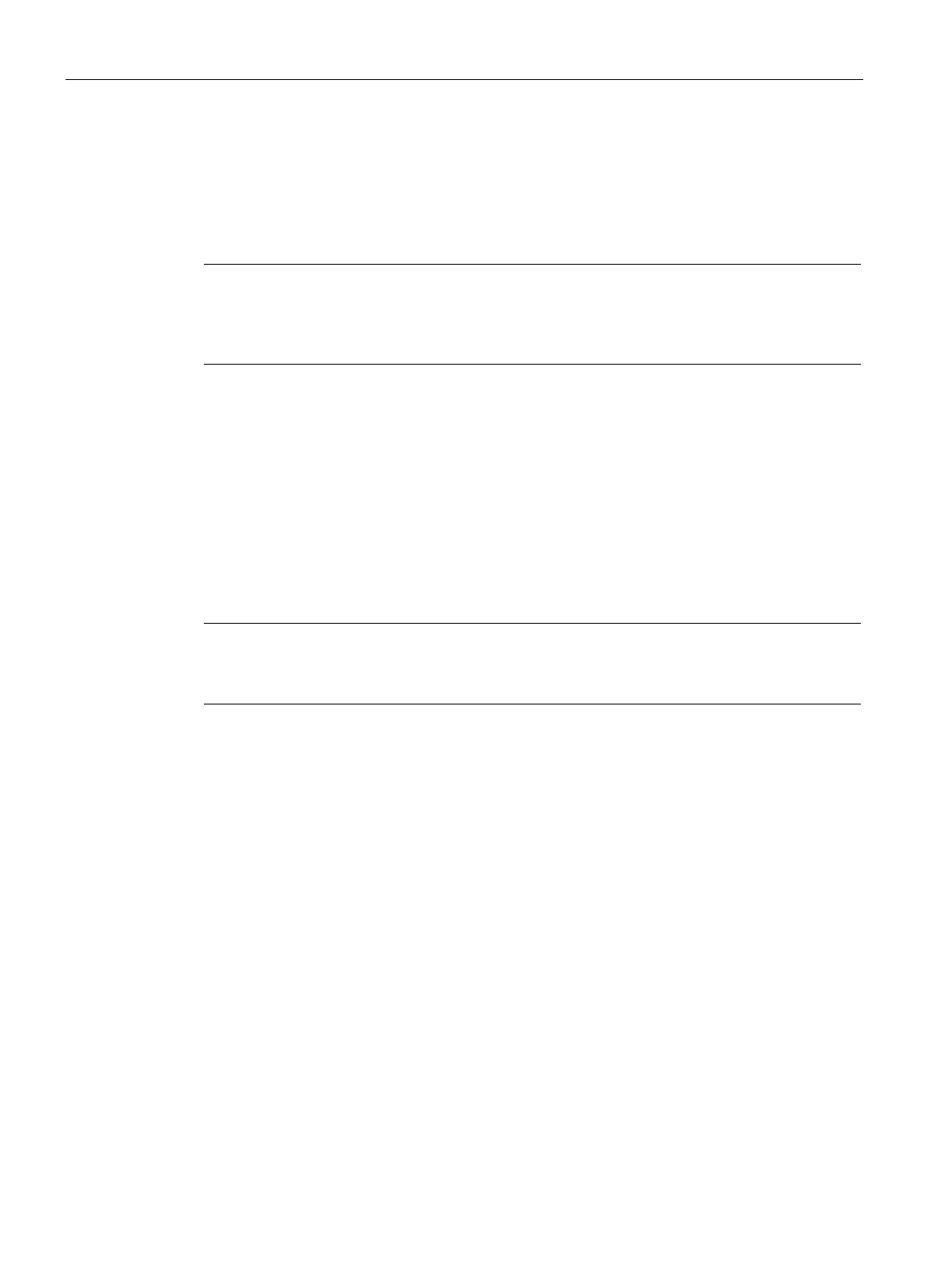Communication
2.2 PROFINET communication
SIMOCODE pro - Communication
92 Function Manual, 11/2018, A5E40508495002A/RS-AC/003
Configuration of the user name and password:
If the functions are to be used to control the motor feeder, a user must additionally be
configured with the user name and password. User name and password must not contain
any blanks. Configuration is performed under "PROFINET Parameters →
OPC UA server / web server"
Note
Control station PC/OPC UA
The control via the web uses the SIMOCODE
pro control station PC/OPC UA [HMI], for
which the configured enabled commands are then active.
You need a web browser to access the HTML pages in the SIMOCODE pro V PN (GP).
The following web browsers are suitable for communication with SIMOCODE pro etc.:
● Internet Explorer (recommended version: Version 11)
● Firefox (recommended version: Version 56)
● Google Chrome (recommended version: Version 62)
● Opera (recommended version: Version 49.0)
Note
Connection to a web client
Connection to a web client is supported.
Settings of the web browser for access to the information
Check the following settings, which are a precondition for access to the information made
available via the web:
● To load the diagnostics data, Javascript must be activated in the Internet browser.
● The browser must support frames.
● Cookies must be permitted.
● The browser should be set in such a way that whenever it accesses a page, it
automatically loads the current data from the server.
In the Internet Explorer, you will find these settings with menu "Tools" → "Internet Options" →
"General" tab card → "Temporary Internet Files" group box → "Settings" button.
To use a firewall in your PG/PC, the following port must be enabled for use of the web
diagnostics: "http Port 80/TCP" or, in the case of secure connections, "https Port 443/TCP".