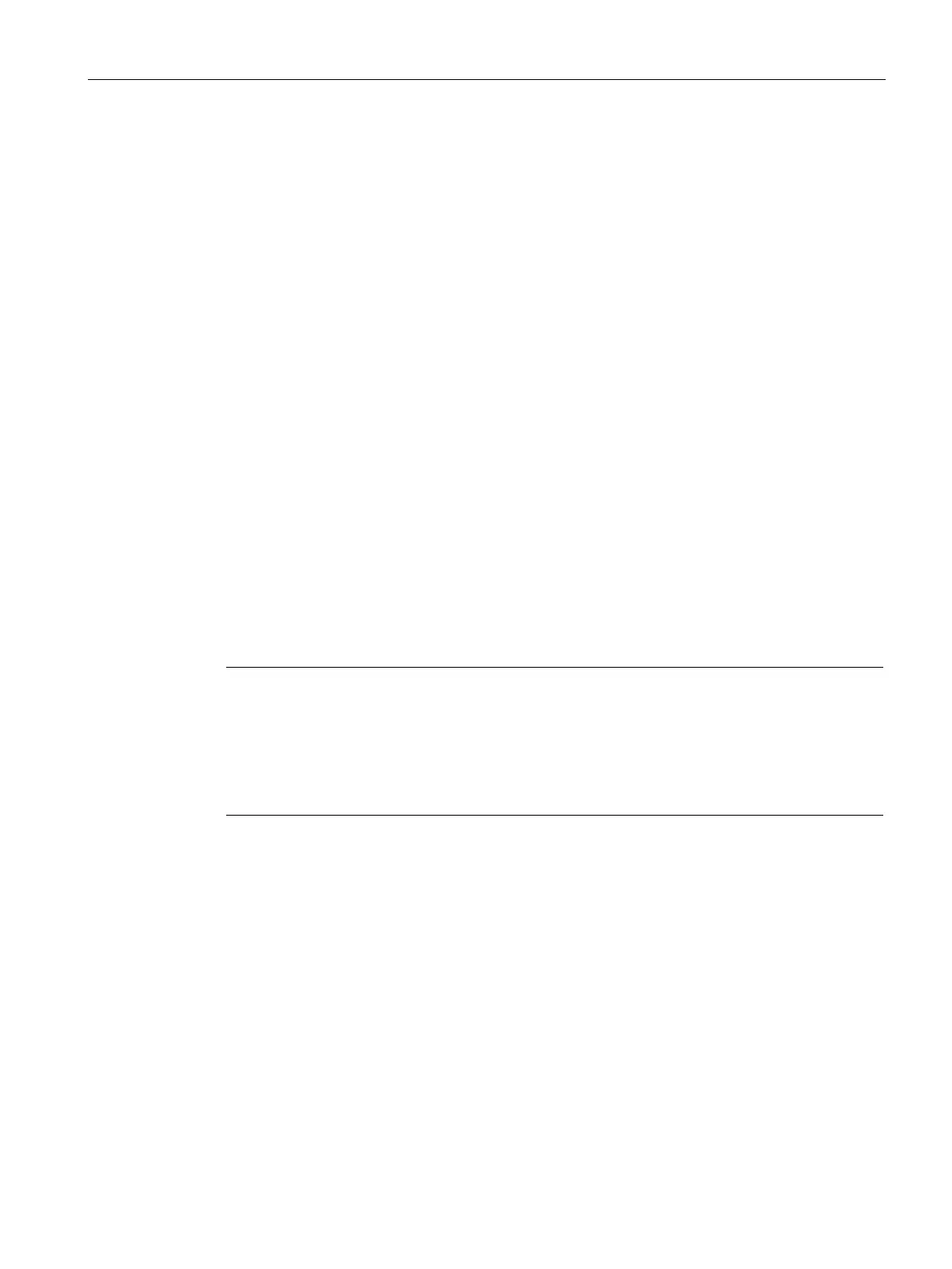Communication
2.2 PROFINET communication
SIMOCODE pro - Communication
Function Manual, 11/2018, A5E40508495002A/RS-AC/003
91
Web diagnostics (web server)
SIMOCODE pro V PN (GP) offers you with the web diagnosis the possibility of calling the
following information of the motor feeder from a PG/PC using an HTTP client:
● Status information
● Faults, warnings, events
● Measured values
● Service and statistical data
● Error buffer, error protocol.
The following functions for controlling the motor feeder is available for authorized users after
log-on with user name and password:
● Receive (switching the motor on and off, not available in non-maintained command
mode)
● Acknowledging faults
● Execution of the test function.
Number of web server connections: One connection is supported.
Web diagnostics are available in Chinese, Russian, English and German.
Activating the web server:
The default setting of the web server is "not active." To activate it, the "PROFINET
Parameters →Web Server Activated" parameter must be active.
Note
Restarting the communication interface
Each change to the configuration of the web server requires that the communication
interface be restarted.
A new start of the communication interface interrupts
all Ethernet and PROFINET links and
reestablishes them afterward.
Setting the IP parameters:
To enable a link to be established via the web, SIMOCODE pro V PN (GP) must have valid
IP parameters. You can find out how to make these settings in Chapter Configuration of
further properties of SIMOCODE pro V PN as an IO device (Page 54).