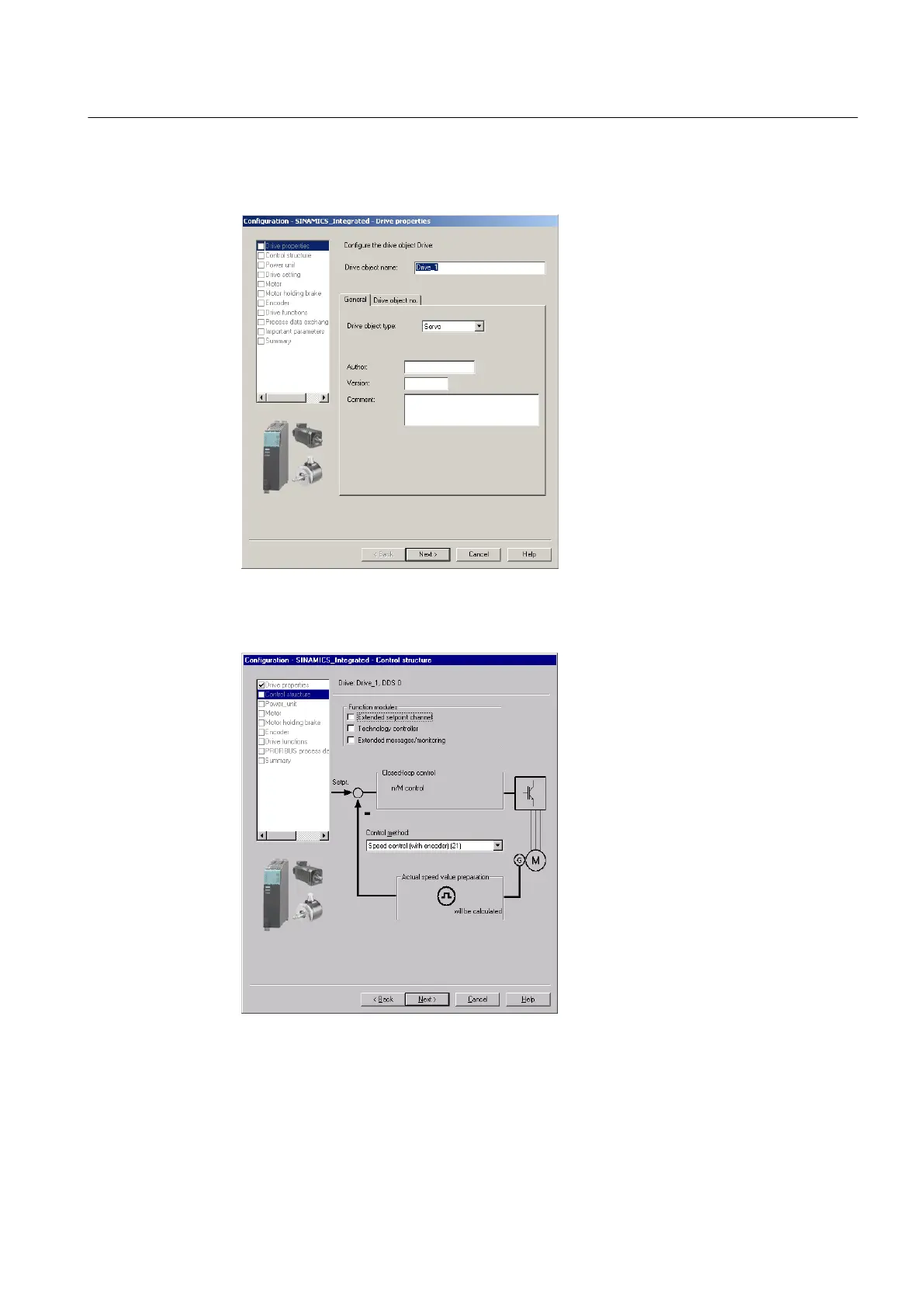1. Enter
a drive name in the "Drive Properties" dialog box and select the drive type (servo or
vector).
Figure 5-1 Drive properties
2.
You can select the function modules and the control mode in the "Open-loop Control
Structure" dialog box.
Figure 5-2 Control-loop structure
Commissioning (software)
5.2 Configuring the system in offline mode
SIMOTION D410
Commissioning Manual, 04/2014 83
