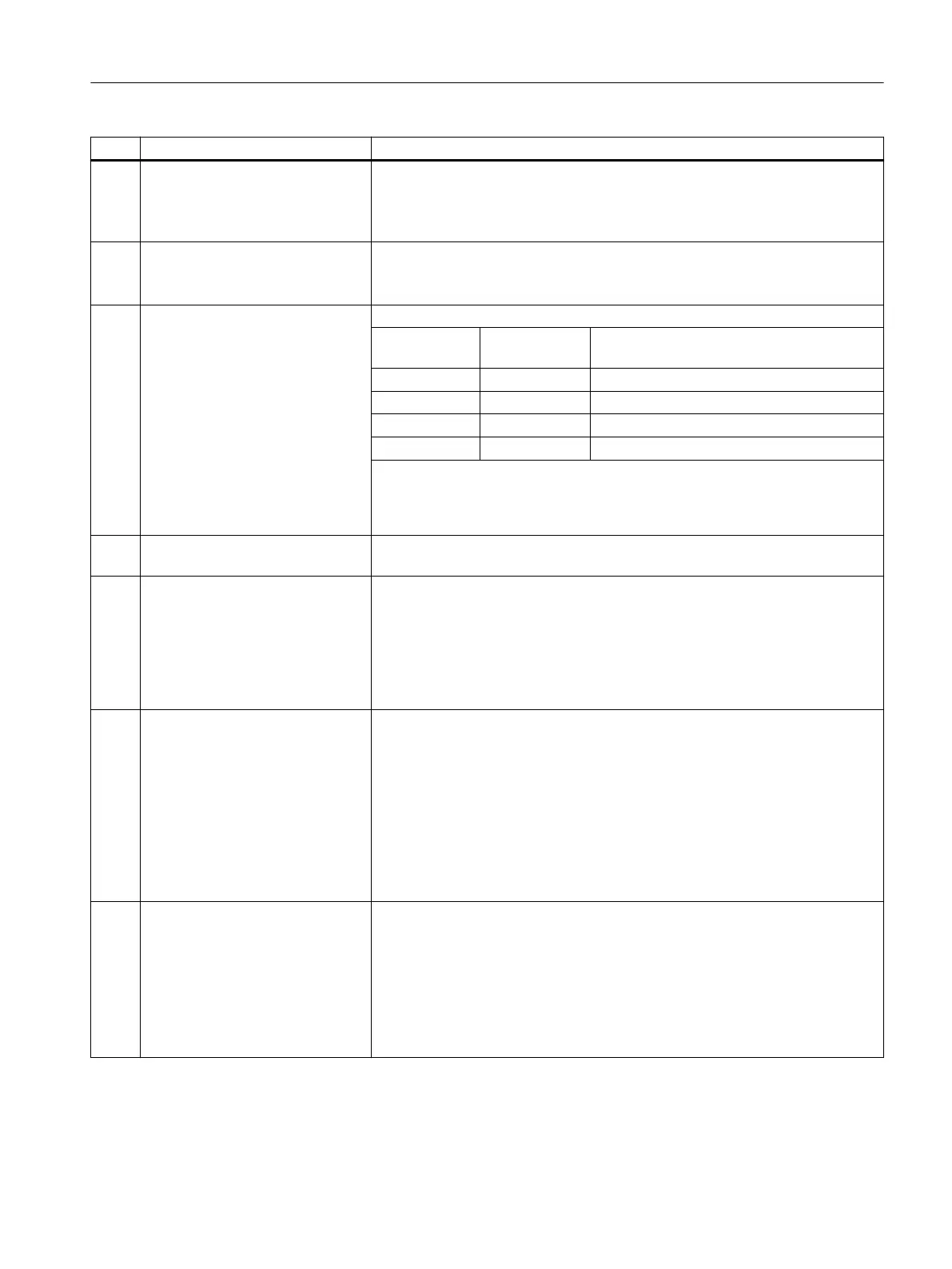Bit Signal name Remark
6 SLACKROPE Slack rope
0: No slack rope
1: Slack rope present
The reaction of the software is described in Chapter Slack rope (Page 219)
7 BAYSCANNER_VALID Selection of bay scanner
0: The bay scanner is not selected.
1: The bay scanner is selected.
8 LEARN_PROFILE_ON Learn height profile
LEARN_PRO‐
FILE_ON
LEARN_PRO‐
FILE_RESET
Learn mode
0 0 A: Obstacle profile is not updated
0 1 B: Delete the height profile
1 0 C: Learn the height profile (regular operation)
1 1 D: Delete the height profile
Modes B and D are functionally equivalent and are only required during initiali‐
zation. They should remain selected only until the HeightProfile-Deleted status
bit indicates successful deletion of the internally learned variable obstacles.
Learn mode C must be selected for subsequently learning the obstacles.
9 LEARN_PROFILE_RESET Delete height profile
see description above of bit "Learn the height profile"
10 DIG_HOIST_DIST_CORR Digital "Correction of the effective pendulum length"
With this bit, for example, moving of the center of gravity caused by the various
load suspension devices, and thus the resulting change of the effective pendu‐
lum length, is taken into consideration. If this bit is set, the effective pendulum
length is changed by a specified amount (parameter 80).
0: Not active
1: Active
11 START_2D_CALC Control bit START_2D_CALC
This control signal is only operative in semi-automatic mode (SAM).
When a movement starts in SAM:
0: Only the hoist moves and lifts.
1: Trajectory for trolley and hoist is calculated. Movement can be initiated for
both axes.
During SAM travel:
1 → 0: No reaction, travel is continued.
0 → 1: Recalculation of the trajectory based on the current blocked regions.
12 SPREADERS_COUPLED Spreaders coupled
The bit indicates whether the two spreaders are coupled when using a double
spreader. This affects the specification of the obstacle regions and consequently
the calculation of the trajectory.
0: Spreaders not coupled
1: Spreaders coupled
The control bit is operative only when STS is selected. This bit has no meaning
when GSU is selected.
Communication interface to SIMATIC S7
4.1 SIMATIC S7 → SIMOTION D for AddOn
SC integrated STS, GSU
Operating Instructions, 07/2019, A5E48271265B AA 85
