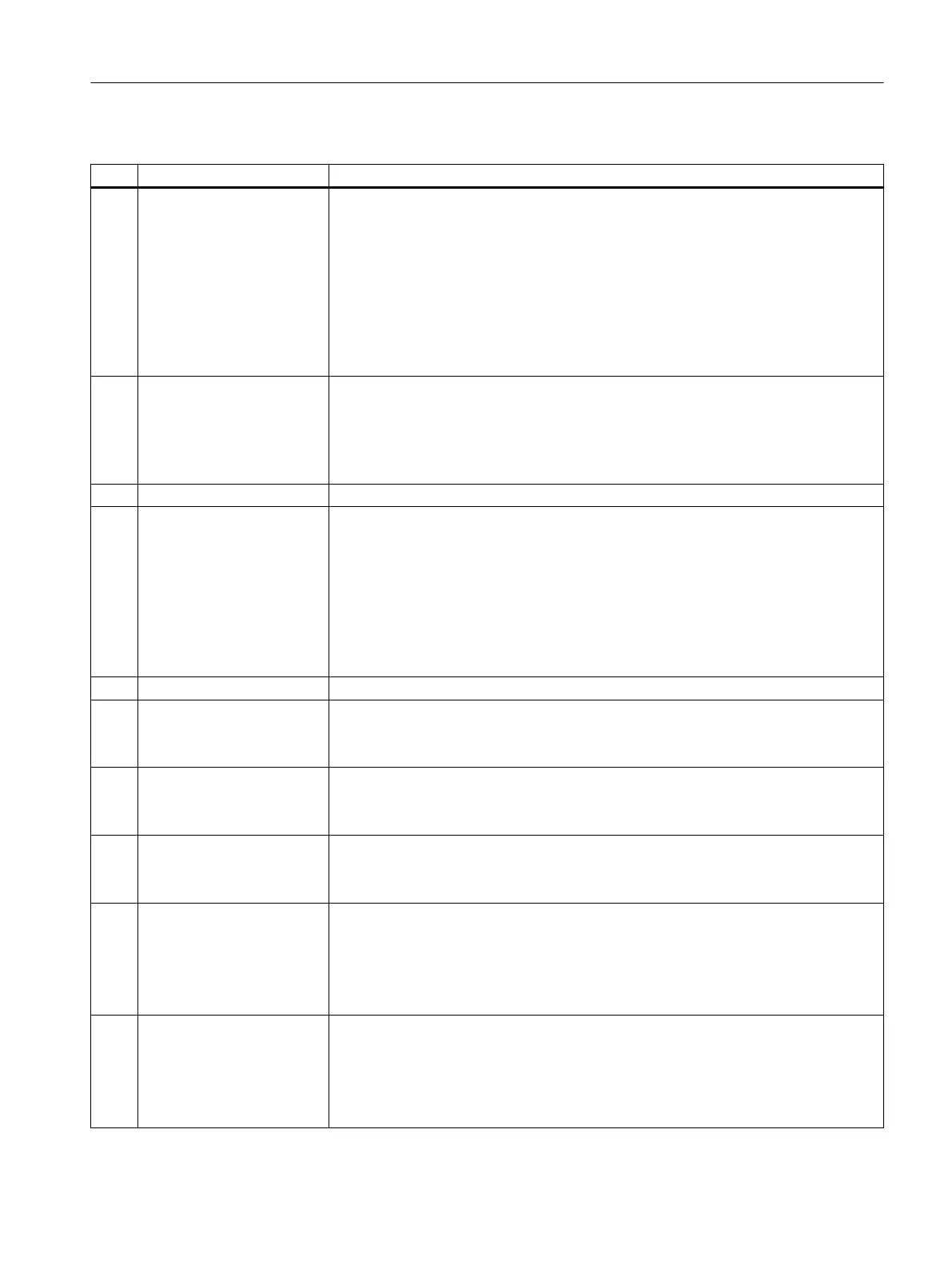Table 4-10 STW1_PLC_TLS
Bit Signal name Remark
0 save_zero Save zero position
0: No command
1: Save current cylinder positions as zero positions command
Remark
If move = 0, the parameter sets of parameters P250 to P253 are overwritten as zero
positions by the current cylinder positions.
This only happens if the zero positions are within a certain range of values. Otherwise,
the error message E78 is output (see Chapter Parameterization of the central positions
of the cylinders (Page 354)).
1 skew_target_ext External rotational position
0: No command
1: External target input
In "TLS positioning" mode, the target position for skew is defined via the input signal
SkewAngle_ext_for_TLS.
2 spreader_bit0 spreader bit 1 for transferring the current spreader length.
3 spreader_bit1 spreader bit 2 for transferring the current spreader length.
spreader_bit0=0, spreader_bit1=0 → Container 20 ft
spreader_bit0=1, spreader_bit1=0 → Container 30 ft
spreader_bit0=0, spreader_bit1=1 → Container 40 ft
spreader_bit0=1, spreader_bit1=1 → Container 45 ft
Note:
The bits must be set appropriately for the spreader length. In twin operation, "Container
45 ft" must be selected.
4 - Reserved
5 move Activation of the cylinder position control
0: No command
1: Activation of the move command via the cylinder position control
6 mode_comm Activates "cylinder jogging" mode
0: No command
1: Activates "cylinder jogging" mode
7 tls_pos Activates "TLS positioning" mode
0: No command
1: Activates "TLS positioning" mode
8 trim_right Trim right ("TLS jogging" mode)
Cylinders: A, B out / C, D in
Spreader: A, B up / C, D down
0: No command
1: Incline to the right command
9 trim_left Trim left ("TLS jogging" mode)
Cylinders: A, B in / C, D out
Spreader: A, B down / C, D up
0: No command
1: Incline to the left command
Communication interface to SIMATIC S7
4.1 SIMATIC S7 → SIMOTION D for AddOn
SC integrated STS, GSU
Operating Instructions, 07/2019, A5E48271265B AA 91
