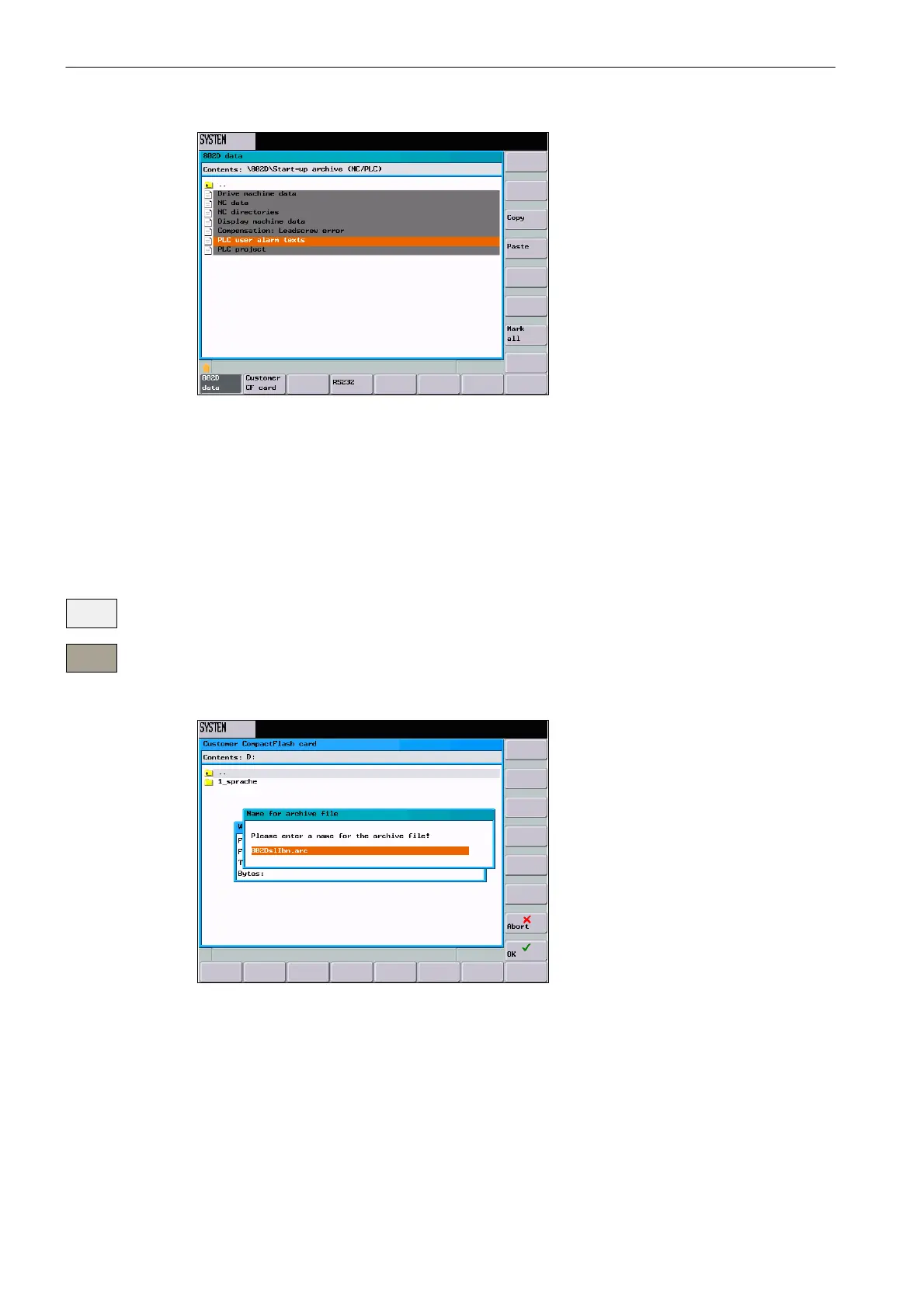System
7.1 Creating / reading in / reading out a start-up archive
7-106
SINUMERIK 802D sl Operation and Programming Nibbling (BP-N), 06/2006 Edition
6FC5 398-3CP10-0BA0
Fig. 7-35 Contents of the start-up backup
Writing the start-up archive to a CompactFlash card
Prerequisite: The CF card is inserted, and the start-up archive has been copied to the clip-
board.
Operating sequence:
Select the <Customer CF card> softkey. Select the archiving location from the directory.
Select the <Paste> softkey to start writing of the start-up archive.
In the dialog which is now displayed, either confirm the name offered or type a new name.
Clicking on <OK> quits the dialog box.
Fig. 7-36
Customer
CF card
Paste
