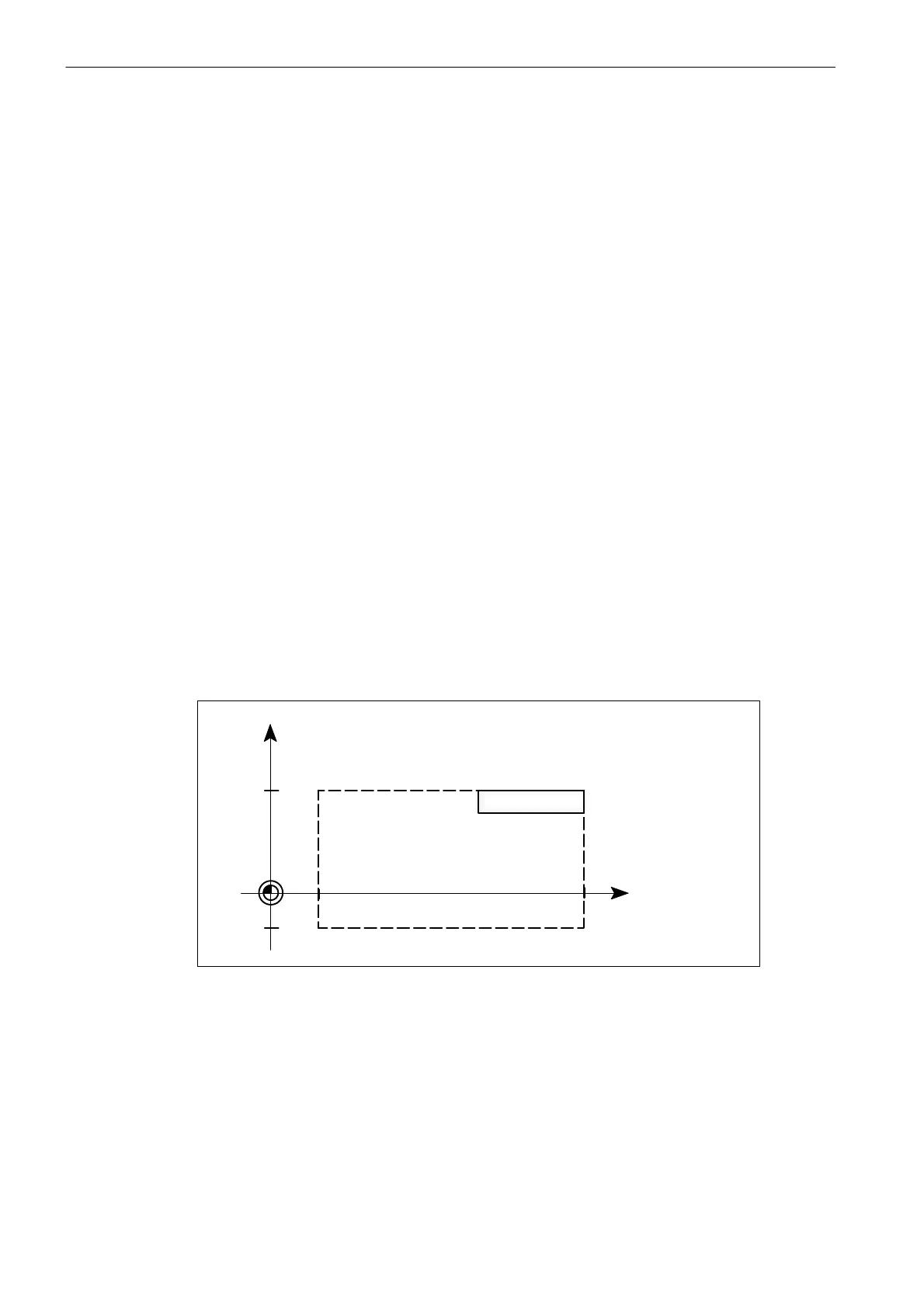Programming
8.2 Positional data
8-148
SINUMERIK 802D sl Operation and Programming Nibbling (BP-N), 06/2006 Edition
6FC5 398-3CP10-0BA0
8.2.10 Programmable working area limitation: G25, G26, WALIMON, WALIMOF
Functionality
The working area limitation defines the working area for all axes. Traversing is allowed in this
area only. The coordinate parameters are machine-based.
To be able to use the working area limitation, it must be activated for the axis concerned.
This is done using the interactive screenform under <Offset Param.> <Setting data> <Wor-
king area limit.>.
There are two possibilities to define the working area:
S Input of the values using the interactive screenform of the control system under <Offset
Param> <Setting data> <Working area limit.>
Thus, the working area limitation is also effective in the JOG mode.
S Programming using G25/G26
The values for the individual axes can be changed in the part program. The values en-
tered in the interactive screenform (<Offset Param.> <Setting data> <Working area li-
mit.>) are overwritten.
The working area limitation is enabled/disabled in the program by WALIMON/WALIMOF.
Programming
G25 X... Y... ; Lower working area limitation
G26 X... Y... ; Upper working area limitation
WALIMON ; Working area limitation ON
WALIMOF ; Working area limitation OFF
Y
Y
Working area
X1
X
G25
X
G26
G25
G26
Y1
M
(Machine)
(Machine)
Fig. 8-13 Programmable working area limitation (example: 2-dimensional)
