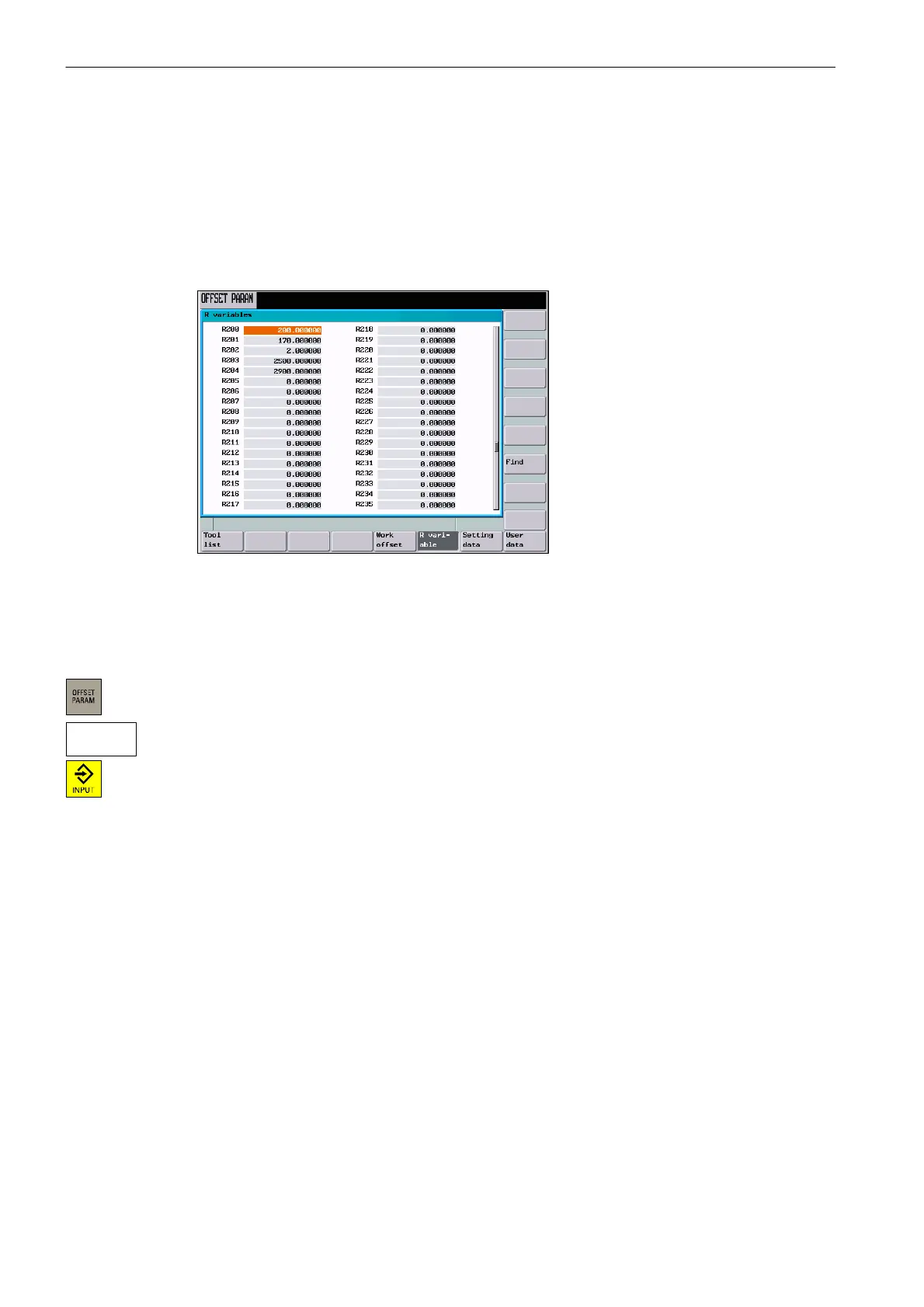Setup
3.3 Arithmetic parameters R
3-40
SINUMERIK 802D sl Operation and Programming Nibbling (BP-N), 06/2006 Edition
6FC5 398-3CP10-0BA0
3.3 Arithmetic parameters R
Functionality
The R parameters start screen displays all R parameters existing in the control system (see
also Section 8.7 “R parameters”).
These can be changed if necessary.
Fig. 3-7 The “R parameters” window
Operating sequence
You are in the Offset/parameters operating area.
Use the <R parameters> softkey to obtain access to the input area. Position the cursor bar
on the input field to be modified and enter the value.
Either press the <Input> key or move the cursor to confirm. The values are accepted.
R para-
meters
