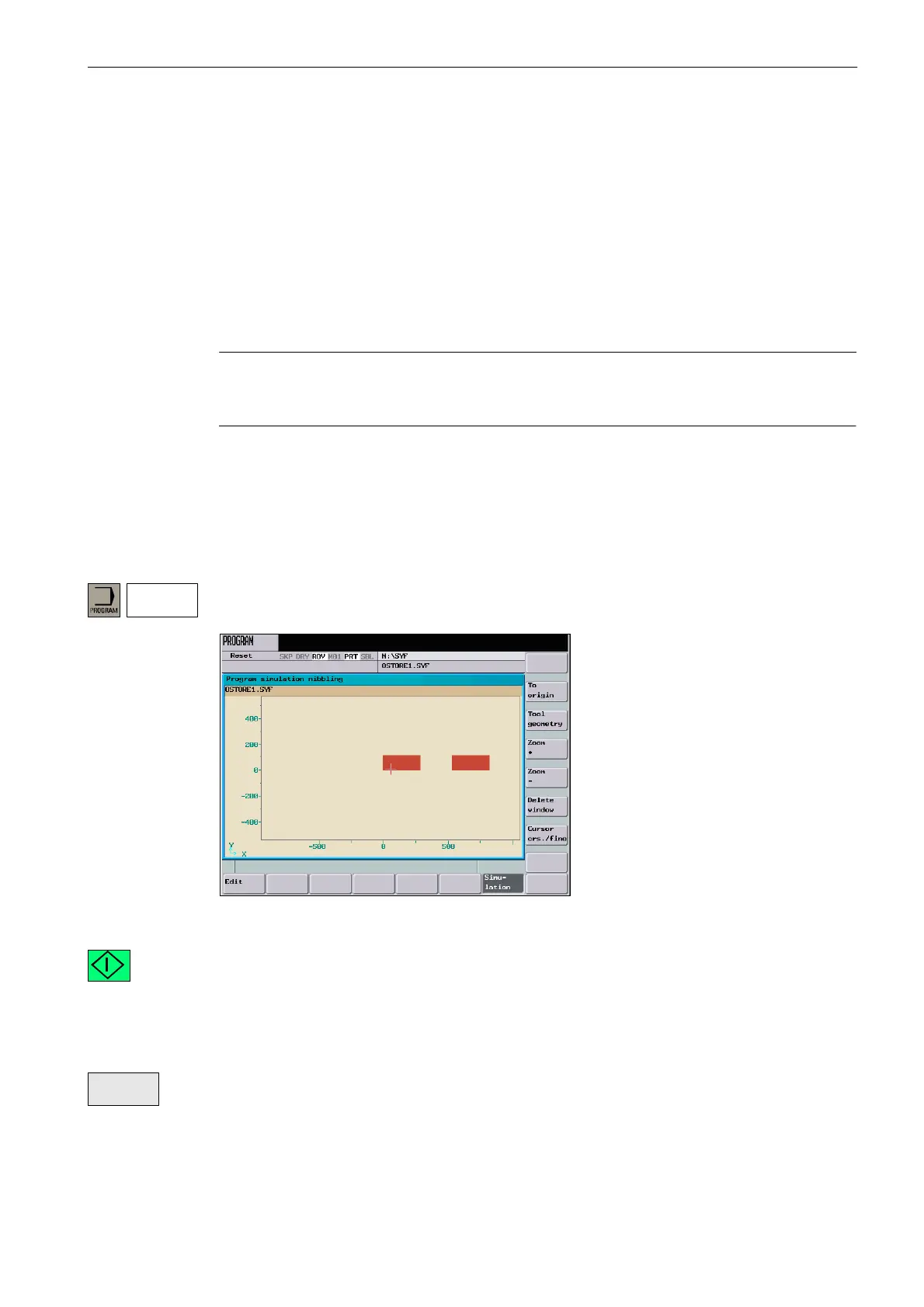Part Programming
6.3 Simulation
6-71
SINUMERIK 802D sl Operation and Programming Nibbling (BP-N), 06/2006 Edition
6FC5 398-3CP10-0BA0
6.3 Simulation
Functionality
Generally, simulation means that the programmed tool path of the selected program can be
traced using broken-line graphics.
The display behavior of the part simulation is different for nibbling. Instead of traversing
movements, the simulation displays the clamp protection zones and the performed
strokes with the appropriate tool profile. Graphical representation is only provided with
stroke initiation selected.
Attention
If the protection zone was specified via the active NC program, it is not represented in the
simulation.
Operating sequence
You are in the AUTOMATIC mode and have selected a program for execution (cf. Section
5.1).
Simulation
The start screen is displayed.
Fig. 6-5 The “Simulation” start screen
Press <NC START> to start the simulation for the selected part program.
Softkeys
If you select this softkey, the default setting is used for the scaling.
To
origin
