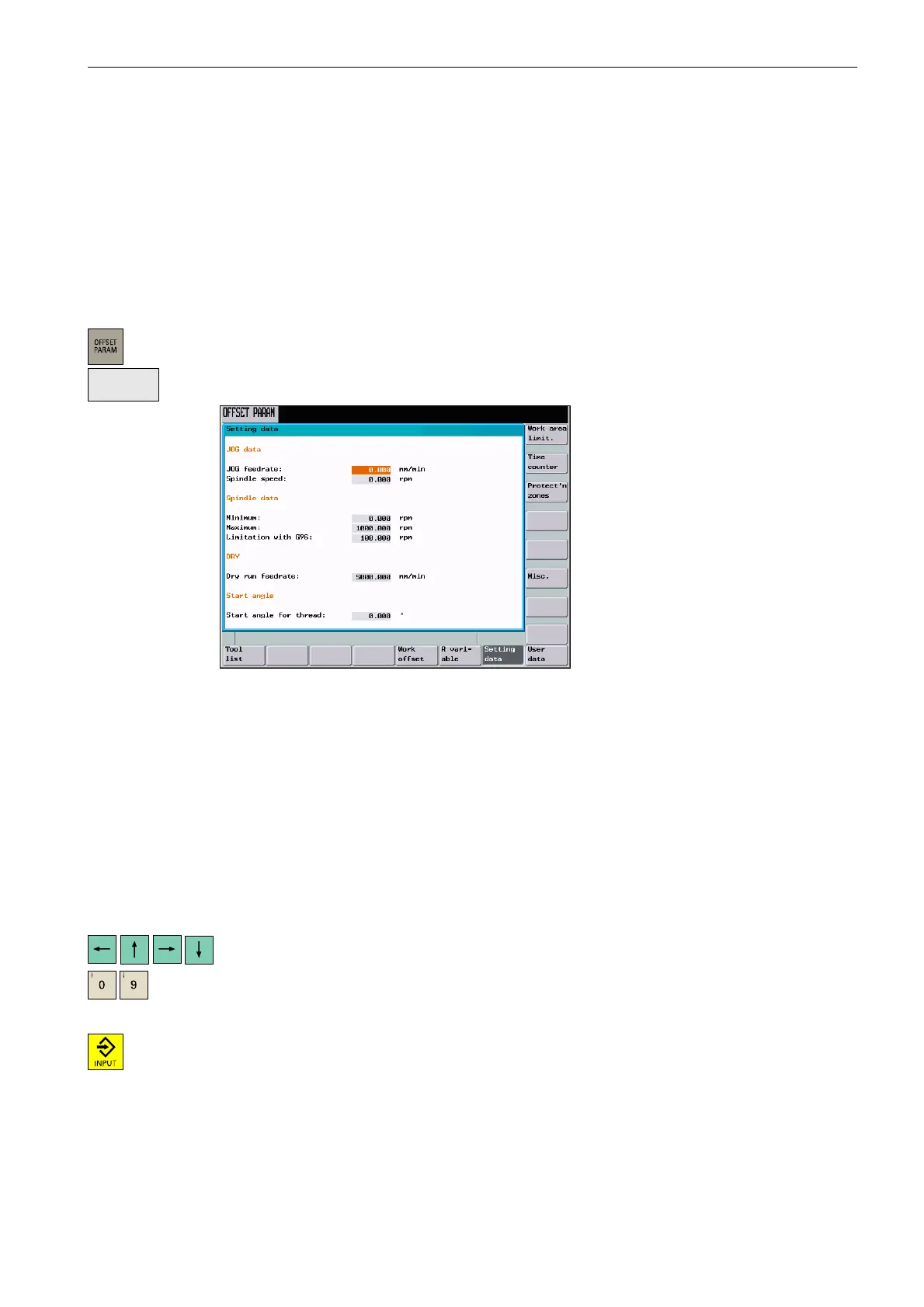Setup
3.4 Programming the setting data
3-41
SINUMERIK 802D sl Operation and Programming Nibbling (BP-N), 06/2006 Edition
6FC5 398-3CP10-0BA0
3.4 Programming the setting data
Functionality
The setting data are used to define the settings for the operating states. These can be chan-
ged as necessary.
Operating sequences
You are in the “Offset parameters” operating area.
Press the <Setting data> softkey. The “Setting data” start screen is opened. It provides fur-
ther softkey functions which can be used to set various options in the control system.
Fig. 3-8 The Setting data start screen
Jog feedrate
Feedrate in the Jog mode
If the feedrate value is zero, the control system will use the value stored in the machine
data.
Dry run feed (DRY)
The feedrate which can be entered here will be used instead of the programmed feedrate
in the AUTOMATIC mode if the “Dry run feed” function is selected.
Note: No further setting data are relevant.
Position the cursor bar on the input field you want to modify and enter the value(s).
Either press the <Input> key or move the cursor to confirm.
Setting
data
