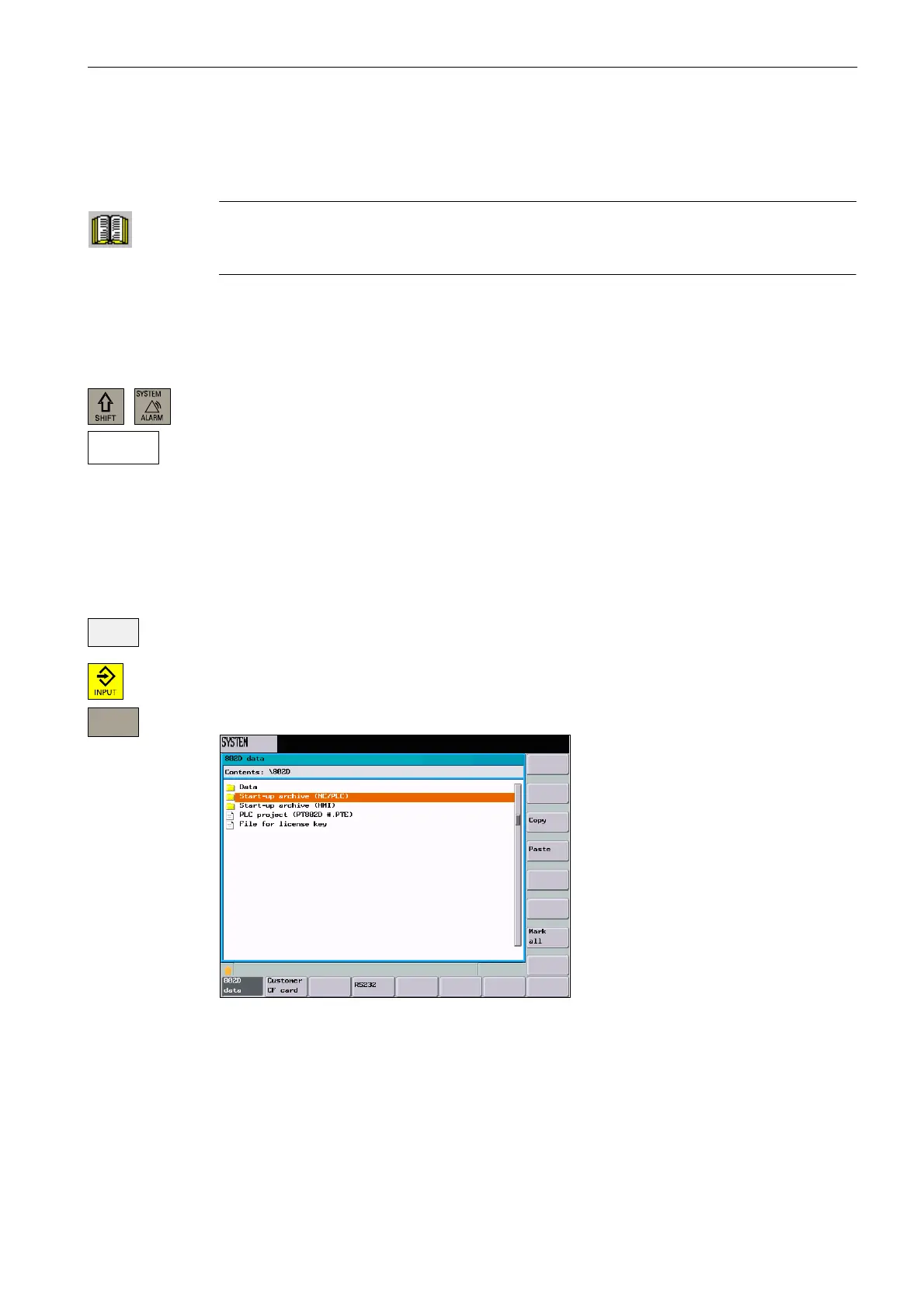System
7.1 Creating / reading in / reading out a start-up archive
7-105
SINUMERIK 802D sl Operation and Programming Nibbling (BP-N), 06/2006 Edition
6FC5 398-3CP10-0BA0
7.1 Creating / reading in / reading out a start-up archive
Note for the Reader
/BA1/ SINUMERIK 802D sl “Instruction Manual”, Section “Data backup and machine series
start-up”
Operating sequence
Select the <Start-up files> softkey which is to be found in the “System” operating area.
Creating a start-up archive
A start-up archive can be created either with all components or with some selected compo-
nents.
To create an archive with selected components, the following operator actions are required:
Select <802D data>. Use the direction keys to select the Start-up archive (NC/PLC) line.
Press ENTER to open the directory and select the desired files using the cursor keys.
Select the <Copy> softkey. Files are copied to the clipboard.
Fig. 7-34 Copying a complete start-up archive
Start-up
files
802D
data
Copy
