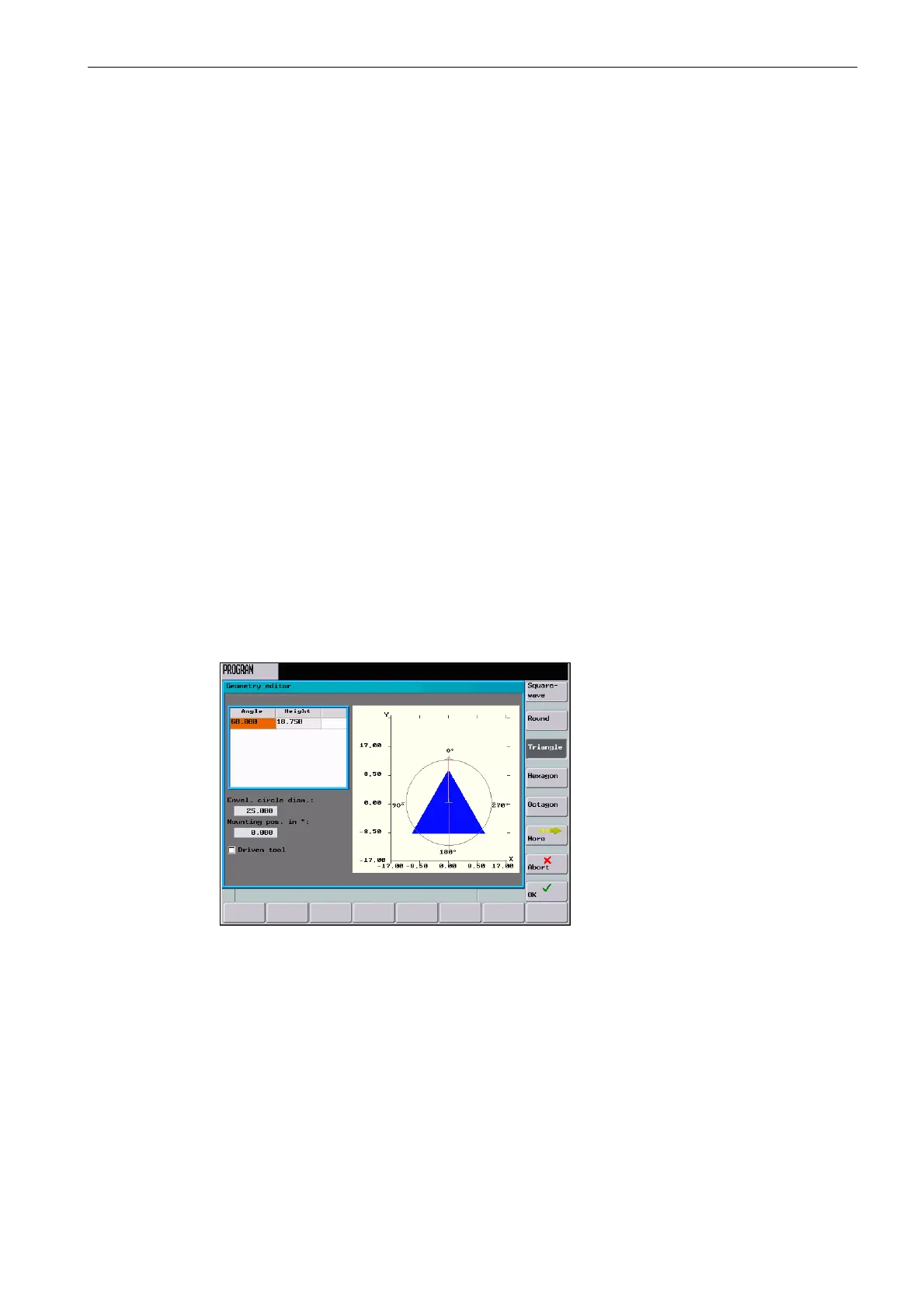Part Programming
6.3 Simulation
6-73
SINUMERIK 802D sl Operation and Programming Nibbling (BP-N), 06/2006 Edition
6FC5 398-3CP10-0BA0
6.3.1 Geometry editor
Functionality
The geometry editor can be used to define the form of the punch of a tool. To do so, select
the geometrical form using the softkey functions offered.
The control system offers the following standard geometries:
S Rectangle
S Round
S Triangle
S Hexagon
S Octagon
S Elongated hole
S Double “D”
S Long “D”
Subsequently, you can modify the punch size using the relevant input fields. The resulting
geometrical form is displayed on the right-hand side of the interactive screen at completion
of your input. All punches are displayed rotational-symmetrically.
The “Envelope circle diameter” field displays the appropriate envelope circle diameter.
To define the tool orientation, use the Angle input field.
Fig. 6-7 Changing the tool orientation
If the toolholder is coupled to a rotary axis, a this rotary axis can be assigned to a tool. Acti-
vate the Driven tool checkbox and select the axis name.
