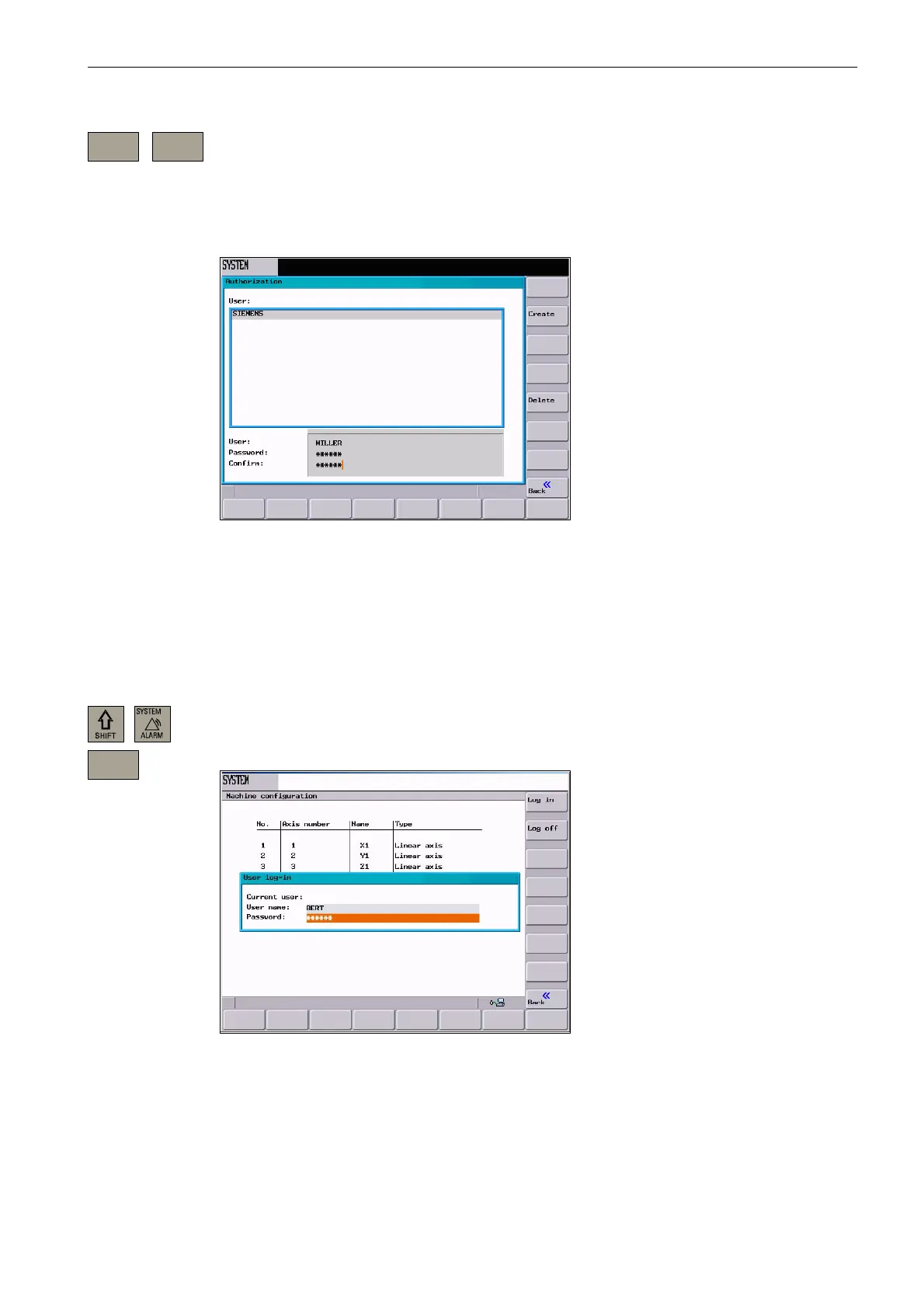Introduction
1.5 Network operation
1-23
SINUMERIK 802D sl Operation and Programming Nibbling (BP-N), 06/2006 Edition
6FC5 398-3CP10-0BA0
Select the <Service network > < Authorization> softkeys to obtain access to the interac-
tive screenform to input the network parameters.
The user accounts serve for saving personal settings of the users. To create a new account,
type the user name and the log-in password in the input fields.
Use the <Create> softkey to insert a new user into the user management.
Fig. 1-10
Use the <Delete> softkey to delete the selected user from the user management.
1.5.3 User log-in – RCS log in
In the “System” operating area, select the <RCS log-in> softkey.
The interactive screen for the user log-in is opened.
Fig. 1-11 User log-in
Service
network
Authoriz
ation
RCS
log–in
