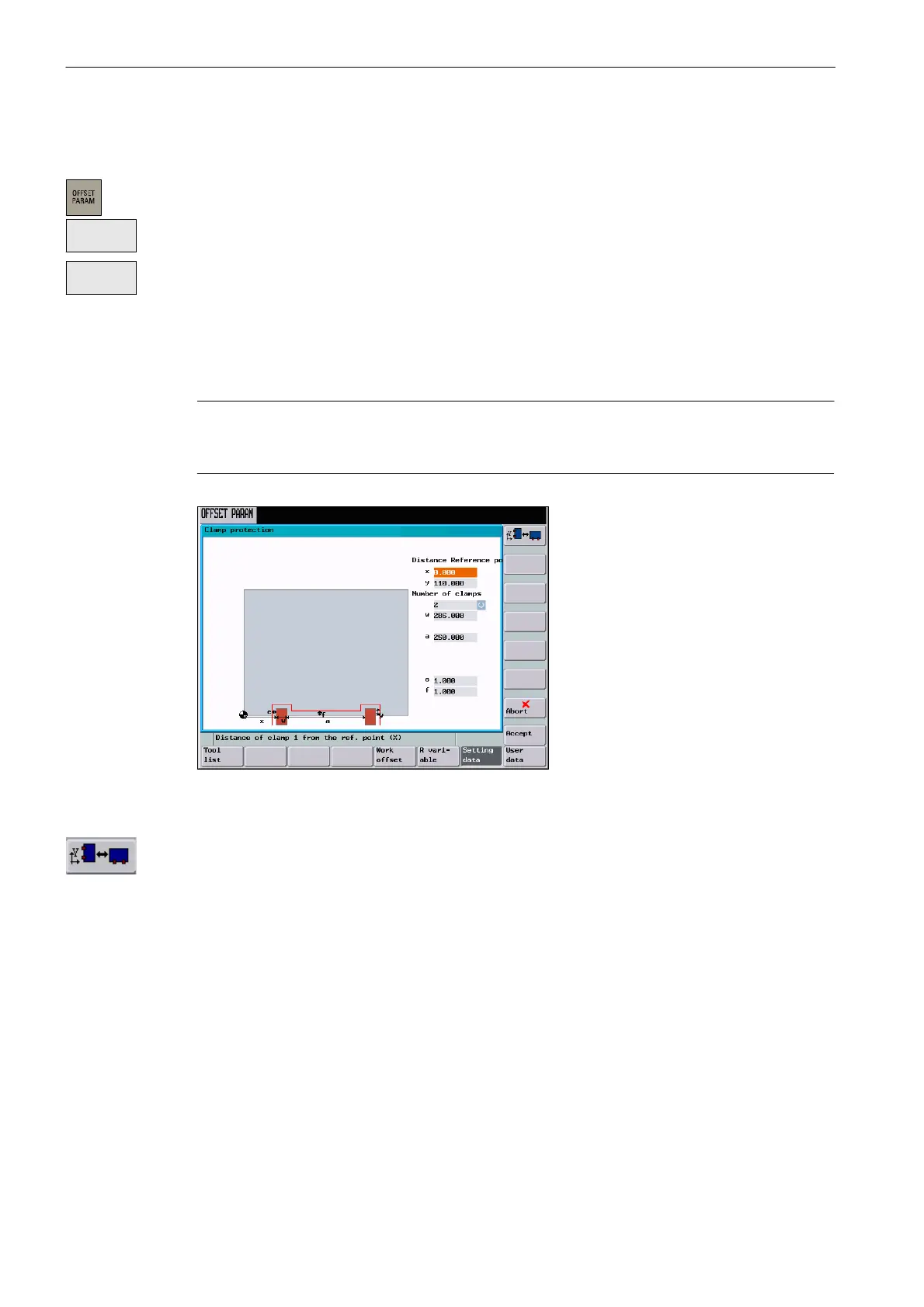Setup
3.5 Clamp protection
3-44
SINUMERIK 802D sl Operation and Programming Nibbling (BP-N), 06/2006 Edition
6FC5 398-3CP10-0BA0
3.5 Clamp protection
You are in the Offset parameters operating area and have selected the <Setting data>
softkey.
Use this interactive screenform to define protection zones for max. four clamps.
Type the appropriate values in the interactive screenform and press <Enter> to confirm. You
will be prompted to press NC START.
If you quit the screenform and no NC error message is displayed, the protection zones are
defined.
Caution
Subsequently, activate the defined protection zones according to the number of clamps and
holder in the NC program using the CPROT command.
Fig. 3-12 Clamp protection
Use this softkey function to switch the arrangement of the claws from ’parallel to the X axis’
to ’parallel to the Y axis’.
Setting
data
Protection
zones
