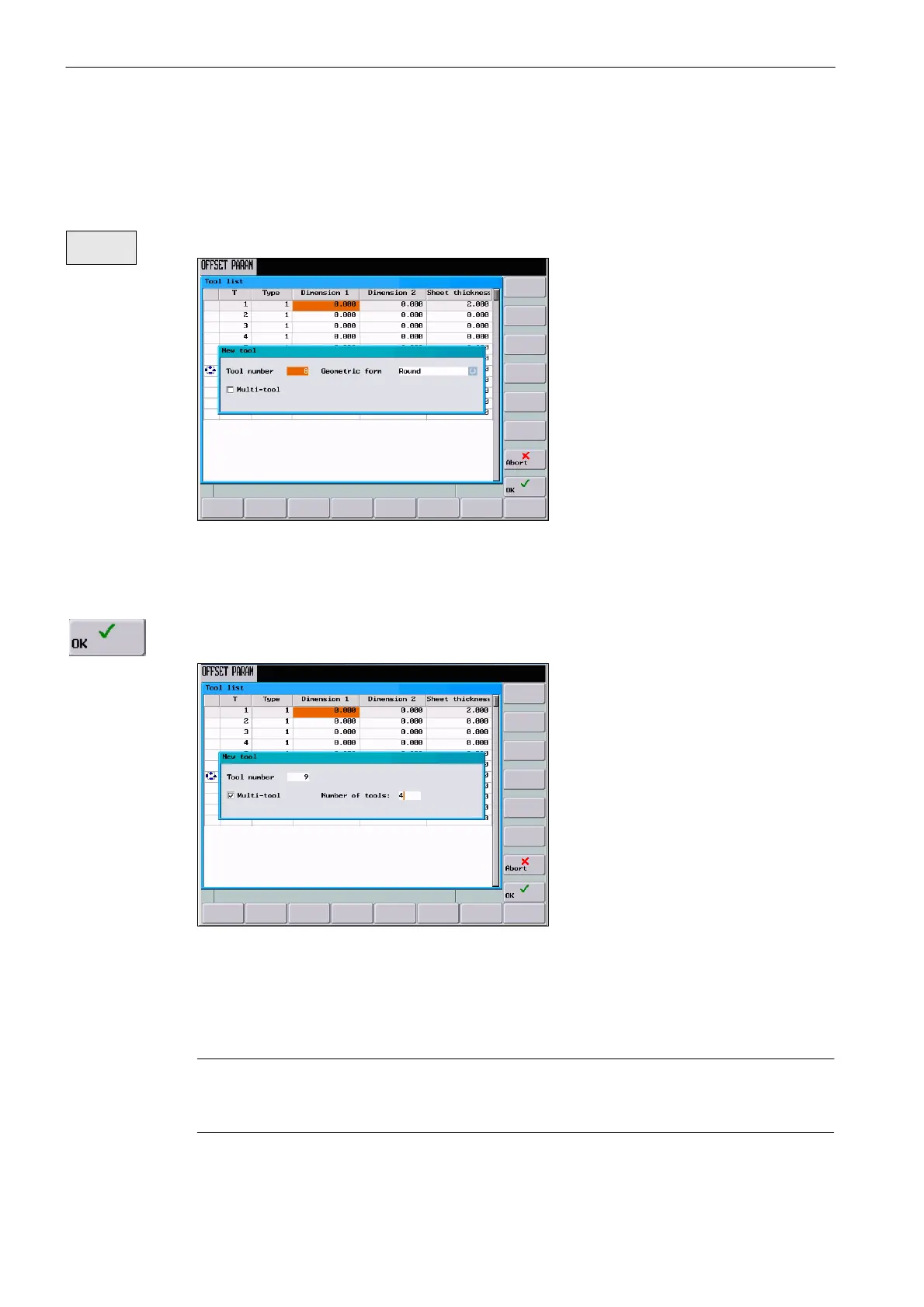Setup
3.1 Punching and nibbling tools
3-38
SINUMERIK 802D sl Operation and Programming Nibbling (BP-N), 06/2006 Edition
6FC5 398-3CP10-0BA0
3.1.2 Create new tool
Operating sequence
The interactive screenform for creating a new tool is opened.
Fig. 3-4 New tool
Type the tool number and the tool form in the interactive screenform.
Select <OK> to confirm your input. The tool is displayed in the tool list.
Fig. 3-5 New tool: Multi-tool
When creating a multi-tool, check the “Multi-tool” checkbox and type the number of
punches in the displayed input field. Use <OK> to create a tool for the punch holder and to
specify the number of subtools.
Note
The following tool range can be used: Tool numbers from 1 to 99.
Multi-tools are created using the formula Tool number by 100.
New
tool
