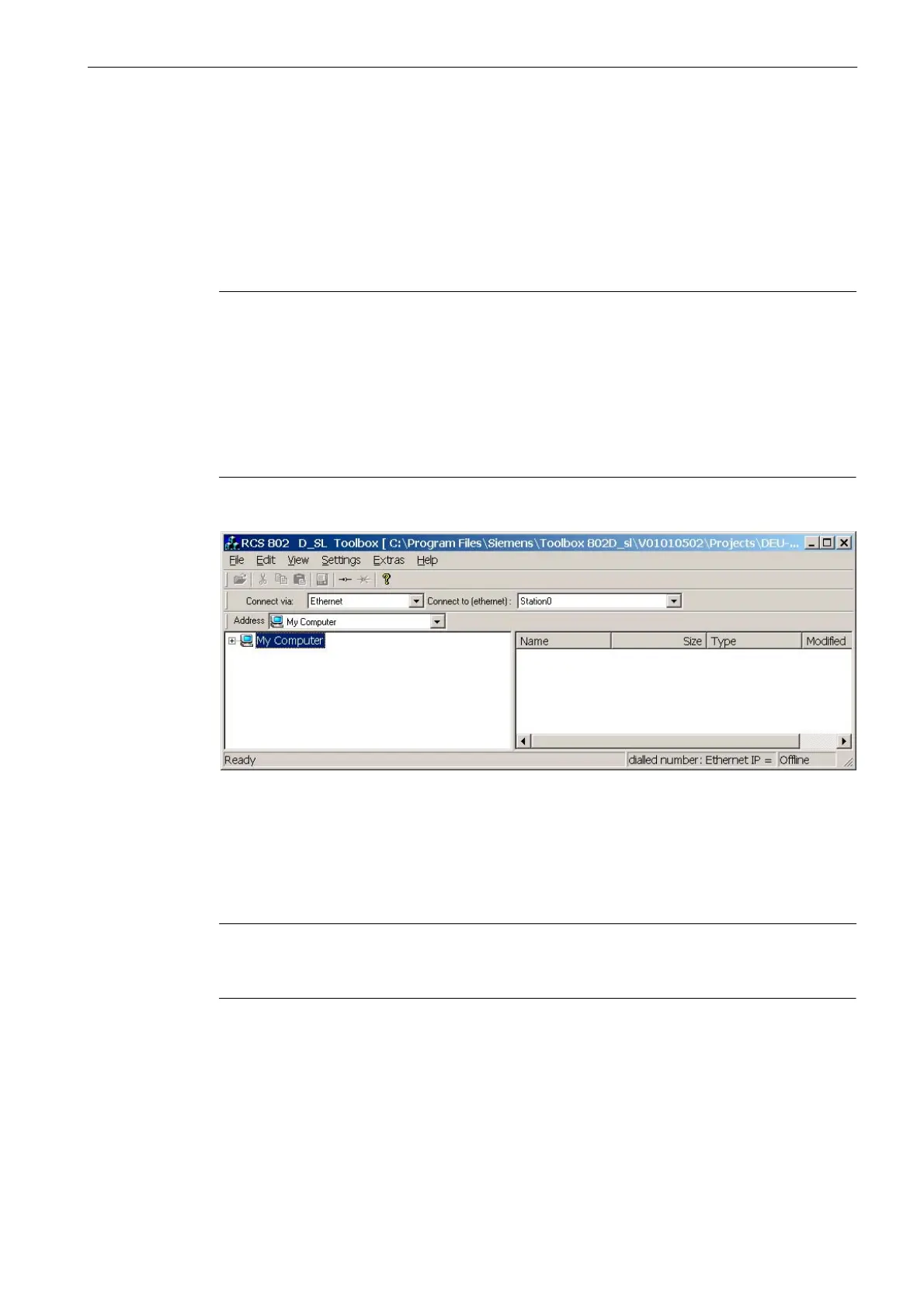Introduction
1.6 RCS802 Tool
1-27
SINUMERIK 802D sl Operation and Programming Nibbling (BP-N), 06/2006 Edition
6FC5 398-3CP10-0BA0
1.6 RCS802 Tool
With the RCS tool (Remote Control System), you are provided with an Explorer tool for your
PC/PG to assist you in your daily work with SINUMERIK 802D sl.
The connection between the control system and the PC/PG can be provided either via an
RS232 cable or a network (option).
Attention
The full functionality of the RCS tool is only provided after loading of the RCS 802 license
key.
This license key can be used to establish the connection to the control system via a local
network (SINUMERIK 802D sl pro only); thus, it is also possible, for example, to use the
remote control function.
Without license key, it is only possible to share local directories (on the PC/PG) for access
by the control system.
Fig. 1-15 Explorer window of the RCS tool
After starting, you are in the offline mode. This means that you can manage files on your PC
only. In the online mode, the Control 802D directory additionally exists for data exchange
with the control system. In addition, a remote control function is provided for process monito-
ring.
Note
The RCS tool provides a detailed online help function. For further details e.g. establishing a
connection, project management etc., please refer to this help menu.
