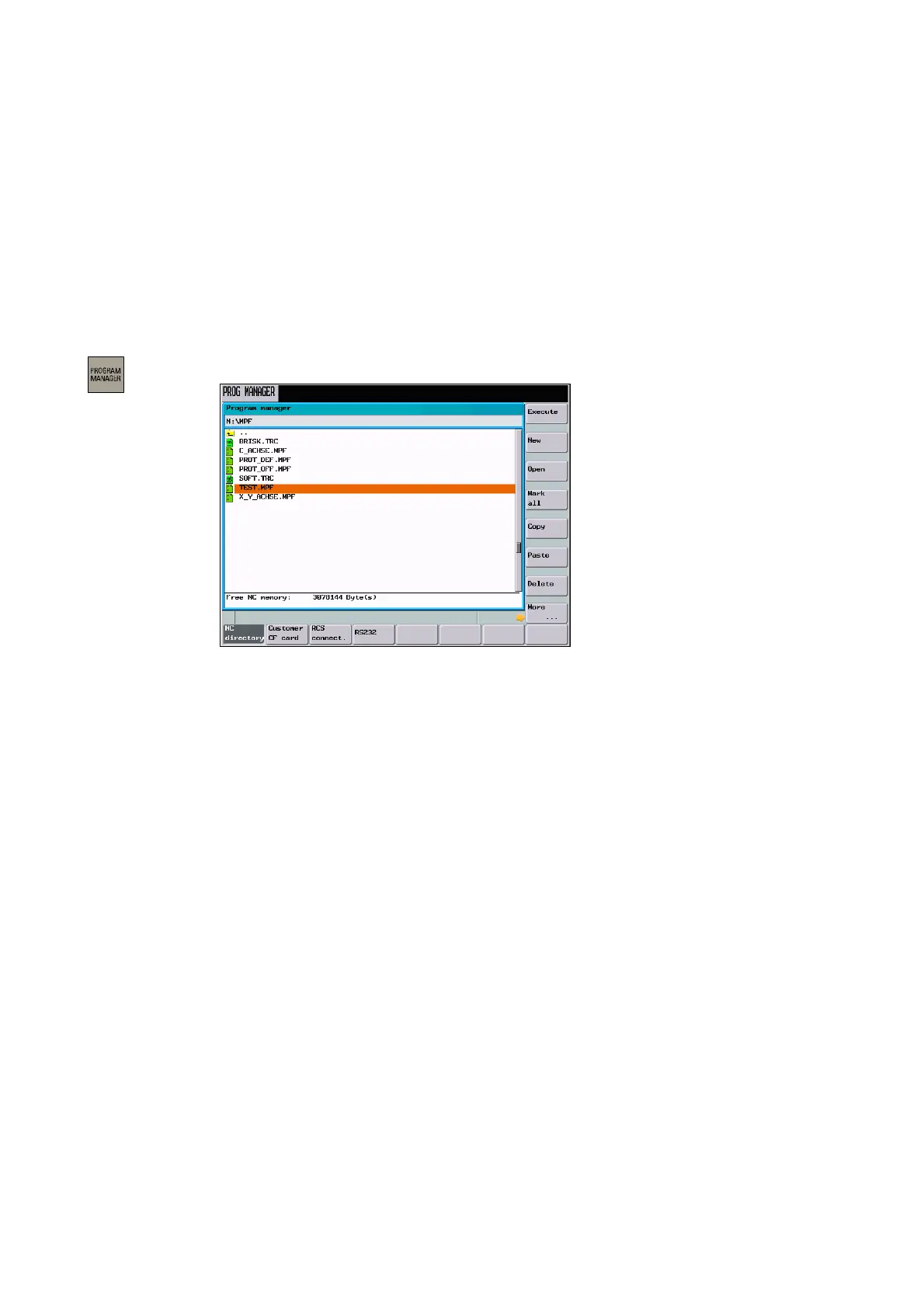6-65
SINUMERIK 802D sl Operation and Programming Nibbling (BP-N), 06/2006 Edition
6FC5 398-3CP10-0BA0
Part Programming
Operating sequence
To call the Program Manager, use the <Program Manager> key.
Fig. 6-1 The “Program Manager” start screen
Use the cursor keys to navigate in the program directory. To find program names quickly,
simply type the initial letter of the program name. The control system will automatically posi-
tion the cursor on a program with matching characters.
6
