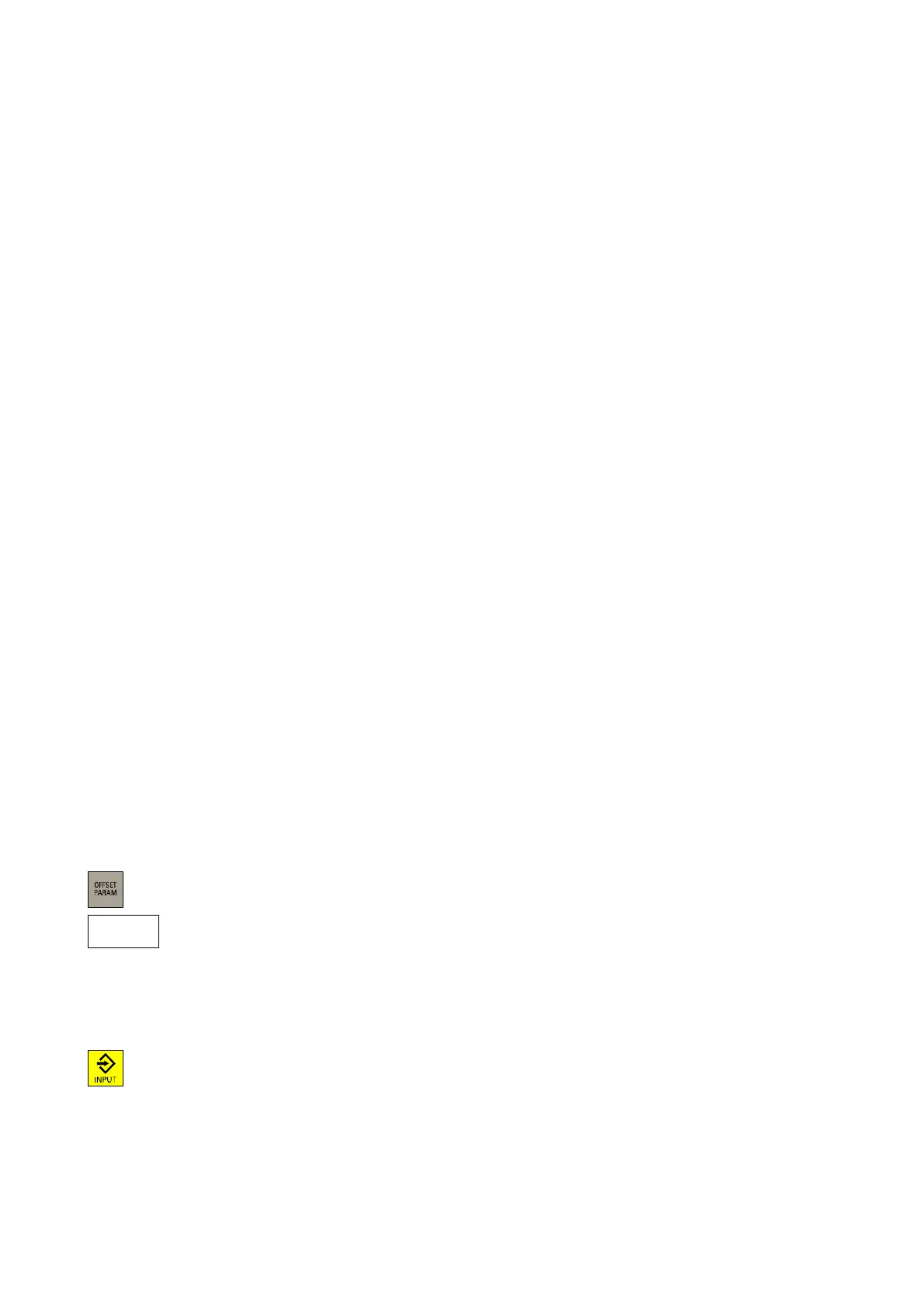3-33
SINUMERIK 802D sl Operation and Programming Nibbling (BP-N), 06/2006 Edition
6FC5 398-3CP10-0BA0
Setup
3.1 Punching and nibbling tools
Functionality
Which punching/nibbling tools are used depends on the particular case of application. The
tool geometry results from the following standard geometry forms:
S Round
S Triangle
S Rectangle, square
S Elongated hole
S Double “D”
S Single “D”
S Long “D”
S Hexagon or octagon
Tools with several punches within the envelope are called multi-tools.
3.1.1 Tool list
Operating sequences
You are in the Offset parameters operating area.
Use <Tool list> to open the list of tools created. Use the cursor keys and the <Page Up> /
<Page Down>keys to navigate in this list.
Enter the offsets by positioning the
S cursor bar on the input field to be changed,
S enter the value(s)
and either press <Input> or use a cursor key to confirm.
3
Tool list
