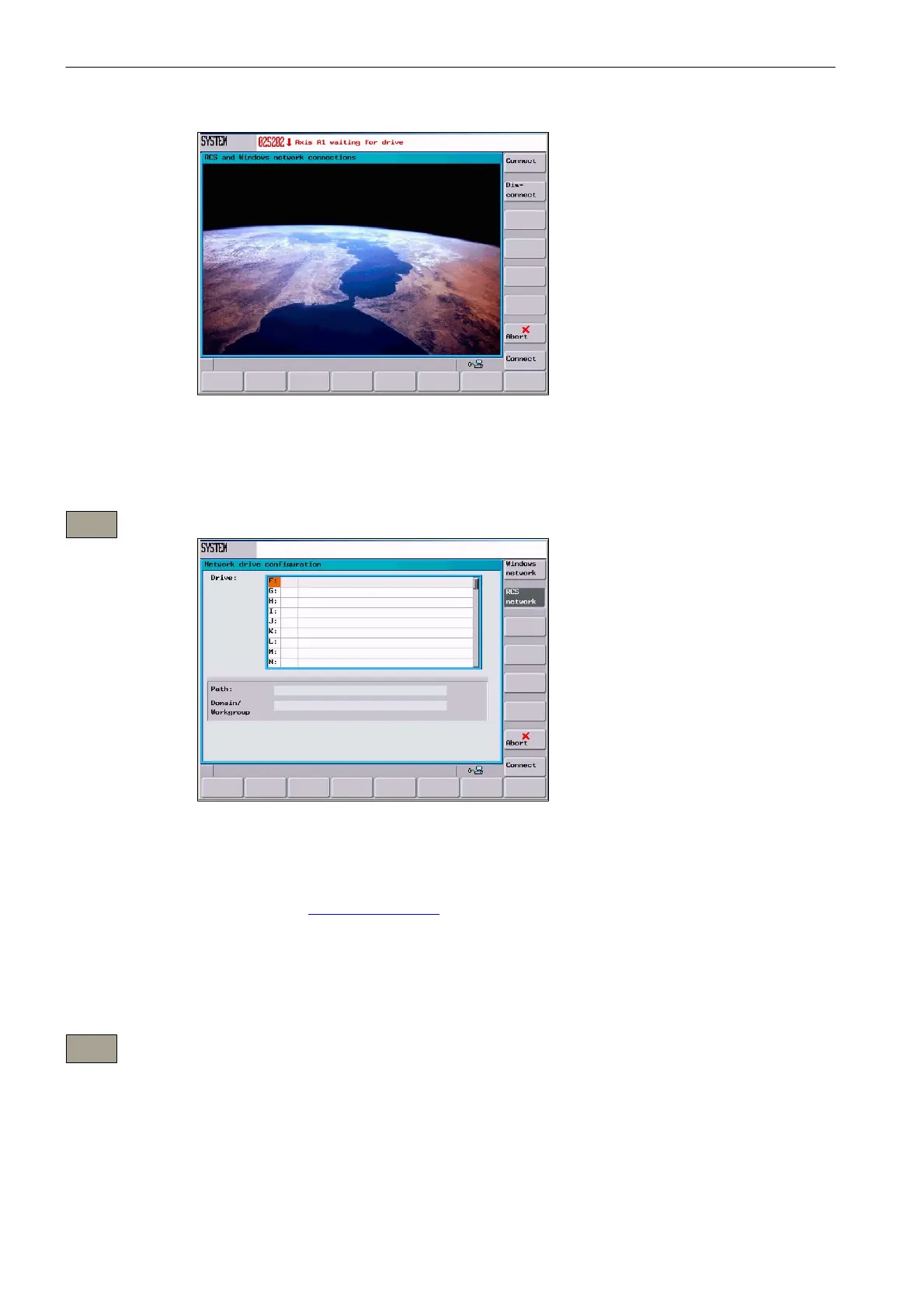Introduction
1.5 Network operation
1-26
SINUMERIK 802D sl Operation and Programming Nibbling (BP-N), 06/2006 Edition
6FC5 398-3CP10-0BA0
Fig. 1-13
Network drives
The <Connect > function assigns a network drive a local drive letter.
Fig. 1-14 Network drive configuration
Place the cursor on an unused drive designator and use the TAB key to switch to the Path
input field. Specify the IP address of the server and the sharing name.
Example: \\192.4.5.23\TEST\
The <Connect> softkey assigns a drive designator to the server connection.
Disconnecting network drives
Use the <Disconnect> function to cancel an existing network connection.
To do so, position the cursor on the appropriate drive letter and select the <Disconnect>
softkey. The appropriate drive is disconnected from the network.
Connect
Dis-
connect
