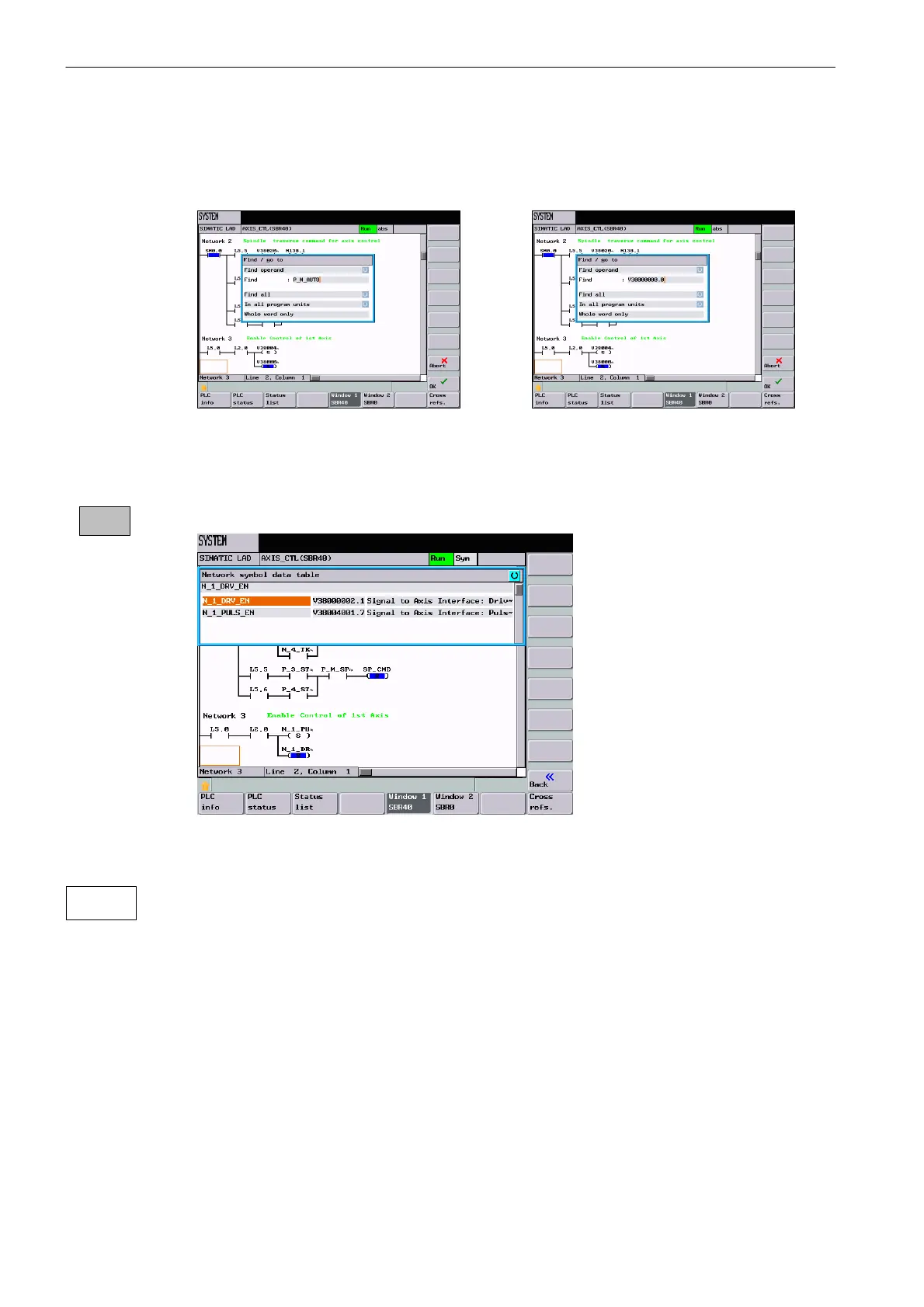System
7.3 PLC diagnosis represented as a ladder diagram
7-116
SINUMERIK 802D sl Operation and Programming Nibbling (BP-N), 06/2006 Edition
6FC5 398-3CP10-0BA0
Press the <OK>softkey to start the search. The found search element is highlighted by the
focus. If nothing is found, an appropriate error message will appear in the notes line.
Use the <Abort> softkey to quit the dialog box; no search is carried out.
Fig. 7-47 Searching for symbolic operands Searching for absolute operands
If the search object is found, use the <Continue search> softkey to continue the search.
Selecting this softkey displays all symbolic identifiers used in the highlighted network.
Fig. 7-48 Network symbolic
Use this softkey to display the list of cross references. All operands used in the PLC project
are displayed.
This list indicates in which networks an input, output, flag etc. is used.
Symbol
info
Cross
reference
