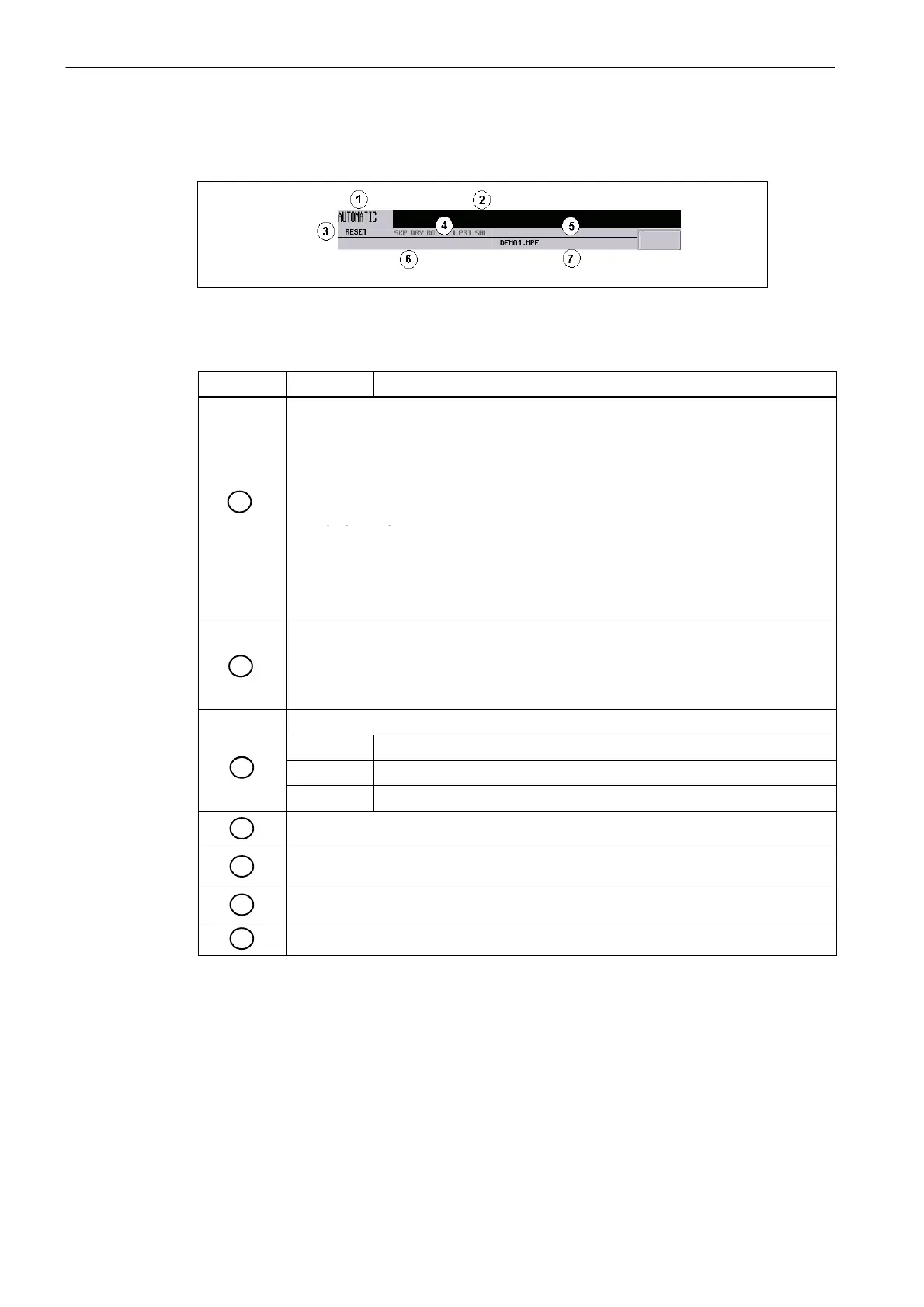Introduction
1.1 Screen layout
1-12
SINUMERIK 802D sl Operation and Programming Nibbling (BP-N), 06/2006 Edition
6FC5 398-3CP10-0BA0
Status area
Fig. 1-2 Status area
Table 1-1 Explanation of the screen controls in the status area
Screen item
Display Meaning
Active operating area, active mode
Position
JOG; 1 INC, 10 INC, 100 INC, 1000 INC, VAR INC (evaluation by increments in the
JOG mode)
1
JOG REF
MDA
AUTOMATIC
OFFSET PARAM
PROG MANAGER
SYSTEM
ALARM
Alarm and message line
I dditi th f ll i i di l d
2
In addition, the following is displayed:
1. Alarm number with alarm text
or
.
,
2. Message text
Program status
RESET Program canceled / default status
3
RUN Program is running
STOP Program stopped
4
Program controls in the AUTOMATIC mode
5
Path N: – NC internal “drive”
D: – CF card
6
NC messages
7
Selected part program (main program)
