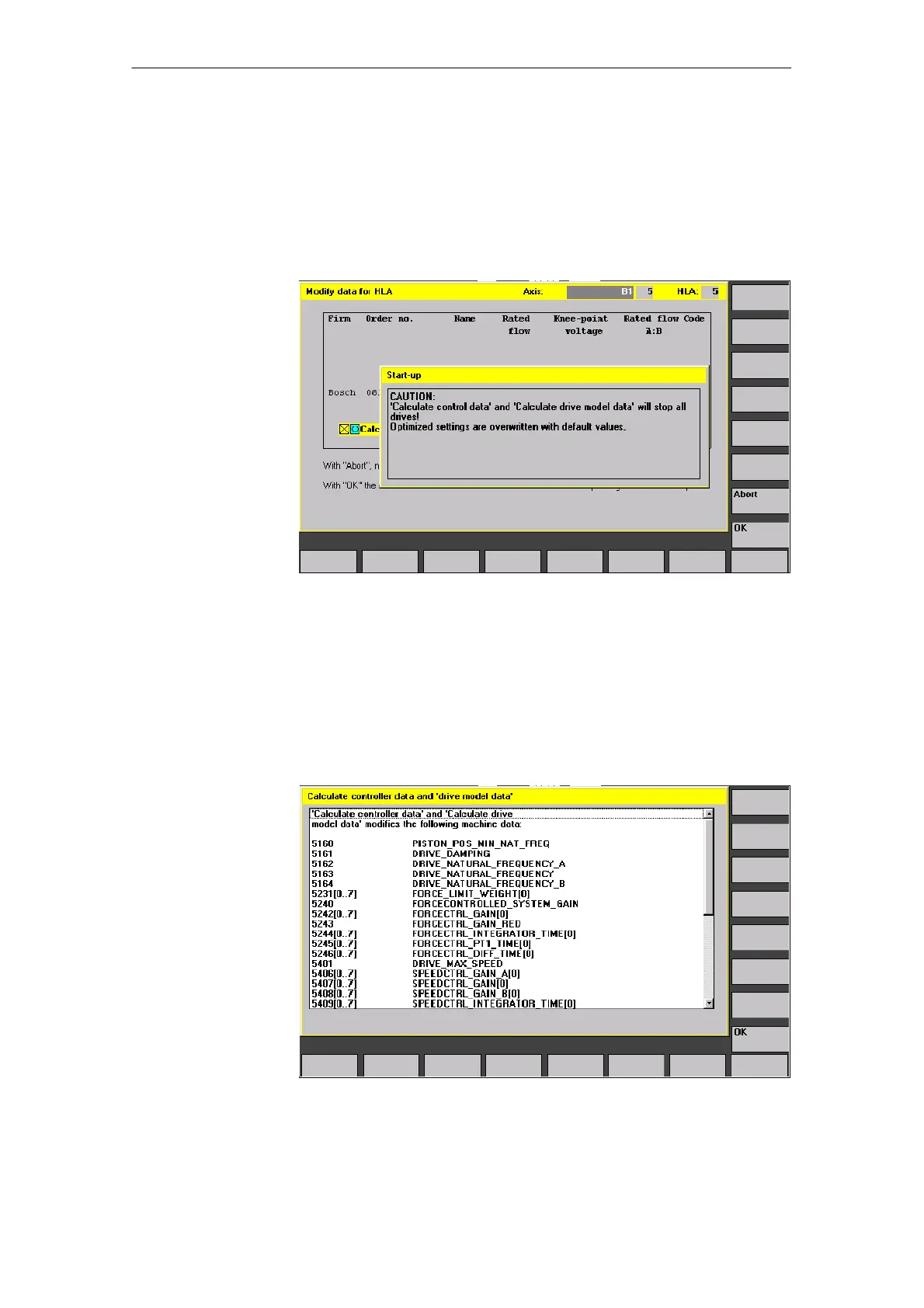10.03
3.8 Modifying data
3-61
Siemens AG, 2003. All rights reserved
SINUMERIK 840D/SIMODRIVE 611 digital, HLA Module (FBHLA) - 10.03 Edition
Press “OK” (in Fig. 3-13) to transfer the modified machine data is transferred to
the drive and, depending on the option settings
S calculate drive model data and/or
S Calculate controller data
the “Calculate controller/drive model data” dialog box appears with the corre-
sponding text (see Fig. 3-15; in this case, for both options).
Fig. 3-15 Menu display “Dialog box for calculate controller/drive data”
Press “Abort” to return to the “Change Data for HLA” menu display
(see Fig. 3-13).
Press “OK”, to recalculate the drive model data and/or controller data and then
return to the initial menu display (see Fig. 3-5).
The filters, friction compensation and limitation parameters can then be set to
suit the application.
Softkey “Help” displays a list of those machine data that are changed with soft-
key “OK”. In this case as well, the texts are dependent on the set options.
Fig. 3-16 Help screen for changing controller/drive model data
Calculate
controller
data/drive model
data