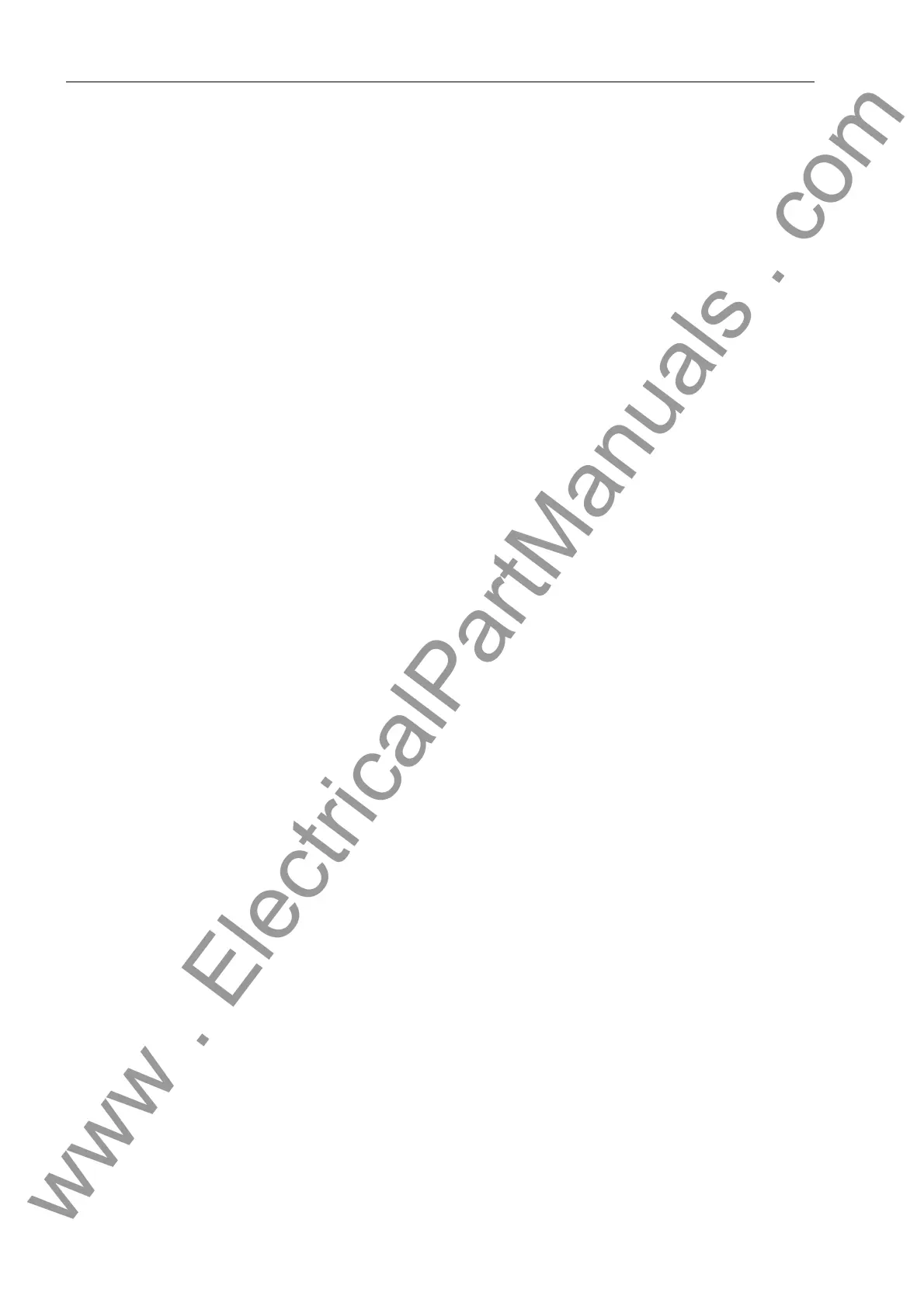Functions
6-28 7SJ62 Manual
C53000-G1140-C121-1
bus feeder breakers. The 50-1 element or 51 element will serve as redundant protec-
tion for the bus. The pickup values of both the 50-2 unit and the 50-1 or 51 unit are set
equal to each other. The time delay associated with the 50-1 or 51 element is then
time-coordinated with the individual bus feeder devices.
The delay set at address is in addition to the 50-2 pickup time. The delay of the
50-2 element may be set to ∞. The 50-2 element will then pickup and generate a mes-
sage, but will never trip. If the 50-2 element is not required at all, then the pickup value
should be set to ∞, thus preventing pickup, trip, and the generation of a message.
50-1 Relay Element The pickup value of the 50-1 relay element (set at address 3,&.83)
should be set above the maximum anticipated load current. Pickup due to overload
should never occur since the 50-1 relay element is designed only for fault protection.
For this reason, a setting equal to 120 % of the expected peak load is recommended
for line protection, and a setting equal to 140 % of the expected peak load is recom-
mended for transformers and motors.
If the 7SJ62 relay is used to protect transformers with large inrush currents, the ener-
gization stabilization feature may be used to prevent a false trip of the 50-1 relay ele-
ment. The configuration data for the inrush restraint feature is programmed at address
block 22 (see Subsection 6.5.2).
The delay of the 50-1 element is set at address '(/$< and should be
based on system coordination requirements.
The delay set at address is in addition to the 50-1 element’s pickup time. The
delay of the 50-1 element may be set to ∞. The 50-1 element will then pickup and gen-
erate a message, but will never trip. If the 50-1 element is not required at all, then the
pickup value should be set to ∞, thus preventing pickup, trip, and the generation of a
message.
51 Relay Element
With IEC Curves
Pickup of the 51 relay element will occur for currents greater than or equal to 110 %
of the 51 element’s pickup value, and may or may not occur for currents between
100 % and 110 % of the 51 element’s pickup value. Dropout of the 51 relay element
occurs when the current decreases to 95 % of the 51 element’s pickup value.
The pickup of the 51 element is set at address 3,&.83. As is the case for
the 50-1 relay element, the pickup value of the 51 relay element should be set above
the maximum anticipated load current. Pickup due to overload should never occur
since the 51 relay element is designed only for fault protection. For this reason, a set-
ting equal to 120 % of the expected peak load is recommended for line protection, and
a setting equal to 140 % of the expected peak load is recommended for transformers
and motors.
The 51 element time multiplication factor is set at address 7,0(',$/ and
should be based on system coordination requirements.
The time multiplication factor may be set to ∞. The 51 element will then pickup and
generate a message, but will never trip. If the 51 element is not required at all, address
0112 should set to 'HILQLWH7LPHRQO\ during protective function configuration
(see Section 5.1).
51 Relay Element
With ANSI Curves
Pickup of the 51 relay element will occur for currents greater than or equal to 110 %
of the 51 element’s pickup value, and may or may not occur for currents between
100 % and 110 % of the 51 element’s pickup value. Dropout of the 51 relay element
occurs when the current decreases to 95 % of the 51 element’s pickup value. If 'LVN
(PXODWLRQ is selected at address 'URSRXW, then reset occurs according
to the reset curve as described in Subsection 6.2.1.2.
www . ElectricalPartManuals . com
