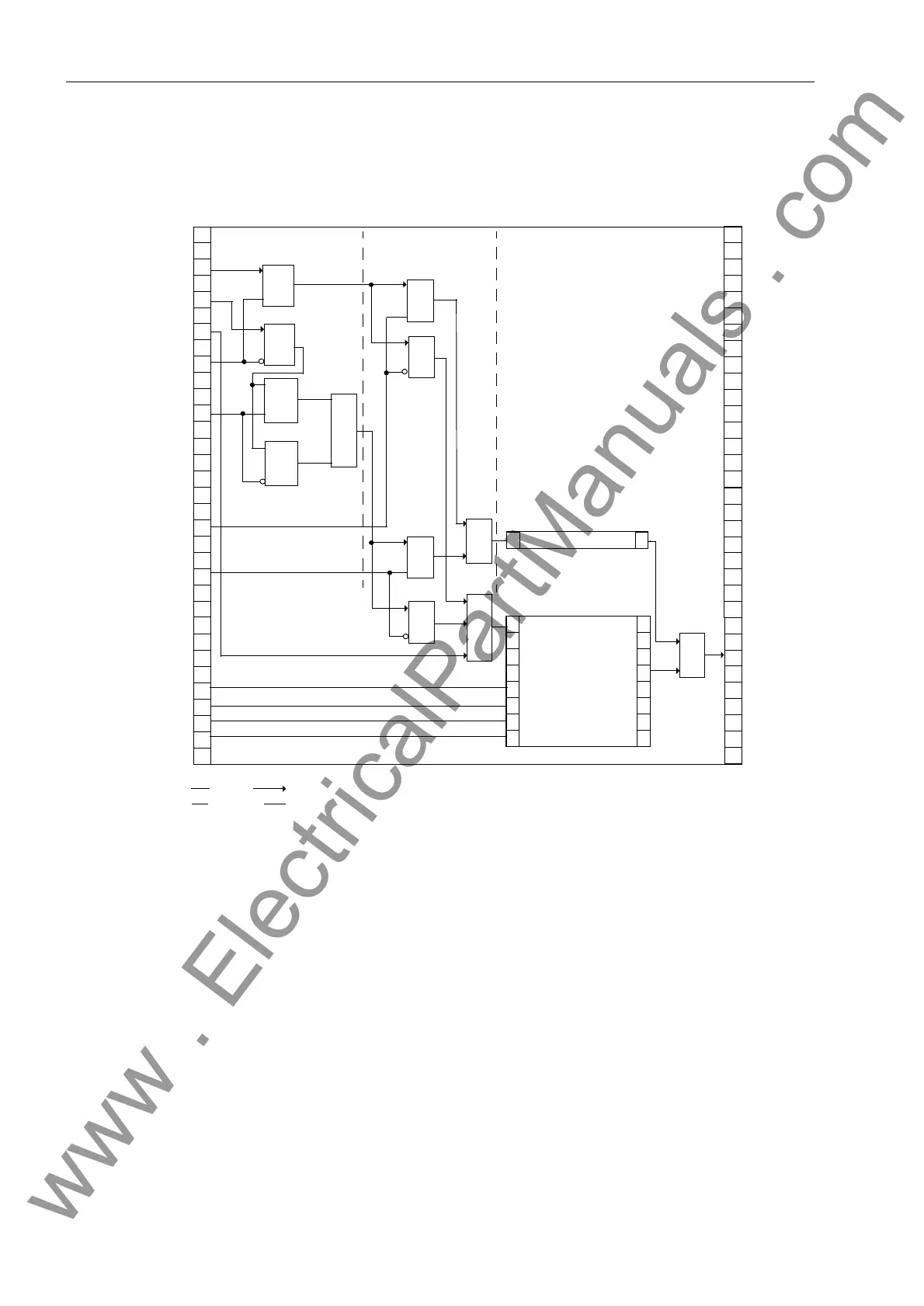Functions
6-180 7SJ62 Manual
C53000-G1140-C121-1
mote DIGSI connection or via the SCADA interface is only allowed if switching au-
thority is set to REMOTE.
An overview for processing the interlocking conditions in the relay is shown by Figure
6-72.
.
Figure 6-72 Standard Interlocking Arrangements
Control Logic using
CFC
For Zone Controlled (field interlocking), control logic can be developed, using the
CFC.
Switching
Authority
Switching authority configures the relay to perform Local/Remote Supervisory func-
tions. Note, that only
one
source can have authority at a time. The following switching
authority ranges are defined in the following priority sequence:
− LOCAL (commands are issued from the relay keyboard)
&
or
or
&
Remote
&
DIGSI
&
&
&
&
or
Device with Source
Switching Authority
Protection Blocking
Non-Interlocked
Interlocked
Command
SCHEDULED=ACT.y/n
System Interlock.*)y/n
Field Interlocking y/n
Protection Blockingy/n
Double Oper. Blocky/n
SW. Auth. LOCA> y/n
Sw. Auth. REMOTEy/n
LOCAL
DIGSI
AUTO
Switching Authority
Switching Mode
Switching Mode
52 Close
52 Open
feedback Indication
On/Off
Switching Authority Switching Mode
Event
Condition
*) Starting With Version 4.2
of Command =
SCHEDULED=ACT .y/n
&
1
) Source REMOTE also includes SAS. Command using substation controller.
REMOTE Command using remote source such as SCADA through controller to device.
(Local/Remote)
DIGSI
Local
or
SAS REMOTE
1
),
DIGSI
Local
Remote
Output
to Relay
Local
Remote
On/Off
www . ElectricalPartManuals . com
