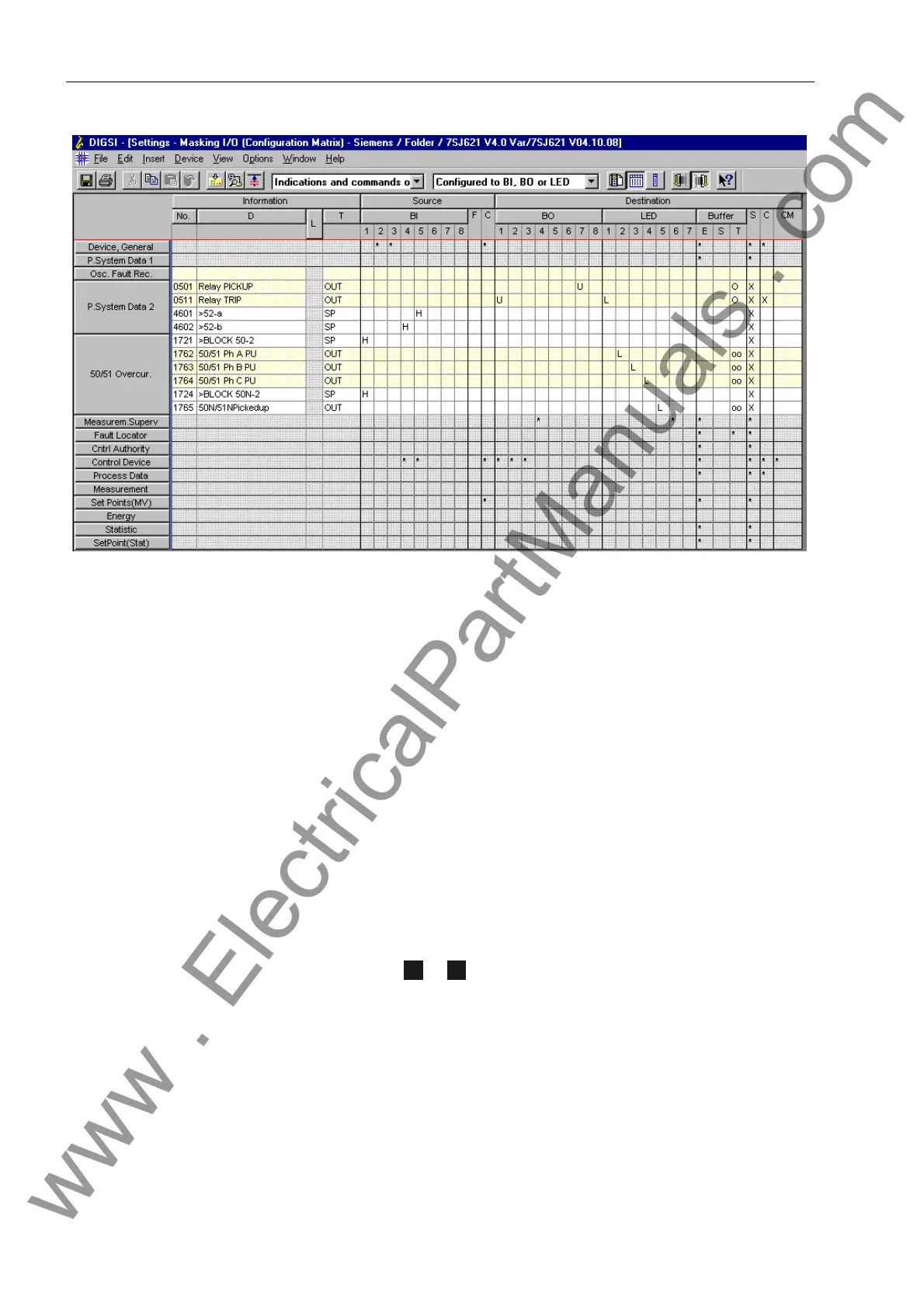SIPROTEC 4 Devices
4-22 7SJ62 Manual
C53000-G1140-C121-1
k4111.gif
Figure 4-17 DIGSI
®
4, Input/Output Masking with the Configuration Matrix, Example
Filter Function With the use of filters, either all information can be displayed or a selection can be
done according to indications, commands, or measured values.
Additionally, there is a filter setting that differentiates between information configured
and not configured.
The filters allows for a quick overview and simple checking of the configuration set-
tings.
Also, columns and rows can be temporarily hidden from view, so that the user can
combine only the sections of the total matrix that are relevant.
New Information A further function of the configuration matrix is the capability to define new information.
This is accomplished by inserting a new line, assigning the appropriate information
type, and configuring the source with an output (binary outputs, LED, etc.). The new
information can also be displayed in the LCD of the SIPROTEC
®
4 device.
Function Keys The function keys on the HMI of the SIPROTEC
®
4 device can be assigned to com-
monly performed operating functions, e.g. initiation of a control operation. Select the
appropriate function key to in the Source F column for the related information
(e.g. control command).
F1 F4
www . ElectricalPartManuals . com
