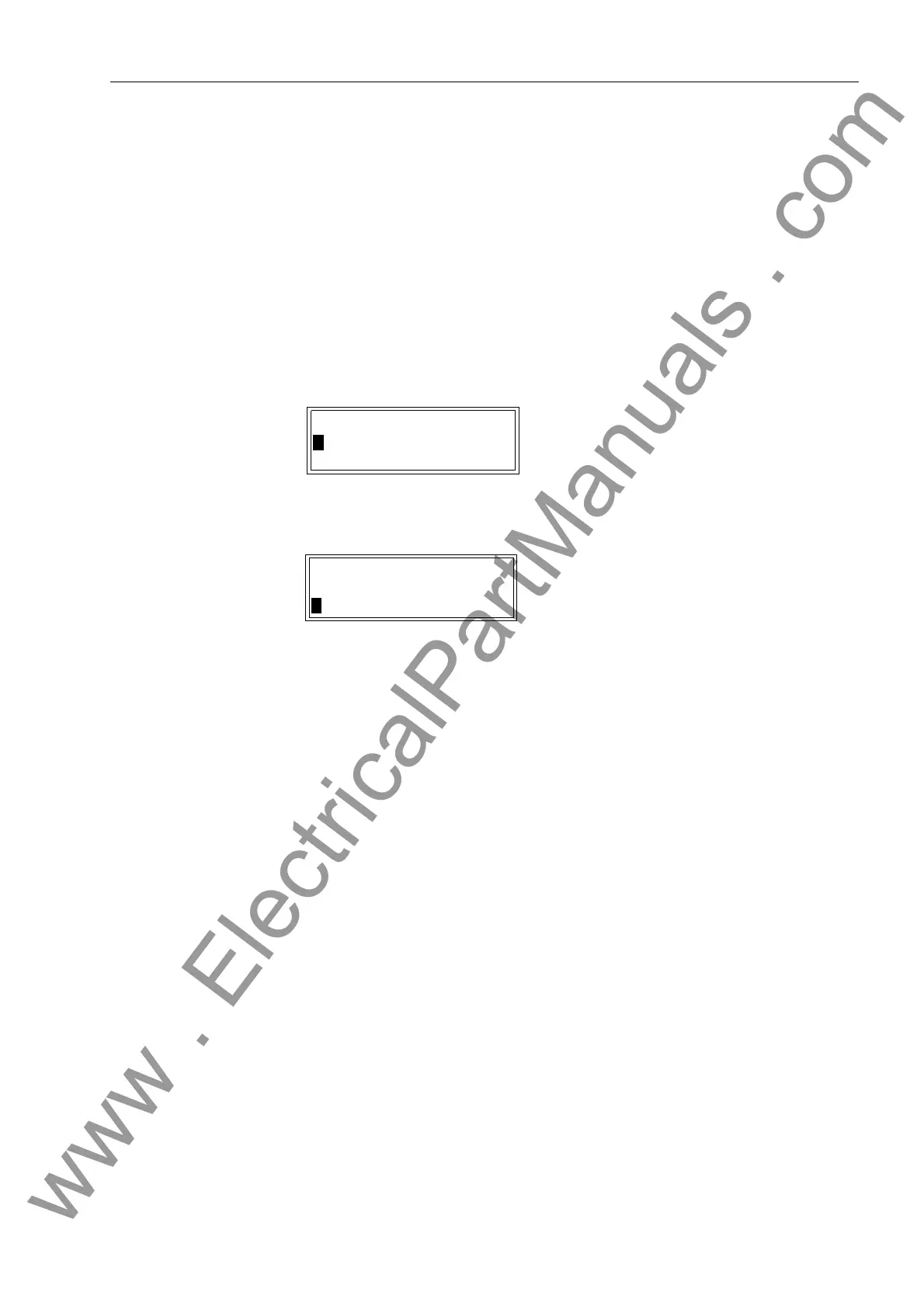SIPROTEC 4 Devices
4-237SJ62 Manual
C53000-G1140-C121-1
CFC SIPROTEC
®
4 device information can be connected in a user-specified manner using
the programmable logic components of the DIGSI
®
4 CFC. For example, the user can
implement interlocking checks, create grouped messages, or derive limit value viola-
tion messages.
Information can be both a source and a destination in combined CFC editing. The spe-
cific logic’s inputs, e.g. the individual messages that are to be combined to form a
grouped message, must be marked in the 'HVWLQDWLRQ& column. The logic’s out-
put, the grouped message in this example, is derived from the 6RXUFH& column.
Displaying Masking
in the HMI
The masking can be seen in the HMI of the SIPROTEC
®
4 device.
• In the main menu, select 6HWWLQJV → 0DVNLQJ,2.
.
• In the next menu, select 0DVNLQJ,2 → e.g. %LQDU\,QSXWV.
.
Figure 4-18 Reading the Masking using the HMI, example Binary Input 2
0$6.,1*,2
!%LQDU\,QSXWV²!
!/('²!
%,1$5<,13876
!%LQDU\,QSXW²!²
!%LQDU\,QSXW²!²
www . ElectricalPartManuals . com
