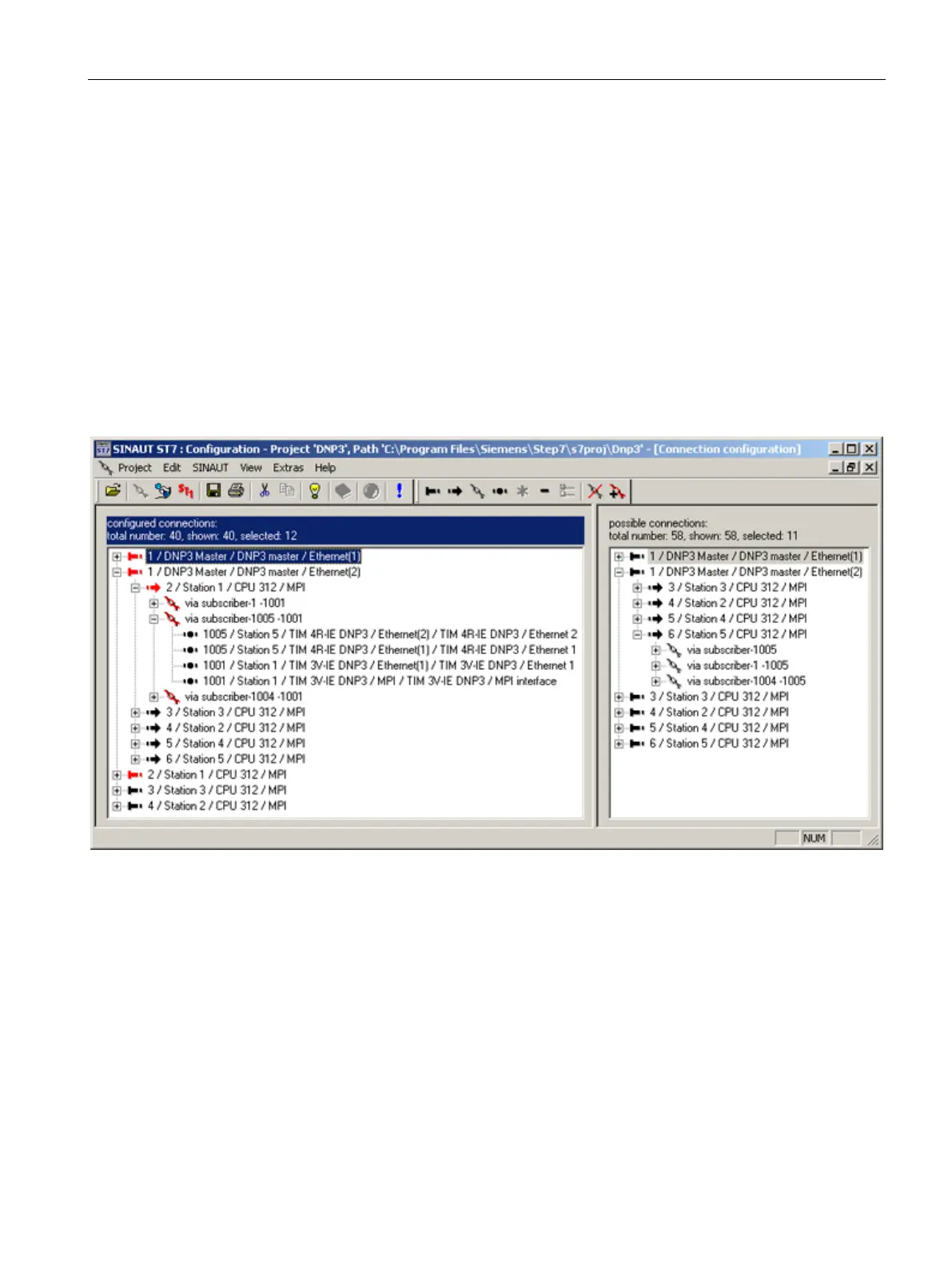The SINAUT Configuration Tool
6.3 Startup and operation
TIM DNP3
System Manual, 06/2014, C79000-G8976-C253-03
143
●
For configuring the telecontrol connections
●
Subscriber Administration
– For configuring subscriber-specific properties
– For configuring the communications software TD7onTIM
Here, you configure the communications procedures and the communications objects
● SINAUT ST1 ...
This tool is not required for DNP3 systems.
Figure 6-1 Selection dialog of the SINAUT Configuration Tool
To create the configuration, first select the Connection Configuration option.
Changing between the tools
When the SINAUT Configuration Tool is open, you can change between the three functions
using:
● The "SINAUT"... menu
● The corresponding buttons in the toolbar
● The following function keys:
– F3 for Connection Configuration
– F4 for Subscriber Administration
The SINAUT configuration software fits into the familiar Windows sequences. Functions such
as window technology, menu bar, toolbar or the online help for the dialogs correspond to the
Windows or STEP 7 standard.
Select a graphic object by clicking it once with the left mouse button.
