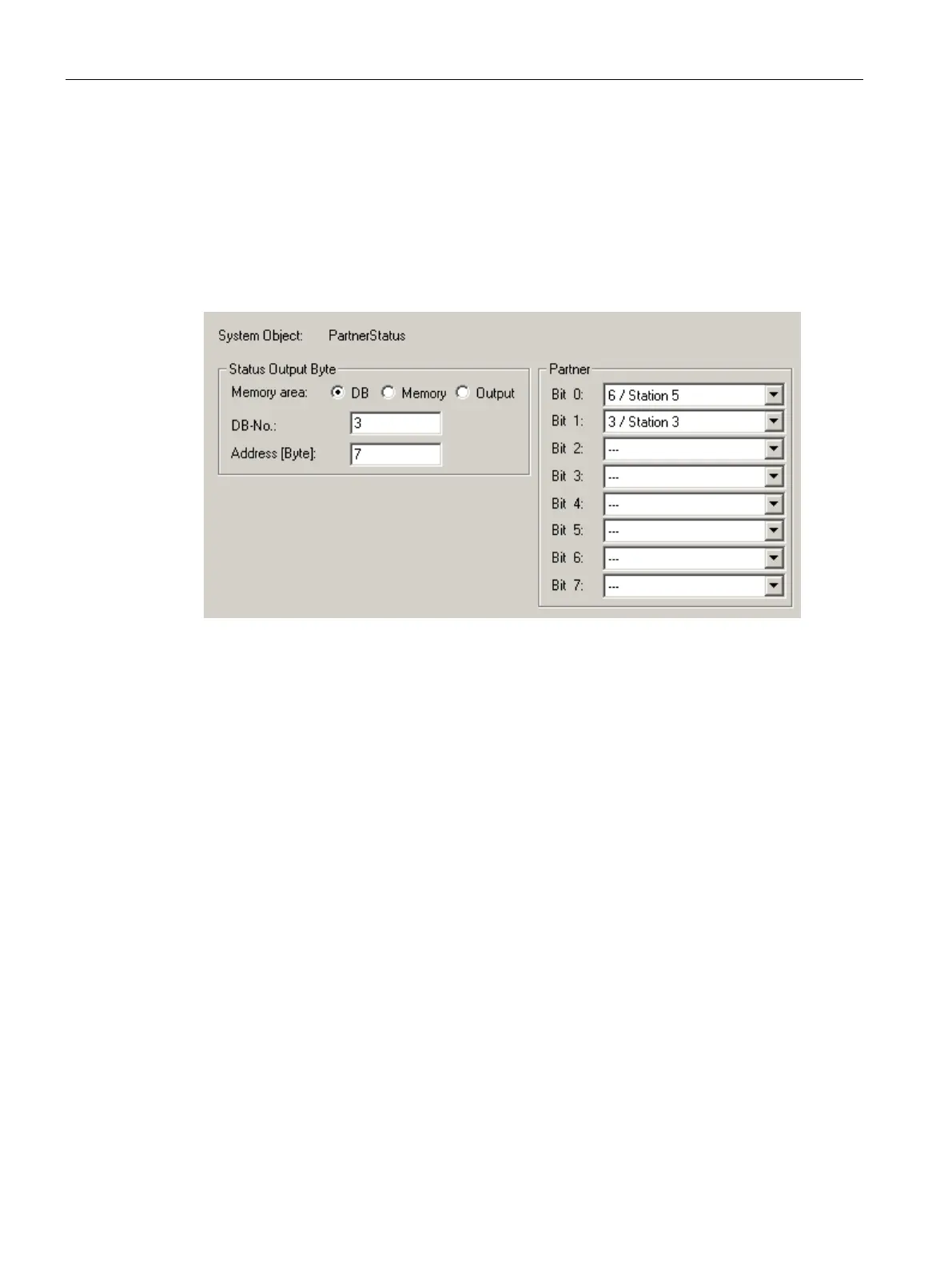The SINAUT Configuration Tool
6.6 TD7onTIM
TIM DNP3
190 System Manual, 06/2014, C79000-G8976-C253-03
3. Select another TIM in the "TIMs with TD7onTIM" directory.
4. Add all objects to the other TIM with "Paste" in the shortcut menu.
Overview of the channel types
Each data object has a defined number of channels with default parameters. The number of
channels and the data type cannot be changed for an individual data object.
The data type of the channels depends on the object type. Apart from the setpoint and
parameter objects, all data objects have one or more channels of the same type.
The channel types differ in the transmission direction relative to the communications partner
and fall into the following two classes:
●
Function: Data send
Channel types: Binary send, analog send, data send, mean value send, counted value
send, command send, setpoint send
●
Function: Data receive
Channel types: Binary receive, analog receive, data receive, mean value receive,
counted value receive, command receive, setpoint receive
Dialogs for setting channel parameters
Depending on their function, the channels have different parameters:
● Obligatory parameters
These are general parameters that can be set depending on the channel class:
– Obligatory parameters of the send channels
– Obligatory parameters of the receive channels
● Specific parameters
These are special parameters for some channel classes. Not all channel classes have
specific parameters.
To set the parameters for the channels, you select the data object of a TIM with TD7onTIM
in the directory tree. The list box displays the channels of this object with the channel name
and channel type. If channels have already had parameters set, the input or output address
is displayed in the list.
Below the list box, there is a parameter assignment dialog for the channel selected in the list
box.
