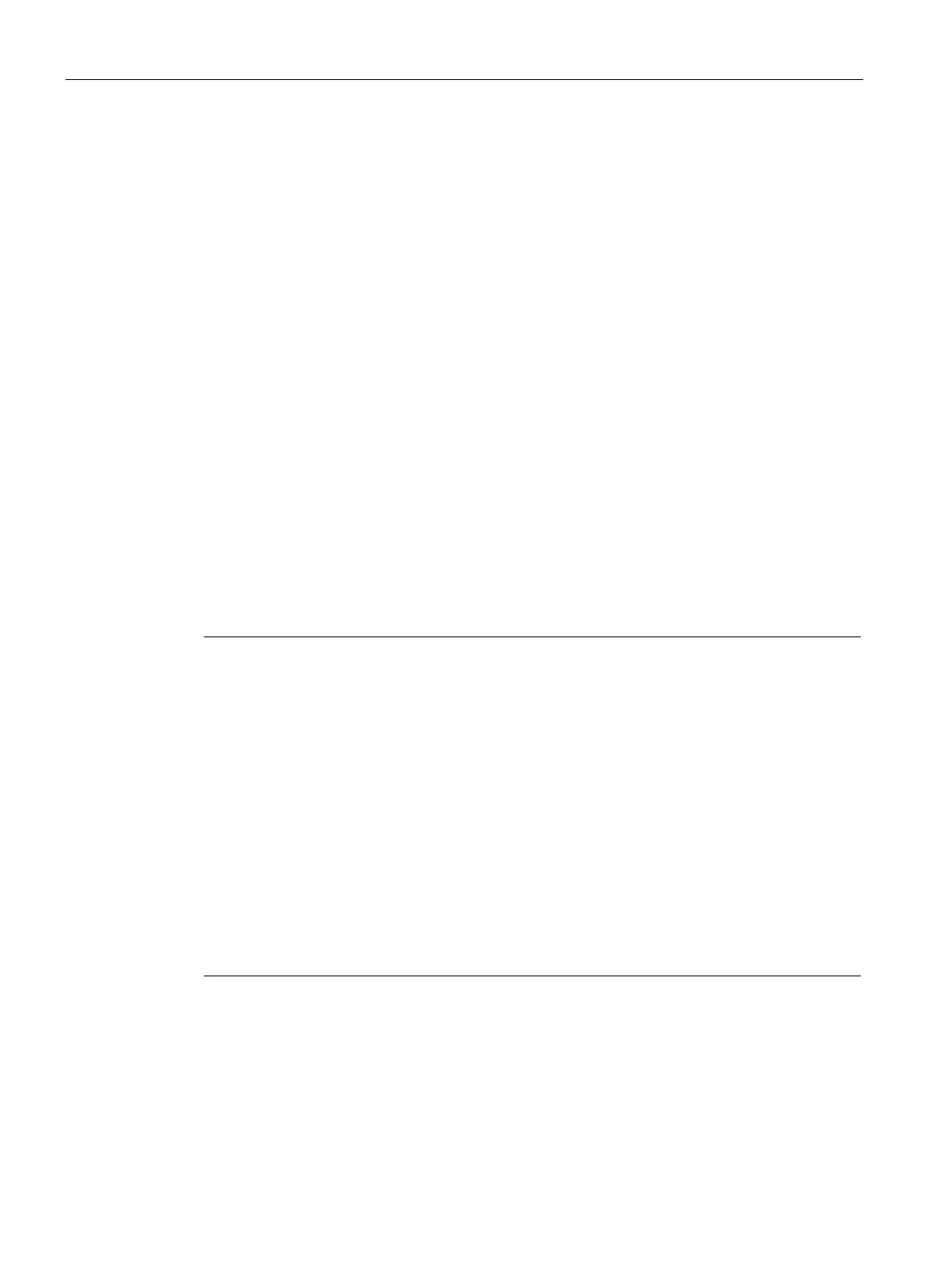The SINAUT Configuration Tool
6.6 TD7onTIM
TIM DNP3
230 System Manual, 06/2014, C79000-G8976-C253-03
Note
Changing the MODBUS output
The function codes are interlocked with certain data types and their number in the S7 CPU
input address.
Note the following conditions when switching over the function codes:
Multiple Coils ↔ Single Coil
If you select the number 1, you can switch over between single coil and multiple coils by
changing the data type from BYTE to BOOL and vice versa.
Multiple Registers ↔ Single Register
If you select the data type WORD and the number 1, you can change over between
single register and multiple registers.
With the other constellations for changing over the MODBUS output, note the following
sequence when changing the parameters.
Single Register → Single Coil
Conversion sequence:
– Single Register → Multiple Coils
– Data type → BOOL
The function code switches automatically to single coil.
Single Coil → Single Register
Conversion sequence:
– Data type → WORD
The function code changes to multiple coils. It is now possible to change over to single
register.
Multiple Registers → Single Coil
Changeover first to single register (see above) and then to single coil
The result of a write job is returned by the MODBUS slave in an acknowledgement message.
The result is returned as a hexadecimal word and can be saved as a status in the input area
of the CPU.
Memory area: The following options are available for the address range of the S7 CPU:
• DB: Data block
• Memory bit: Memory bit area
• Input: Process input image (PII)
DB No.: Specifies the DB number in the CPU if the "data block" memory area (DB) was
Input field for the byte number in the selected memory area.
Range of
See following table
