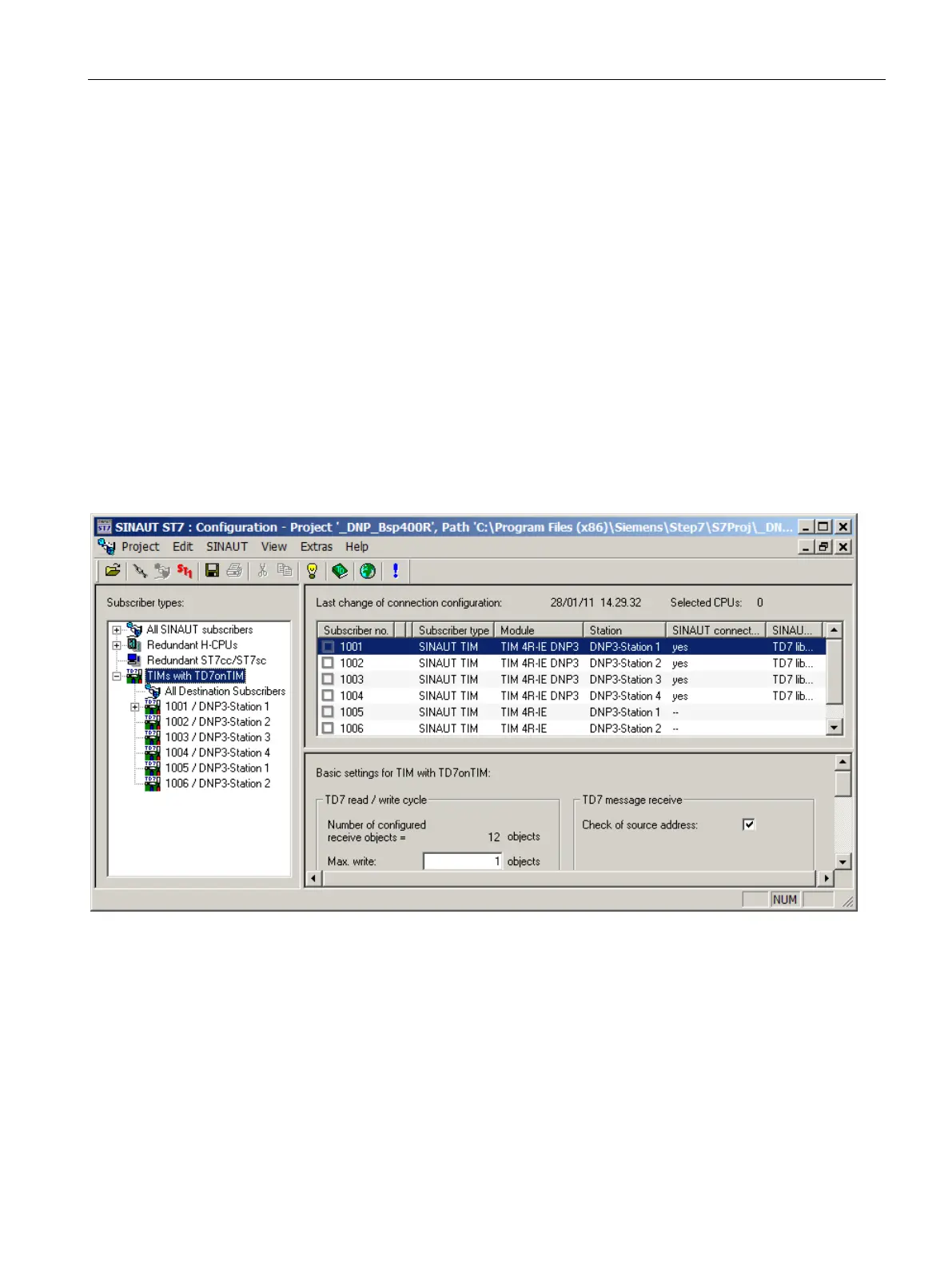Configuration in STEP 7
5.1 Overview
TIM DNP3
System Manual, 06/2014, C79000-G8976-C253-03
83
Setting parameters for networks and network nodes
The next step is to connect the various stations in a WAN. This part of the configuration is
done with the
NetPro
STEP 7 program.
If you are using an IP-based WAN, take a normal Industrial Ethernet from the NetPro
catalog. The classic WAN "DNP3 dedicated line" can also be taken from the NetPro catalog.
These networks have been added to the "Subnets" folder.
Figure 5-4 Networked system with parameter assignment dialogs for network and network nodes opened
The properties of classic WANs are specified in a parameter assignment dialog. The relevant
dialog can be opened by double-clicking on the corresponding network. To set the
parameters for the various network nodes, you also double-click on the connecting line
between the network and the node to open the relevant parameter assignment dialog.
