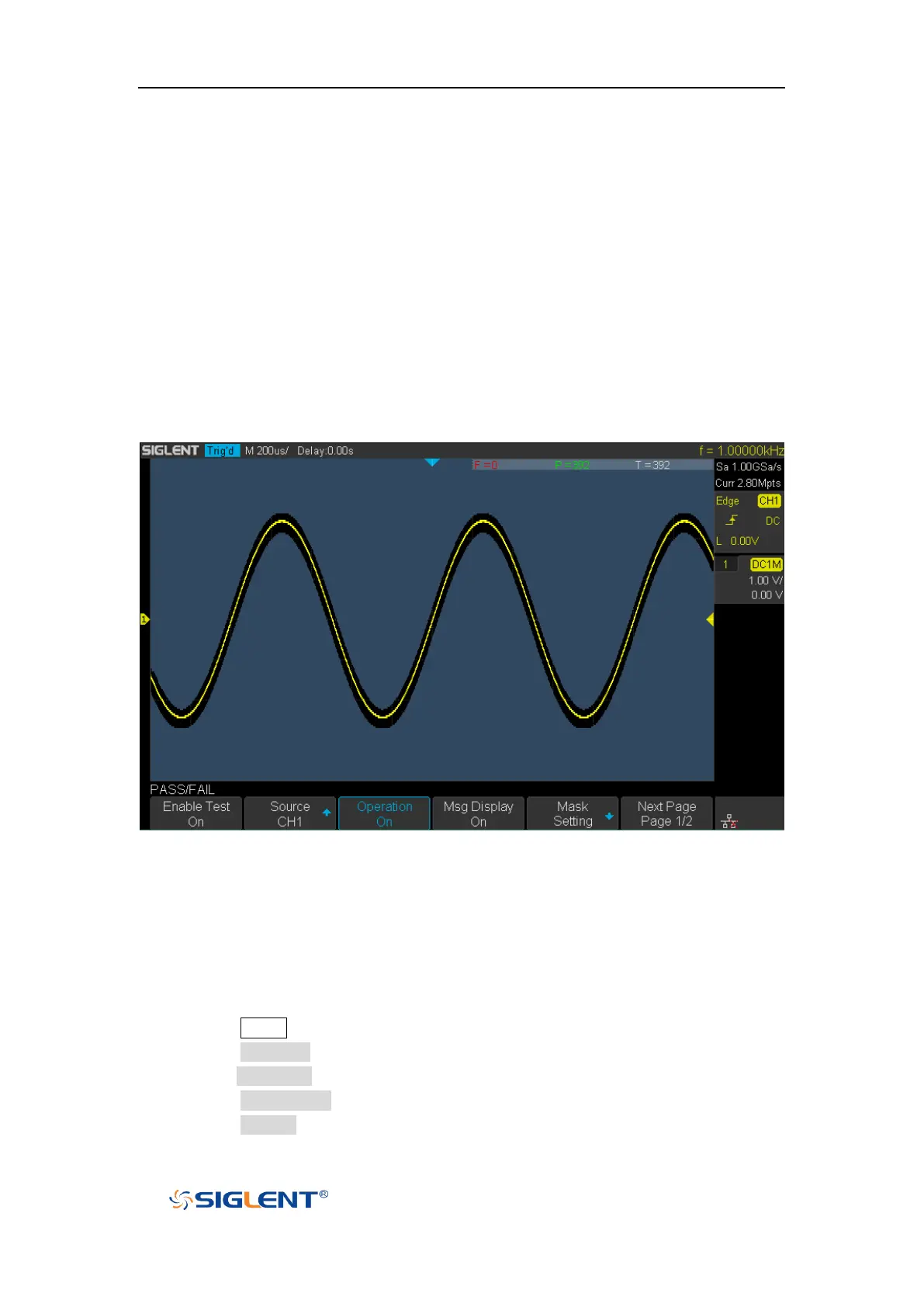SDS1000X-E User Manual
167
Pass/Fail Test
One way to verify a waveform's compliance to a particular set of parameters is to use
pass/fail testing. A pass/fail defines a region of the oscilloscope's display in which the
waveform must remain in order to comply with chosen parameters. Compliance to the
mask is verified point- by- point across the display.
The test results can be displayed on the screen as well as be declared through the system
sound or the pulse signal output from the [TRIG OUT] connector at the rear panel.
Pass/Fail test operates on displayed analog channels; it does not operate on channels
that are not displayed.
Figure 100 Pass/Fail Test
Set and Perform Pass/Fail Test
Do the following steps to set and perform pass/fail test:
1. Press the Utility button on the front panel to enter the UTILITY function menu.
2. Press the Next Page softkey to go to the second page of the UTILITY function menu.
3. Press the Pass/Fail softkey to enter the PASS/FAIL function menu.
4. Press the Enable Test softkey to select On to enable the pass/ fail test.
5. Press the Source softkey to select the desired channel.